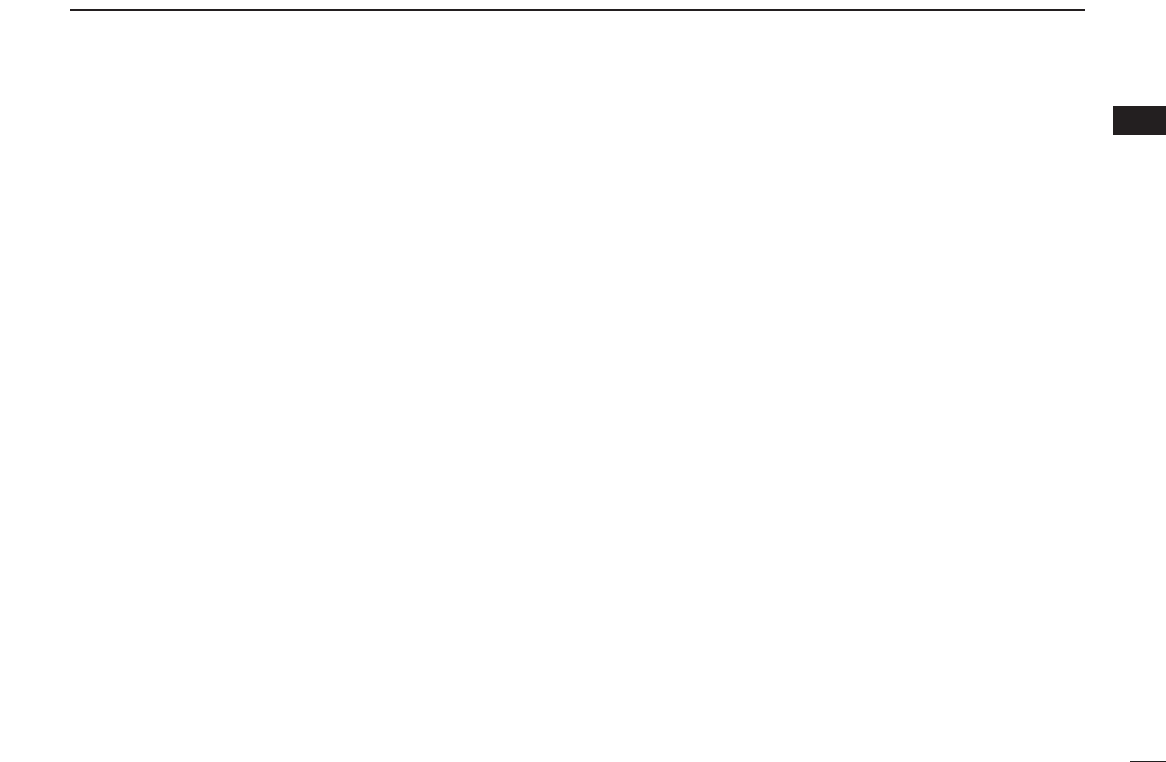4
1
PANEL DESCRIPTION
1
rPRIORITY WATCH INDICATOR (p. 43)
Appears when priority watch is in use.
tLOW POWER INDICATOR (p. 16)
➥ “LOW” appears when the low output power is selected.
➥ No indicator appears when the high output power is se-
lected.
yS/RF METER
➥ Shows the relative signal strength while receiving sig-
nals. (p. 13)
➥ Shows the output power level while transmitting. (p. 16)
uSKIP INDICATORS (p. 39)
➥ “SKIP” appears when the selected memory channel is
set as a skip channel.
➥ “PSKIP” appears when the displayed frequency is set
as a skip frequency.
iMEMORY CHANNEL NUMBER INDICATOR
➥ Shows the selected memory channel number. (pgs. 12,
24)
➥ “C” appears when the call channel is selected. (p. 12)
➥ “L” appears when the lock function is active. (p. 18)
oMEMORY INDICATOR (pgs. 12, 24)
Appears when memory mode is selected.
!0AUTO WRITE CHANNEL INDICATOR (p. 38)
Appears when auto write channel is selected.
!1ATTENUATOR INDICATOR (p. 15)
Appears when the RF attenuator is in use.
!2TONE INDICATORS
➥ “T” appears while the subaudible tone encoder is in use.
(p. 21)
➥ “T SQL” appears while the tone squelch function is in
use. (p. 45)
➥ “DTCS” appears while the DTCS squelch function is in
use. (p. 45)
➥ “S” appears with the “T SQL” or “DTCS” indicator
while the pocket beep function
(with CTCSS or DTCS)
is
in use. (p. 45)
!3DUPLEX INDICATORS (p. 19)
“DUP” appears when plus duplex, “–DUP” appears when
minus duplex (repeater operation) is selected.
!4OPERATING MODE INDICATOR (p. 14)
Shows the selected operating mode.
• FM, WFM and AM are available.