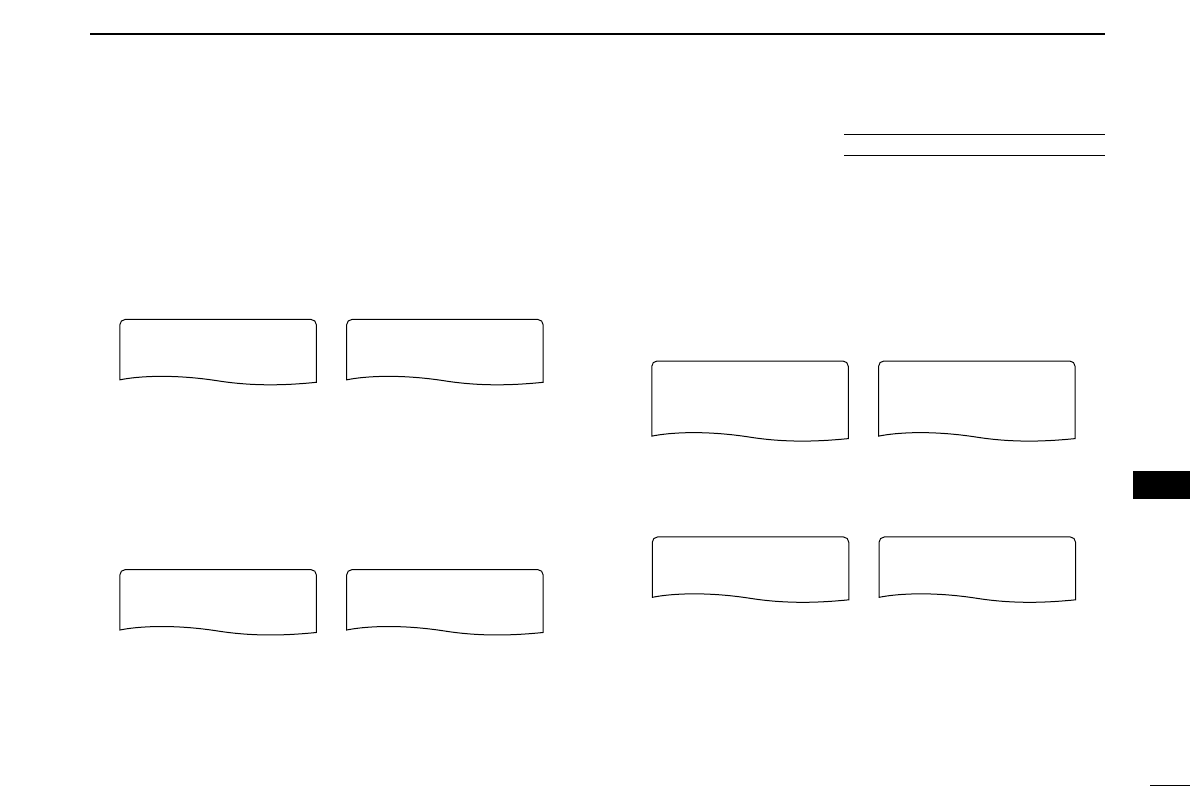89
11
MENU SCREEN OPERATION
1
2
3
4
5
6
7
8
9
10
11
12
13
14
15
16
17
18
19
DD
Monitor key action
The monitor key, [SQL] , can be set as a ‘sticky’ key. When
set to the sticky condition, each push of [SQL] toggles the
monitor function ON and OFF.
• PUSH: Pushing and holding [SQL] to monitor the fre-
quency. (default)
• HOLD : Push [SQL] momentarily to monitor the frequency
and push momentarily again to cancel it.
DD
Dial speed acceleration
The dial speed acceleration automatically speeds up the tun-
ing dial speed when rotating [DIAL] rapidly.
• OFF : The dial speed acceleration is turned OFF.
• ON : The dial speed acceleration is tuned ON.
(default)
DD
Auto repeater
The auto repeater function automatically turns ON or OFF the
duplex operation and tone encoder. The offset and repeater
tone is not changed by the auto repeater function. Reset
these frequencies, if necessary.
U.S.A. version:
• OFF : The auto repeater function is turned OFF.
• RPT1 : Activates for duplex only. (default)
• RPT2 : Activates for duplex and tone.
Korean version:
• OFF : Deactivates the function.
• ON : Activates duplex and tone. (default)