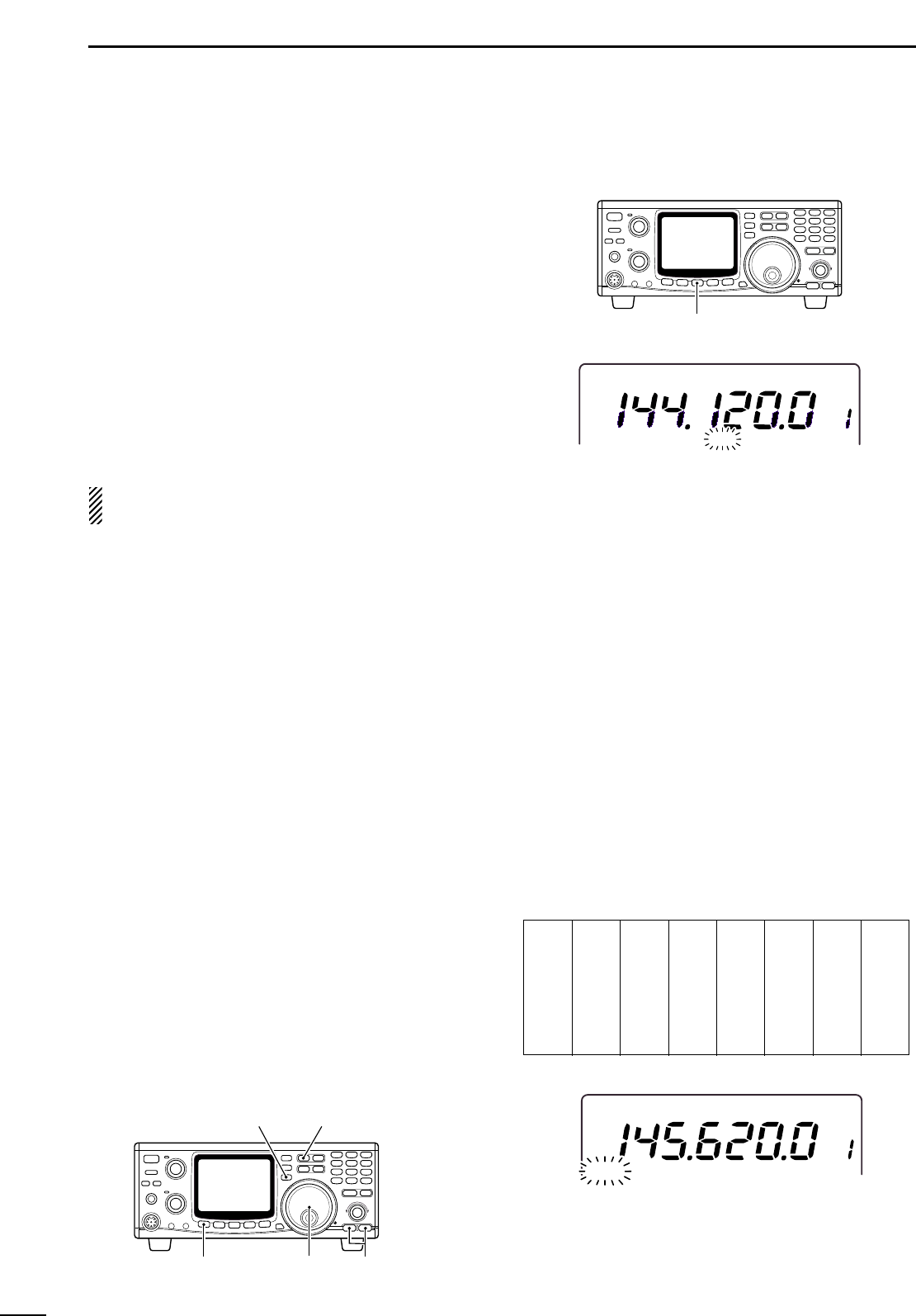30
5
RECEIVE AND TRANSMIT
■ Noise blanker
When operating in SSB or CW mode, pulse-type noise
may be received such as from car ignitions. In this
case, the noise blanker eliminates such noise.
The noise blanker is effective on both the MAIN and
SUB bands but cannot be used for FM, or non-pulse-
type noise.
➥ Push [AFC/NB] to turn the noise blanker function
ON and OFF.
•“NB” indicator appears when the noise blanker is acti-
vated.
• The noise blanker turns ON or OFF for both bands si-
multaneously.
When using the noise blanker, received audio may
be distorted if the signals are excessively strong.
■ Tone squelch operation
The tone squelch opens only when receiving a signal
with the same pre-programmed subaudible tone. You
can silently wait for a call from group members using
the same tone. You can check the tone frequency
using the tone scan function if desired. (p. 47)
q Select the desired band by pushing [M/S•BAND].
w Push [FM] to select FM mode, then set the desired
frequency.
e Push [CALL•T-SQL] for 1 sec. to activate the tone
squelch.
•“T-SQL” indicator appears.
r When the signal with correct tone is received, the
squelch opens and audio can be heard.
• When a signal with incorrect tone or no tone is received,
the squelch does not open, however, the S-meter indi-
cates the signal strength.
• Push and hold [CHECK 7] to open the squelch manually
and keep pushing to monitor.
t Operate the transceiver in a normal way (push
[PTT] to transmit; release [PTT] to receive).
y Push [CALL•T-SQL] for 1 sec. to cancel the tone
squelch.
•“T-SQL” indicator disappears.
DD
Setting the tone squelch frequency
The tone squelch frequencies can be independently
set for each band.
q Push [M/S•BAND] to select the band for the tone
squelch frequency to be set.
w Push [SET] then [FM] to enter the FM set mode.
e Push [DN ▼] or [▲ UP] to select tone squelch fre-
quency item.
r Rotate the tuning dial to select the desired tone
squelch frequency.
t Push [FM] to exit from the FM set mode.
Tone frequency list unit: Hz