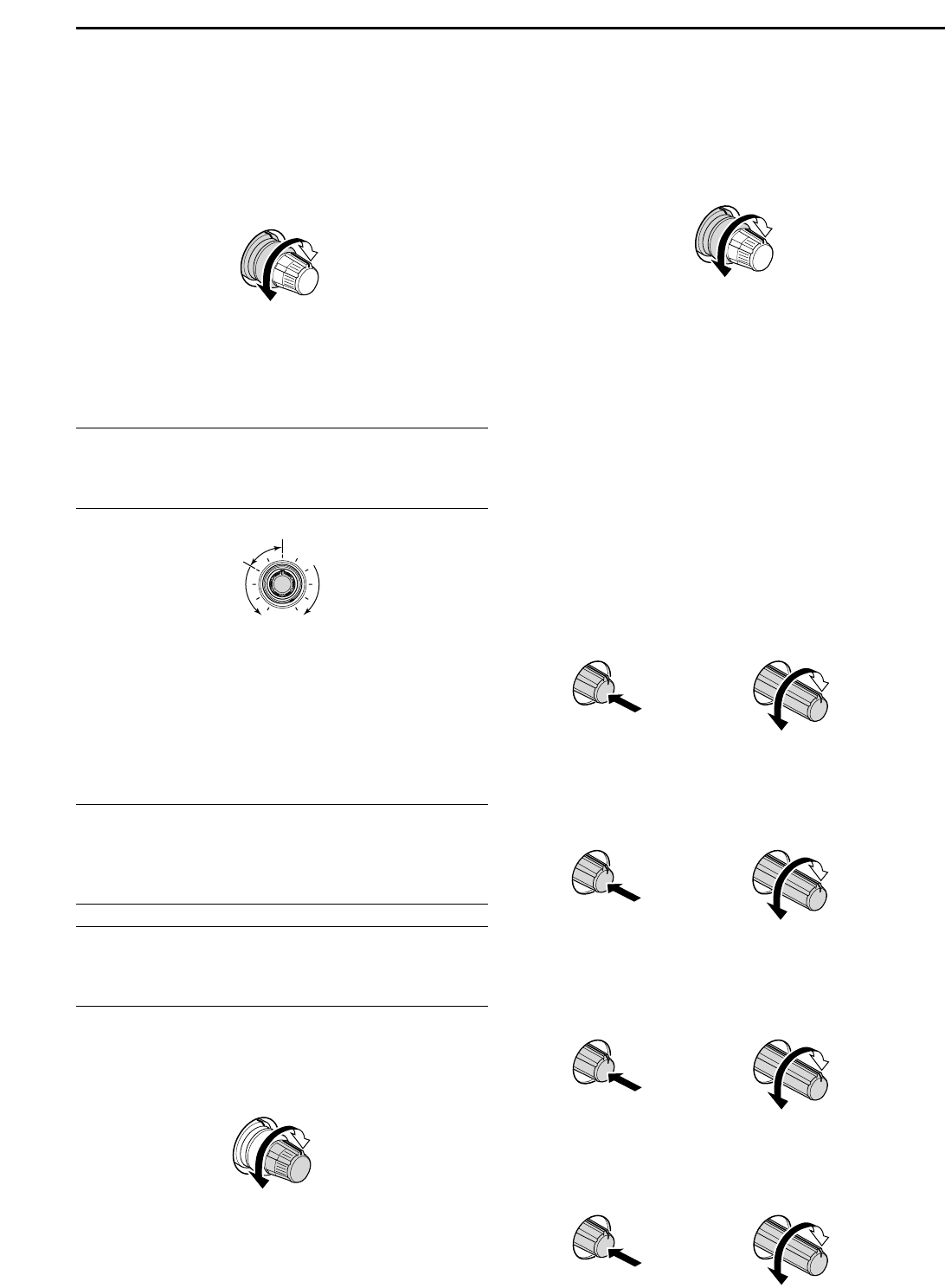1-3
i RF POWER CONTROL [RF PWR] (p. 3-12)
Continuously varies the RF output power from min-
imum (5 W*) to maximum (200 W*).
*AM mode: 5 W to 50 W
o MIC GAIN CONTROL [MIC]
Adjusts microphone input gain.
• The transmit audio tone in SSB, AM and FM modes can
be adjusted independently in set mode. (p. 12-4)
✔
How to set the microphone gain.
Set the [MIC] control so that the ALC meter sometimes
swings during normal voice transmission in SSB, AM or FM
mode.
!0 VOX/BREAK-IN SWITCH [VOX/BK-IN]
➥ Push to turn the VOX function ON and OFF dur-
ing SSB, AM and FM mode operation. (p. 6-2)
➥ Push to turn the break-in function ON (semi-break-
in, full-break-in)
and OFF during CW mode opera-
tion. (p. 6-3)
➥ Push for 1 sec. to enter VOX set mode. (p. 6-2)
✔
What is the VOX function?
The VOX function (voice operated transmission) starts trans-
mission without pushing the transmit switch or PTT switch
when you speak into the microphone; then, automatically re-
turns to receive when you stop speaking.
✔
What is the break-in function?
The break-in function switches transmit and receive with CW
keying. Full break-in (QSK) can monitor the receive signal
during keying.
!1 ELECTRONIC CW KEYER SPEED CONTROL
[KEY SPEED] (p. 4-4)
Adjusts the internal electronic CW keyer’s speed.
• 6 wpm (min.) to 60 wpm (max.) can be set.
!2 BREAK-IN DELAY CONTROL [DELAY] (p. 6-3)
Adjusts the transmit-to-receive switching delay time
for CW semi-break-in operations.
!3 MONITOR SWITCH [MONI] (p. 6-4)
Monitors your transmitted IF signal.
• The CW sidetone functions regardless of [MONI] switch
setting in CW mode.
• The [MONI] indicator above this switch lights green
while the function is activated.
!4 MEMORY CARD SLOT [CF CARD] (p. 2-3)
Insert the supplied CF (Compact Flash) memory
card for both reading/storing a wide variety of the
transceiver’s information and data.
• The indicator beside the slot lights or blinks when the
transceiver reads or writes to the memory card.
• Push the eject button to remove the memory card.
!5 MONITOR GAIN CONTROL [MONI GAIN] (p. 6-4)
Adjusts the transmit IF signal monitor level.
!6 COMPRESSION LEVEL CONTROL [COMP]
(p. 6-5)
Adjusts the speech compression level in SSB.
!7 DRIVE GAIN CONTROL [DRIVE] (p. 3-13)
Adjusts the transmitter level at the driver stage. Ac-
tivate in all modes
(except SSB with [COMP] OFF).
!8 VOX GAIN CONTROL [VOX GAIN] (p. 6-2)
Adjusts the transmit/receive switching threshold
level for VOX operation.