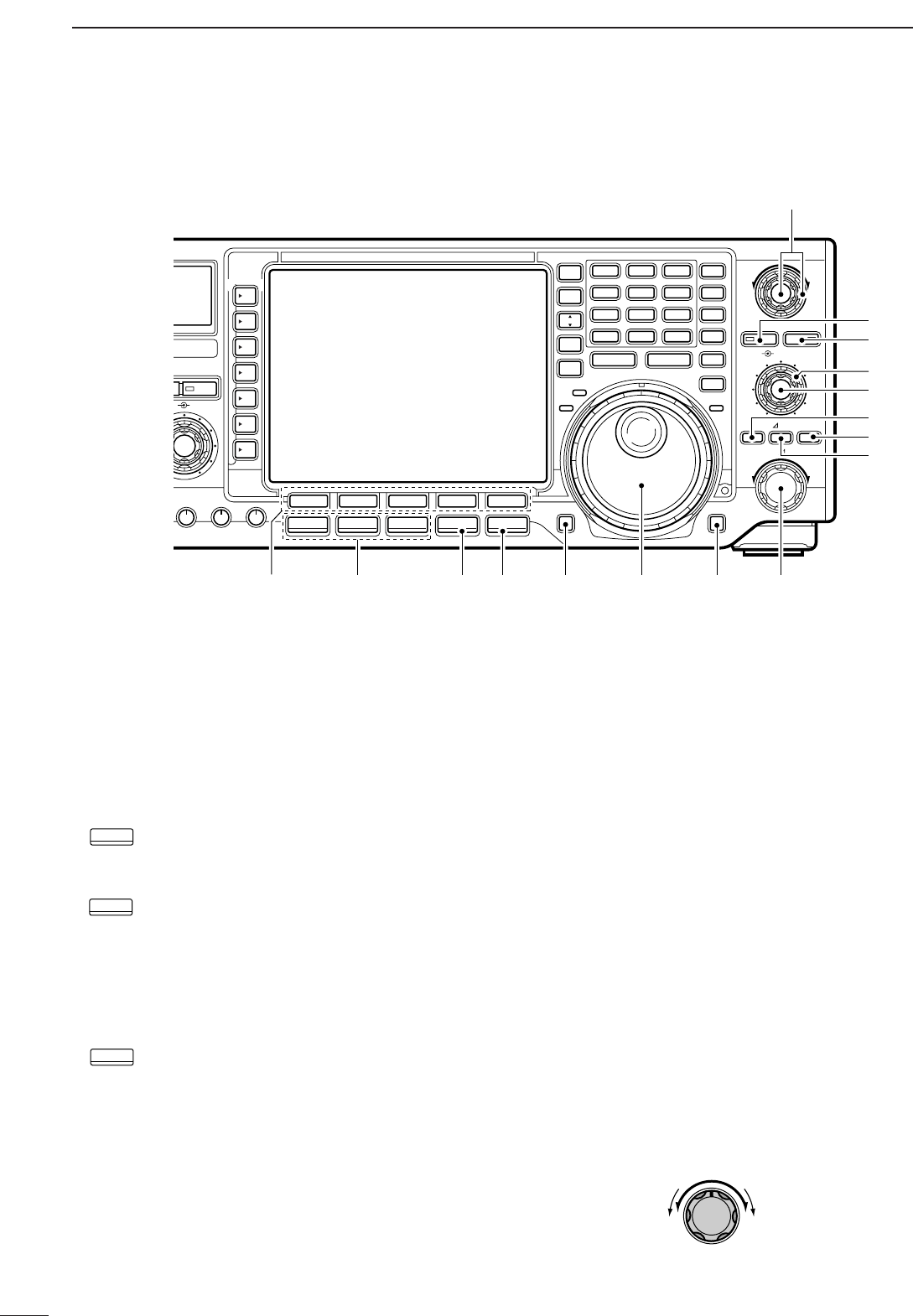5
1
PANEL DESCRIPTION
■ Front panel (continued)
@1 LCD FUNCTION SWITCHES [F-1]–[F-5]
Push to select the function indicated in the LCD dis-
play above these switches.
•Functions vary depending on the operating condition.
@2 MODE SWITCHES
Selects the desired mode. (p. 29)
•Announces the selected mode when an optional UT-102
is installed. (pgs. 102, 105)
➥ Selects USB and LSB mode alternately.
➥ Selects SSB data mode (USB-D, LSB-D)
when pushed for 1 sec. in SSB mode.
➥ Selects CW and RTTY mode alternately.
➥ Switches CW and CW-R
(CW reverse)
mode when pushed for 1 sec. in CW
mode.
➥ Switches RTTY and RTTY-R (RTTY re-
verse)
mode when pushed for 1 sec. in
RTTY mode.
➥ Selects AM and FM mode alternately.
➥ Selects AM/FM data mode
(AM-D, FM-D)
when pushed for 1 sec. in AM or FM
mode.
@3 FILTER SWITCH [FILTER] (p. 61)
➥ Push to select one of 3 IF filter settings.
➥ Push for 1 sec. to enter the filter set mode.
@4 EXIT/SET SWITCH [EXIT/SET]
➥ Push to exit from a set mode, etc.
➥ Push for 1 sec. to enter the set mode screen.
(p. 94)
@5 REC/PLAY SWITCH [REC/PLAY] (p. 73)
➥ Push momentarily to playback the recorded con-
tents in the channel R4 of the voice memory.
➥ Push for 1 sec. to record the receiving signal con-
tents into the channel R4
(max. 15 sec.) of the
voice memory.
@6 TUNING DIAL (p. 25)
Changes the displayed frequency, selects set mode
settings, etc.
@7 LOCK/SPEECH SWITCH [LOCK/SPEECH]
➥ Push momentarily to toggle the dial lock function
ON and OFF. (p. 65)
➥ Push for 1 sec. to announce the S-meter indica-
tion and the selected readout frequency when an
optional UT-102 is installed. (p. 105)
@8 RIT/
∂∂
TX CONTROL [RIT/
∂∂
TX] (pgs. 58, 69)
Shifts the receive and/or transmit frequency without
changing the transmit and/or receive frequency
while the RIT and/or ∂TX functions are ON.
•Rotate the control clockwise to increase the frequency,
or rotate the control counterclockwise to decrease the
frequency.
•The shift frequency range is ±9.999 kHz in 1 Hz steps
(or ±9.99 kHz in 10 Hz steps).