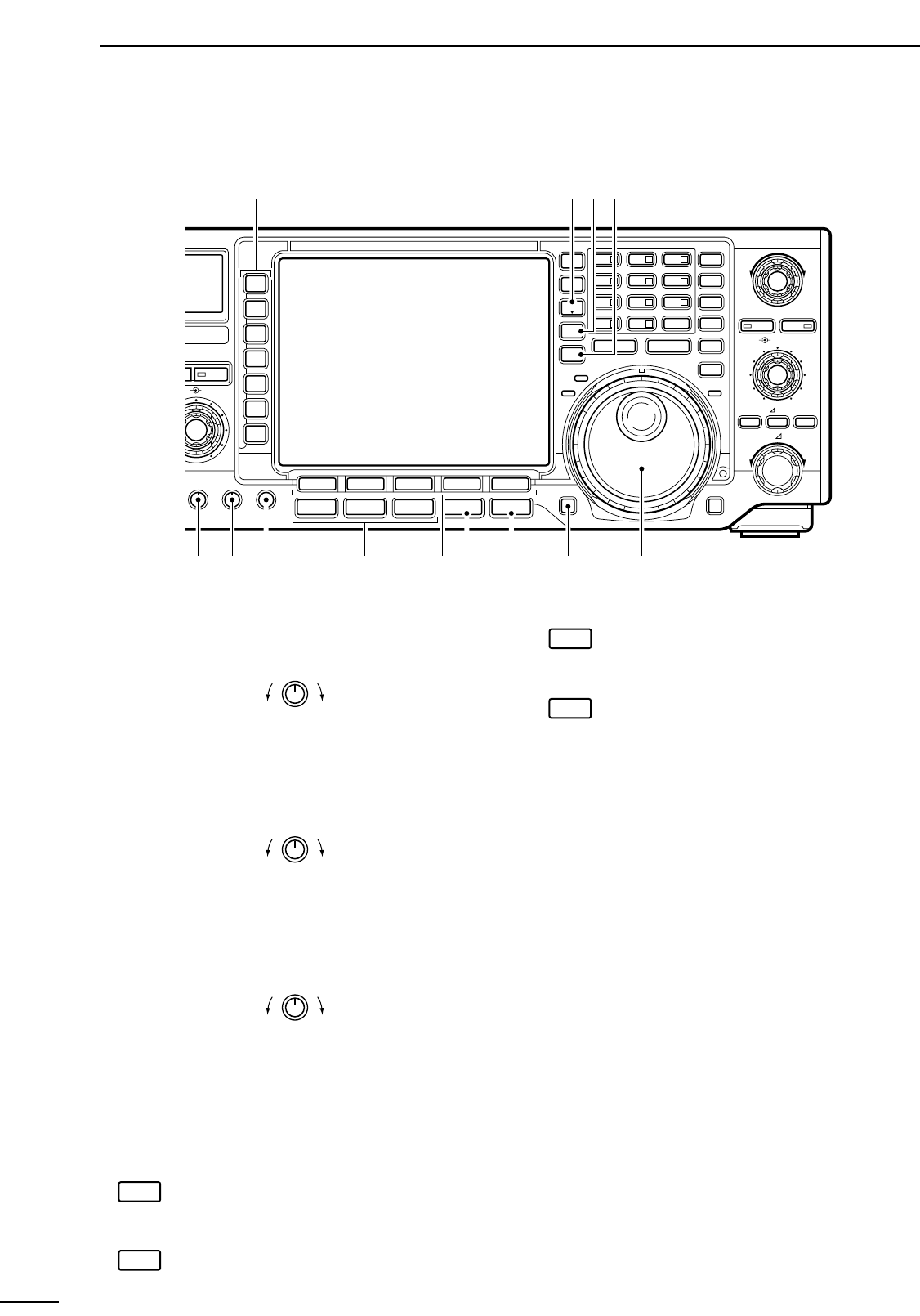■ Front panel (continued)
!7 COMPRESSION LEVEL CONTROL [COMP]
(p. 37)
Adjusts the speech compression level in SSB.
!8 ELECTRONIC CW KEYER SPEED CONTROL
[KEY SPEED] (p. 42)
Adjusts the internal electronic CW keyer’s speed.
•6 wpm (min.) to 60 wpm (max.) can be set.
!9 SEMI BREAK-IN DELAY CONTROL
[BK-IN DELAY]
Adjusts the transmit-to-receive switching delay time
for CW semi break-in operation.
@0 MODE SWITCHES
Selects the desired mode. (p. 26)
•Announces the selected mode when an optional UT-102
is installed. (pgs. 71, 73)
➥Selects USB and LSB mode alternately.
➥Toggles SSB and SSB data mode (USB-
D, LSB-D) when pushed for 2 sec.
➥Selects CW and RTTY mode alternately.
➥Toggles CW and CW-R (CW reverse)
mode when pushed for 2 sec. in CW
mode.
➥Toggles RTTY and RTTY-R (RTTY re-
verse) mode when pushed for 2 sec. in
RTTY mode.
➥Selects AM and FM mode alternately.
➥Toggles AM/FM and AM/FM data mode
(AM-D, FM-D) when pushed for 2 sec.
@1 LCD FUNCTION SWITCHES [F-1]–[F-5]
Push to select the function indicated in the LCD dis-
play above these switches.
•Functions vary depending on the operating condition.
@2 FILTER SWITCH [FILTER]
➥Selects one of 3 IF filter settings.
➥Enters the filter set mode when pushed for 2 sec.
@3 EXIT SWITCH [EXIT]
Exits from a set mode, etc. when pushed.
@4 SPEECH SWITCH [SPEECH] (pgs. 71, 73)
Announces the selected readout frequency when
an optional UT-102 is installed.
@5 TUNING DIAL (p. 24)
Changes the displayed frequency, selects set mode
items, etc.
@6 MAIN/SUB SWITCH [MAIN/SUB]
Selects the main or sub readout for access.
•The sub readout frequency is displayed in outline or
mesh font. The sub readout functions only during split
operation or dualwatch.
@7 VFO/MEMORY SWITCH [VFO/MEMO]
➥Toggles the selected readout operating mode be-
tween the VFO mode and memory mode when
pushed. (pgs. 23, 50)
➥Transfers the memory contents to VFO when
pushed for 2 sec. (p. 53)