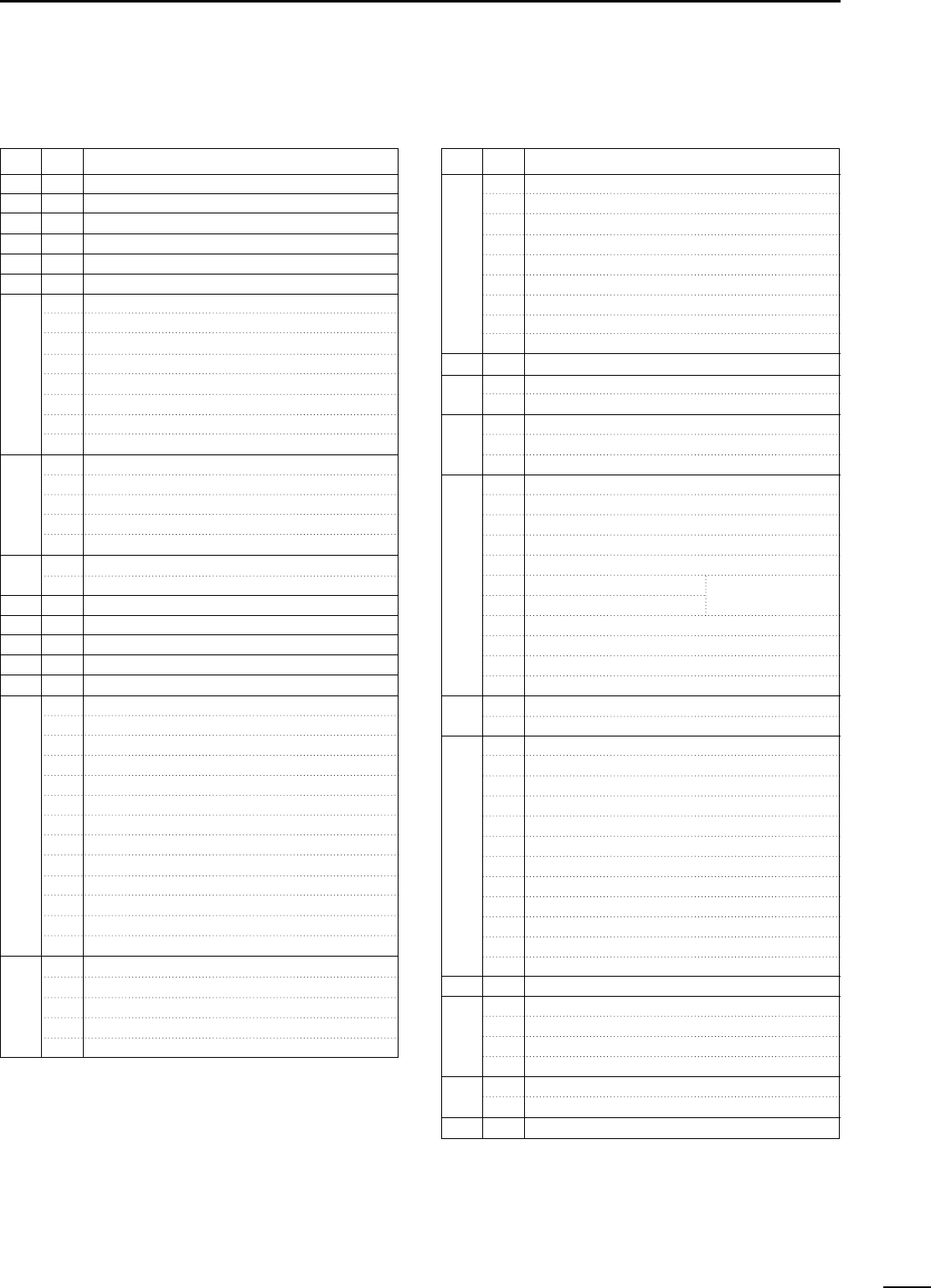75
12
SETUP AND CONNECTIONS
■ COMMAND TABLE
Cn Sc Description
00 Sets frequency (transceive)
01 xx Sets mode (transceive)
02 Reads band edge frequency
03 Reads display frequency
04 Reads display mode
05 Sets frequency
00 Sets LSB mode
01 Sets USB mode
02 Sets AM mode
06
03 Sets CW mode
04 Sets RTTY mode
05 Sets FM mode
07 Sets CW-R mode
08 Sets RTTY-R mode
Selects VFO operation
00 Sets VFO A
07
01 Sets VFO B
A0 Sets VFO A=B
B0 Exchanges VFO A and B
08
Select memory operation
xx Sets a M-CH
(P1=0100/P2=0101/C=0102)
09 Writes to memory
0A Transfers contents from memory to VFO
0B Clears the memory channel
0C Reads the duplex offset frequency
0D Sets the duplex offset frequency
00 Stops scan
01 Starts program/memory scan
02 Starts program scan
03 Starts :F scan
12 Starts fine program scan
13 Starts fine :F scan
0E 22 Starts memory scan
23 Starts select memory scan
Ax Sets the range for :F scan*
1
B0 Turns a “select” setting OFF
B1 Turns a “select” setting ON
D0 Turns scan resume OFF
D3 Turns scan resume ON
00 Turns split operation OFF
01 Turns split operation ON
0F 10 Selects simplex operation
11 Selects –duplex operation
12 Selects +duplex operation
Cn Sc Description
00 Sets 10 Hz tuning step*
2
01 Sets 100 Hz tuning step
02 Sets 1 kHz tuning step
03 Sets 5 kHz tuning step
10 04 Sets 9 kHz tuning step
05 Sets 10 kHz tuning step
06 Sets 12.5 kHz tuning step
07 Sets 20 kHz tuning step
08 Sets 25 kHz tuning step
11*
3
xx Toggles [ATT] ON/OFF (0=OFF, 20=ON)
12
01 Selects [ANT1] connector
02 Selects [ANT2] connector
00 Sets UT-102 for S-level+freq.+mode
13 01 Sets UT-102 for S-level+freq.
02 Sets UT-102 for mode
01 Sets AF level
(0 to 255)
02 Sets RF gain
(0=max. CCW; 255=11 o’clock)
03 Sets squelch
(0=11 o’clock CW; 255=max. CW)
05 Sets APF level
(0 to 255)
14
06 Sets NR level
( 0 to 255)
07 Sets [TWIN PBT] (inside)
08 Sets [TWIN PBT] (outside)
09 Sets the CW PITCH level
(0 to 255)
0A Sets RF PWR
(0 to 255)
0B Sets the MIC GAIN level
(0 to 255)
0C Sets the KEY SPEED level
(0 to 255)
15
01 Reads the squelch condition (open/closed)
02 Reads the S-meter squelch level
02 Sets the pre-amp
(0=OFF, 1=P.AMP1, 2=P.AMP2)
12 Sets the AGC
(0=OFF, 1=AGC-F, 2=AGC-S)
22 Sets the NB (0=OFF, 1=ON)
32 Sets the APF (0=OFF, 1=ON)
40 Sets the NR (0=OFF, 1=ON)
16*
3
41 Sets the ANF (0=OFF, 1=ON)
42 Sets the TONE (0=OFF, 1=ON)
43 Sets the TSQL (0=OFF, 1=ON)
44 Sets the COMP (0=OFF, 1=ON)
45 Sets the MONITOR (0=OFF, 1=ON)
46 Sets the VOX (0=OFF, 1=ON)
47 Sets the BK-IN
(0=OFF, 1=semi BK-IN, 2=full BK-IN)
19 00 Reads the transceiver’s ID code
00 Sets memory channel contents
1A*
3
01 Sets bandstacking register contents
02 Sets memory keyer contents*
4
03 Reads the IF filter setting
1B
00 Sets the tone frequency for repeater use
01 Sets the tone frequency for tone squelch
1C 00 Exchanges transmit and receive
(0=Rx, 1=Tx)
*
1
7 spans are available (A1 to A7): ±5 kHz, ±10 kHz, ±20
kHz, ±50 kHz, ±100 kHz, ±500 kHz and ±1 MHz.
*
2
1 Hz when fine tuning is set.
*
3
When not writing data, reading is also possible.
*
4
Clear other channel counters before inputting a counter.
0=narrows upper side
128=center
255=narrows lower side