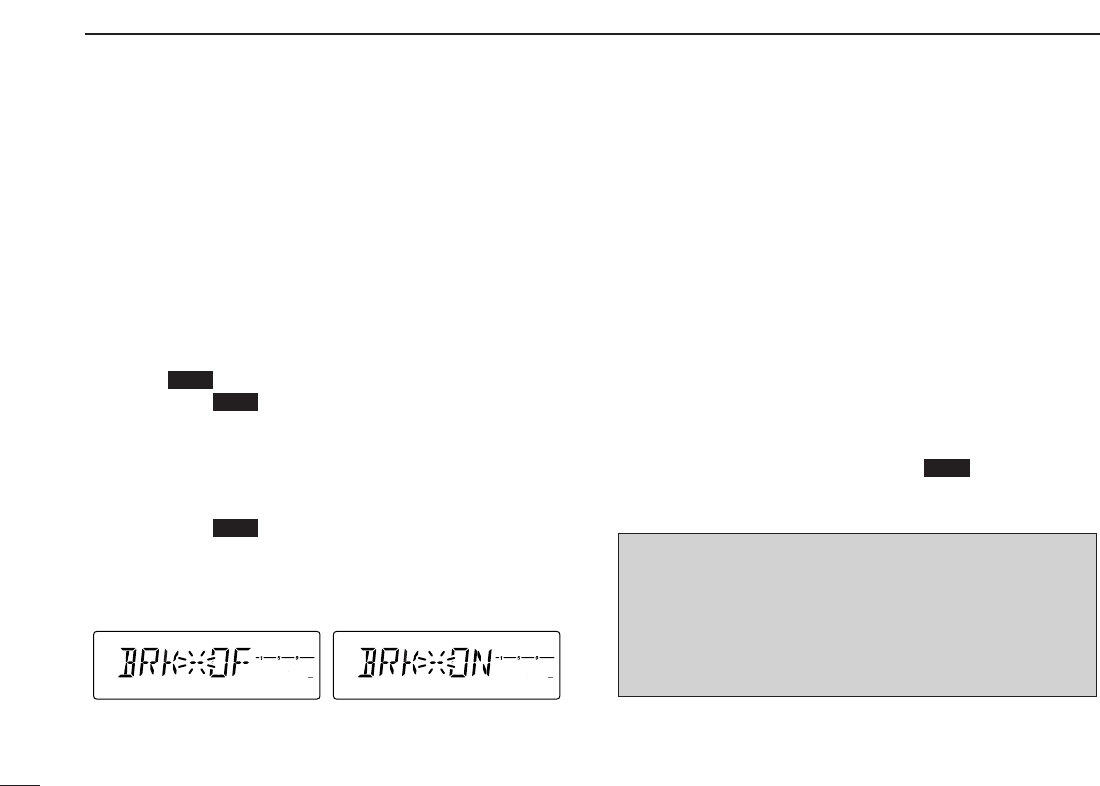65
12
DIGITAL MODE OPERATION
■ Break-in communication
The break-in function allows a user to break into a conversa-
tion, where the two original stations are communicating with
call sign squelch enabled. The breaking station should enter
the call sign of one of the stations that they wish to communi-
cate with. When you call the desired station, only the selected
station will hear the call. With the break-in function enabled,
both stations will be able to hear the call.
q While receiving another station’s transmissions, push
[BANK ] for 1 sec. to enter the options set mode.
w Push [BANK ] or [V/MHz] several times to select the
station call sign item, “YUC.” Next enter one of the stations
call signs in the “YUC.”
•If the stations are using a local repeater, enter the repeater call
sign in “R1C.” Or if the stations are using a remote repeater,
enter the repeater call sign into “R2C.”
e Push [BANK ] or [V/MHz] several times to select the
Break-in item.
• “BRK--OF” appears.
r Rotate [DIAL] to turn the brek-in setting ON.
• “BRK--ON” appears.
tWhen both stations are in standby, transmit to send a
break-in call.
yWait for the reply call from the station who receive the
break-in call.
uAfter you receive the reply, communicate in a normal way.
iTo cancel the break-in, push [BANK ] for 1 sec., then
rotate [DIAL] to turn OFF.
About the call sign squelch (p.67)
Icom’s call sign squelch function opens when;
• your own call sign “MYC” (p.58) is called.
• the station breaking in calls with the break-in function en-
abled, and the called station and breaking station both
have the same call sign of the other station set “YUC”
(p.59).
OPT