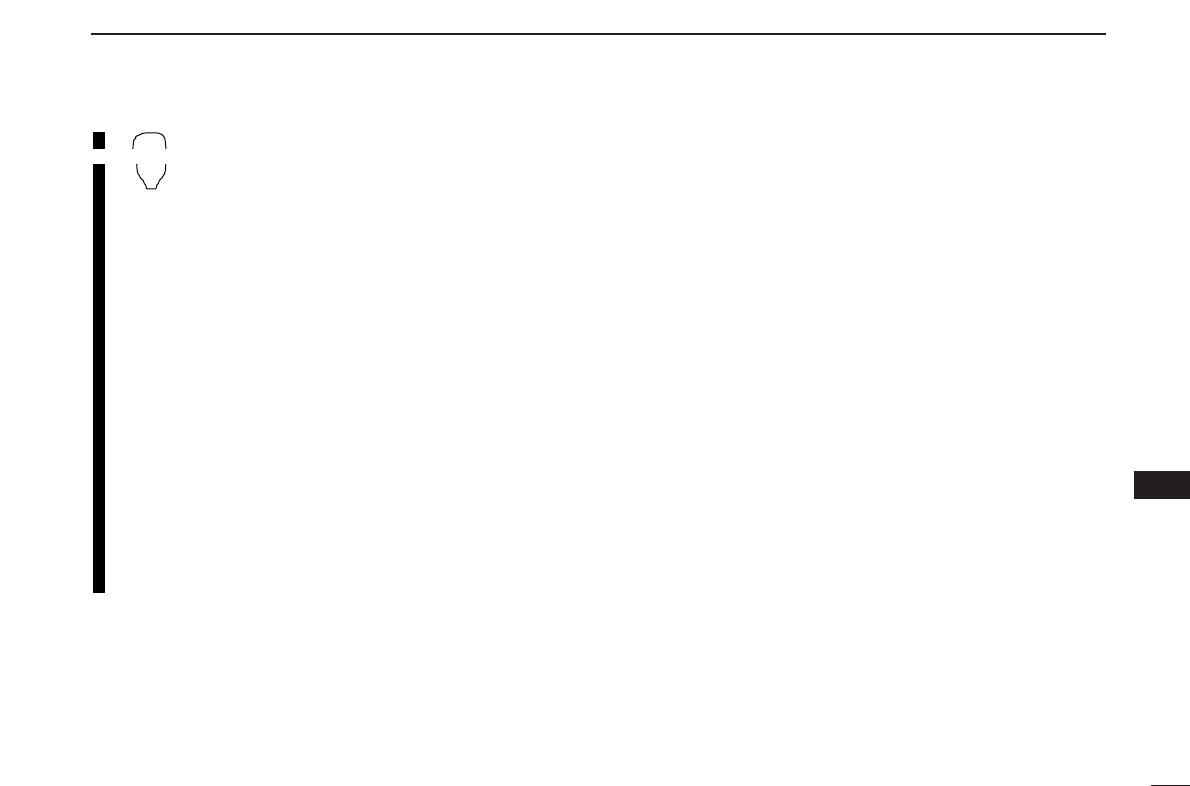54
11
PAGER/CODE SQUELCH
11
z Push [BANK/OPTION] for 1 sec. then
push [
YY
] or [
ZZ
] to turn Pager mode ON.
x Push [
SET
B(D-OFF)] to enter to the code
set mode.
• One of either “CP” or “C0” to “C6” blinks.
• “C0” is the ID code and “C1” to “C6” are the
transmit code.
c Push [
YY
] or [
ZZ
] to select the desired code
channel.
v Enter the desired 3-digit code via the key-
pad.
b Push [
SET
B(D-OFF)] to set the channel for
“receive inhibit” or “receive accept.”
• When “receive inhibit” is set, “SKIP” appears.
• Code channel C0 cannot be set as “receive in-
hibit.”
• See right above for “receive accept” and “re-
ceive inhibit” details.
n Repeat steps c to b to set additional
code channels, if desired.
m Push [
CLR
A(MW)] to exit code set mode.
• Receive accept/receive inhibit
➥ “Receive accept” (“SKIP” indicator does not appear) ac-
cepts pager calls when the transceiver receives a signal
with a code the same as that in the code channel.
➥ “Receive inhibit” (“SKIP” indicator appears) rejects calls
even when the transceiver receives a code the same as
that in the code channel. Transmit codes should therefore
be programmed for “receive inhibit,” otherwise the trans-
ceiver will not reject unnecessary calls.
• Pager/code squelch operation during channel indication
To use these functions in channel indication, the pager/code
squelch setting must be programmed with other memory con-
tents before selecting channel number indication.