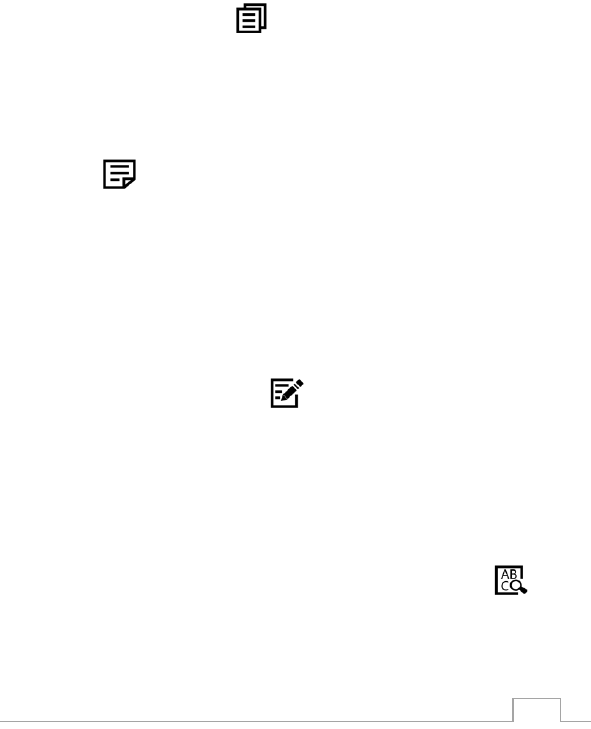Copy:
Long-press words or a sentence in the reading interface to highlight these
words or sentences. Press “ ” to copy the selected text.
Comment:
Long-press words or a sentence in the reading interface to select these.
Press “ ”to open the annotations interface; write the annotation you
need and click save, you will see an underlining when the annotation is
saved. Some files do not support this function.
Note:
Long-press words or a sentence in the reading interface, the words or
sentence will be selected. Press “ ” to open the Memo interface; write
the annotations you need and click save, you will see a underline when the
Memo is saved successfully.
Dictionary:
Long-press words or a sentence in the reading interface and press “ ”.
This will open the dictionary interface; translations or explanations that are
found in the dictionaries installed will be displayed.