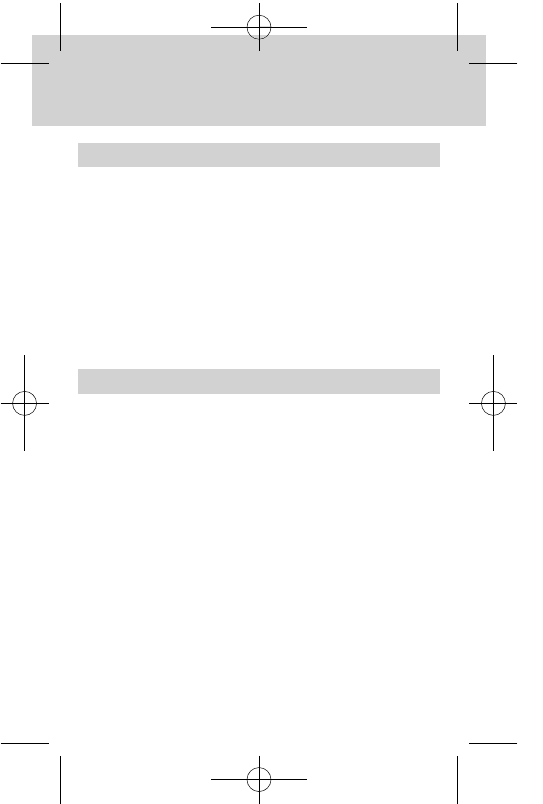71
ɕ
RUS
ON
CE/C
+
–
x
÷
%
=
.
M+
M–
MR
MC
Cost
Sell
Margin
PC/Cal
SEND
Включение
Отмена ввода / отмена
Сложение
Bчитание
Умножение
Деление
Процент
Равно
Десятичная точка
Памят плюс
Памят минус
Очистка памяти
Расчет себестоимости
Продажная цена
Чистая прибл
Режим входа в ПК/
режим вчисления
Передача даннх
а.
ет
т
е
те
).
Функции клавиатур
Подключение к компютеру (рис. 1)
1. USB-кабел, поставляемй вместе с калкулятором, подключите
непосредственно к USB-порту компютера. При подключении к
USB-устройству, которое является частю последователного
соединения или оборудовано несколкими портами, надлежащая
работа невозможна.
2. Другой конец кабеля вставте в USB-порт калкулятора.
3. При подключении калкулятора должен автоматически запустится
мастер установки USB. Если того не произойдет, обратитес к
справочной информации своей операционной систем. По
окончании работ программ установки USB калкулятор готов к
исползованию вместе с ПК.
Для Windows 98, 98se и ME
3.1. Возможно, потребуется исходнй установочнй компакт-диск.
3.2. Рекомендуется устанавливат калкулятор после окончателной
загрузки Windows. Если калкулятор установлен до загрузки
Windows, возможно, первй раз он не будет работат
надлежащим образом.
.