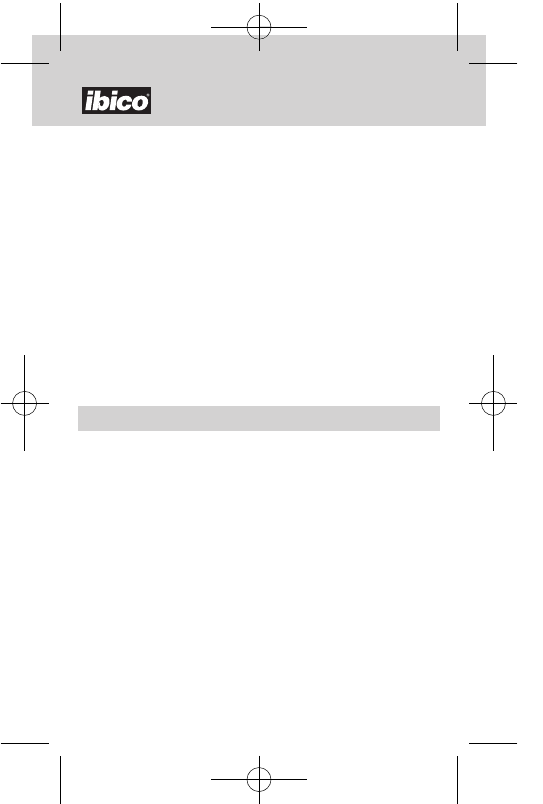54
121x PC link
Liczenie
Po podłączeniu kalkulatora do komputera kablem USB, możesz wysyłać
wyniki liczenia (zawartość wyświetlacza) do komputera naciskając przycisk
[SEND].
•
Zakończenie operacji [SEND] może zająć trochę czasu. W trakcie
operacji wysyłania przyciski kalkulatora są wyłączone.
•
Można wysyłać tylko wartości. Separatory grup 3-cyfrowych, wskaźniki
(M, =, etc.) nie są wysyłane.
•
Kiedy na wyświetlaczu kalkulatora widnieje wskaźnik E (error), nie
można wykonać operacji wysyłania.
•
•
W
Te
ka
try
W
Lic
ka
Na
lic
zn
Do
In
1.
2.
3.
4.
5.
6.
(P
Liczenie i wprowadzanie do PC
Ważne!
Pamiętaj, aby włączyć NUMBER LOCK przed rozpoczęciem wysyłania
danych w trybie wprowadzania do PC lub przed naciśnięciem przycisku
[SEND]. Pracując na kalkulatorze podłączonym do komputera pamiętaj, aby
starannie i mocno naciskać przyciski.
Ostrożnie:
•
Nie wystawiaj kalkulatora ani kabla USB na działanie skrajnych
temperatur.
•
W przypadku uszkodzenia kalkulatora lub kabla USB, przerwij
pracę i odłącz kabel USB.
ƽ
Ważne!
Nigdy nie odłączaj kabla USB w trakcie wykonywania operacji na
kalkulatorze. W razie problemów z transferem danych między kalkulatorem i
komputerem, odłącz i ponownie podłącz kabel USB.
3.3. Nie ma gwarancji działania w systemach Windows
98/98se/ME/2000/Professional/XP aktualizowanych z
wcześniejszych wersji Windows (Windows 95, itd.)