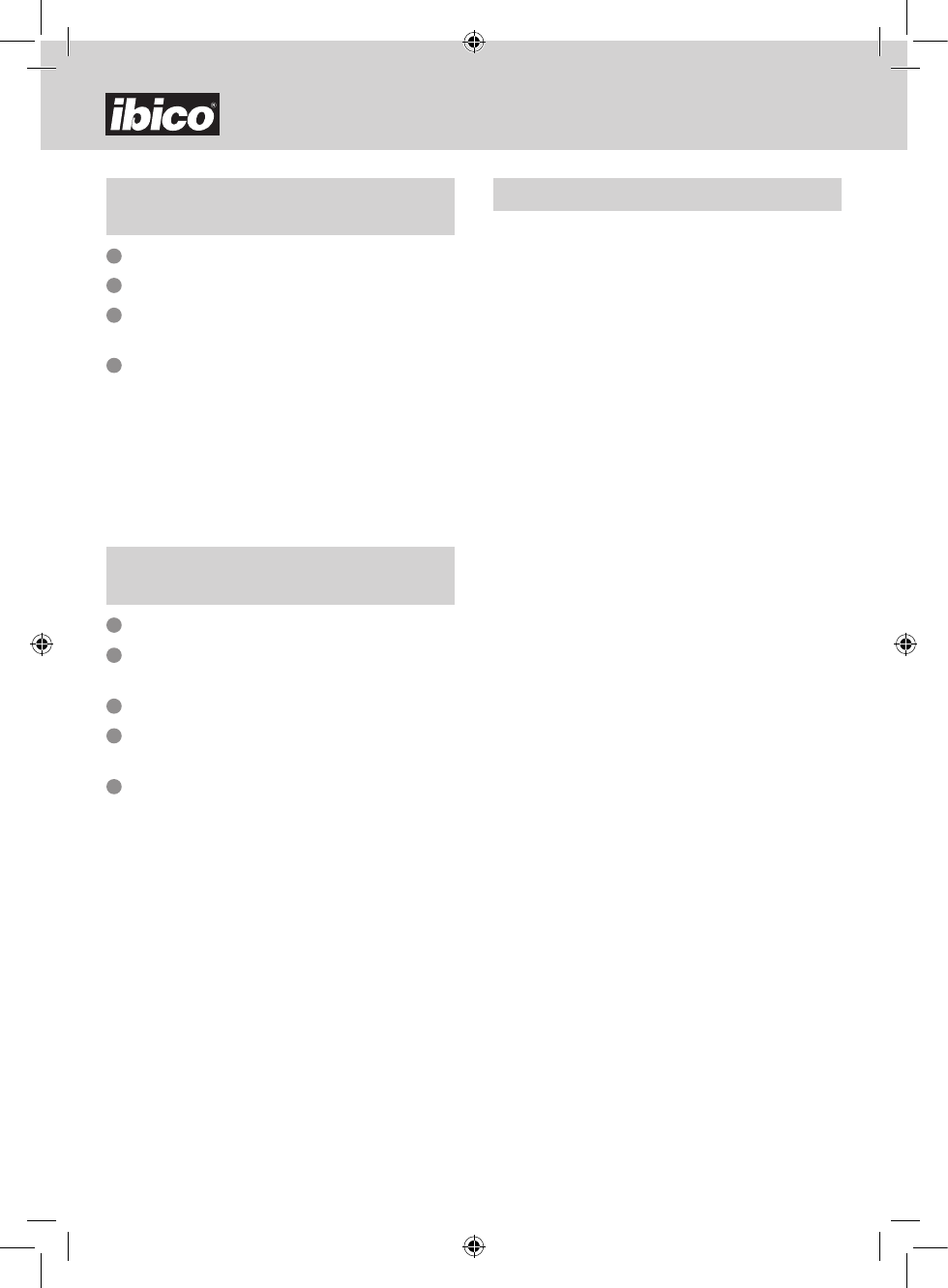I
1214X & 1221X
17
Tastiera e commutatore
LEGENDA COMMUTATORE
1 Modalità di stampa, Conteggio voci e ∑
ON : Calcolatore acceso
OFF : Calcolatore spento
CAL : Modo di calcolo
NP : Calcolo eseguito solo sul display
P : Calcolo eseguito sul display e sulla stampante
ITEM / IC : Calcolo con conteggio voci, stampa e display
TAX SET : Inserire l'aliquota fiscale desiderata,
muovere l'interruttore sulla posizione "on" ed
effettuare I calcoli.
∑ : Calcolo con Sigma. I risultati delle operazioni di
moltiplicazione o divisione ottenuto con i tasti = o
% vengono aggiunti automaticamente al totale.
Premere il tasto Subtotale per visualizzare la somma
di queste operazioni e premere il tasto Totale per
cancellarla.
2 Selettore della virgola decimale
A : Modalità addizione La virgola decimale è
automaticamente pre-impostata sui due decimali a
sinistra della cifra in un calcolo in cui si addizioni o
si sottragga.
0, 2, 3, 4 : Per moltiplicazioni o divisioni, il risultato
appare in base all’impostazione delle cifre decimali.
Per addizioni o sottrazioni, la virgola decimale è
impostata ad ogni digitazione.
F : virgola decimale fluttuante automatica
3 Arrotondamento per eccesso / Arrotondamento
a 0 / Arrotondamento per difetto
(A seconda del tipo di calcolo dei decimali. Se il sistema
dei decimali è in modalità a punto decimali mobile,
questo commutatore viene ignorato.)
: Calcolo in modalità Arrotondamento per difetto
5/4 : Calcolo in modalità Arrotondamento a 0
: Calcolo in modalità Arrotondamento per eccesso
Inserimento e sostituzione
del rotolo di carta
Accendere la macchina
Posizionare il portacarta nel suo alloggiamento
Con le forbici tagliare l’estremità del rotolo di carta e
inserirlo nella fessura
Premere il tasto “avanzamento carta” (4) finché la carta
fuoriesce dalla stampante.
Note:
• La striscia di carta deve essere ben tesa tra il rotolo e la
fessura senza forzarla
• Per togliere la carta dalla stampante, tagliare la carta
dall’entrata posteriore e tirare il rotolo
1
2
3
4
Installazione o sostituzione
del rotolo inchiostrante
Spegnere l’interruttore
Spingere e sollevare il coperchio della stampante per
rimuoverlo dall’alloggiamento.
Tirare verso l'alto la leva del rullo d'inchiostro ed estrarlo.
Inserire il nuovo rullo d'inchiostro fino a che con uno
scatto è in posizione
Rimettere a posto il coperchio della stampante.
1
2
3
4
5