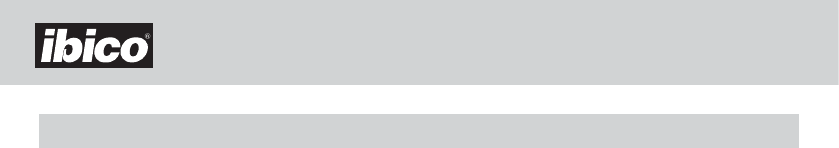38
1211X
ɕ
PL
Klawiatura
wyÊwietlaczu
5 OFF
Kalkulator jest w àczony
6
Waluta obca
Su˝y do przeliczania wyÊwietlanej waluty
na obcà.
7
Waluta miejscowa
Su˝y do przeliczania wyÊwietlanej waluty
na miejscowà.
8
Kurs
Ustawienie stawki podatku i kursu wymiany.
9
Z podatkiem
Su˝y do obliczania wartoÊci z podatkiem
VAT; stawk´ VAT ustawia si´ za pomocà
klawisza RATE.
10
Bez podatku
Su˝y do obliczania wartoÊci bez podatku
VAT; stawk´ VAT ustawia si´ za pomocà
klawisza RATE.
11 Mark up
Su˝y do obliczania faktycznej ceny
detalicznej na podstawie kosztu produkcji i
odpowiedniej mar˝y brutto.
12
Procent
Su˝y do przekszta cania wartoÊci
procentowych w dziesi´tne oraz do obliczeƒ
kumulowanych i rabatowych.
13
Pami´ç, wywo anie z pami´ci oraz
kasowanie pami´ci
Jednokrotne wcciśnięcie przycisku powoduje
wywołanie z pamięci i pokazanie na ekranie i/lub
wydruku (jeżeli ta opcja jest aktywna) wyników
działania. Dwukrotne wciśnięcie tego przycisku
powoduje kasowanie pamięci.
14
Dodaç w pami´ci
Su˝y do dodawania wyÊwietlonej liczby lub
wyniku bezpoÊrednio do liczby w pami´ci.
15
Odjàç w pami´ci
Su˝y do odejmowania wyÊwietlonej liczby
lub wyniku od liczby w pami´ci.
16 00
Dwa zera
17
Przecinek dziesi´tny
Su˝y do wstawiania przecinka
dziesi´tnego.
18
Dodawanie
19
Odejmowanie
20
Znak równoÊci
Su˝y do wyÊwietlania wyniku operacji
mno˝enia i dzielenia.
21
Bez dodawania/Drukuj
-
Podsuma
/ Total
Bez dodawania/Drukuj
:
Su˝y do
drukowania zawartoÊci wyÊwietlacza
bez wykonywania obliczeƒ
Podsuma
:
Pozwala obliczyç czàstkowe
wyniki dodawania i odejmowania.
Suma
:
Podaje sumę dodawania lub,
odejmowania. Wynik ten jest także
drukowany, jeżeli aktywna jest funkcja
drukowania. Dwukrotne wciśnięcie tego
przycisku spowoduje skasowanie obliczeń.
22
Dzielenie
23
Mno˝enie
24 ON /
Usuƒ pozycj´ / Usuƒ