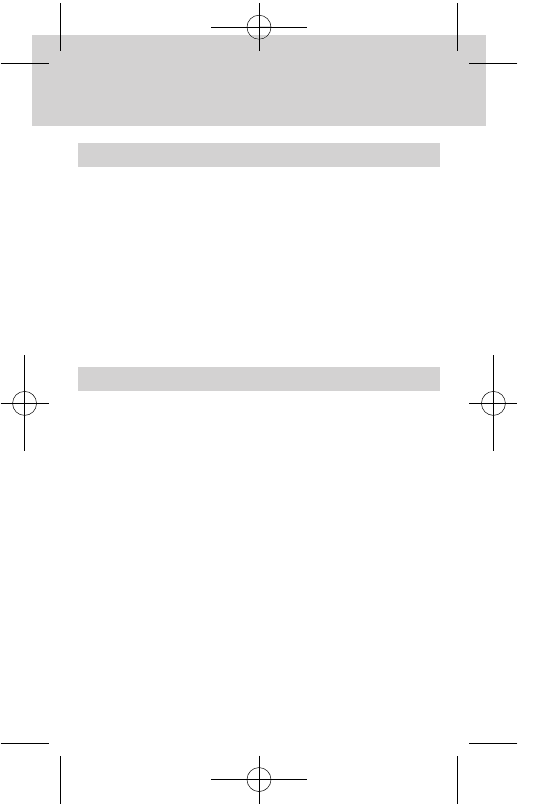41
╛
ON
CE/C
+
–
x
÷
%
=
.
M+
M–
MR
MC
Cost
Sell
Margin
PC/Cal
SEND
Ligar
Limpar entrada / Limpar
Soma
Subtracção
Multiplicação
Divisão
Percentagem
Igual
Ponte Decimal
Memória Mais
Memória Menos
Recuperar Memória
Limpar Memória
Calculo de Custos
Preço de Venda
Margem de Lucro
Modo de entrada em
PC/modo de cálculo
Transferir dados
s
e
Funções de teclado
Ligar a um computador (Figura 1)
1. Ligue o cabo USB fornecido com a calculadora directamente à porta
USB do computador. Pode não ser possível trabalhar correctamente com
a calculadora se a ligar a um dispositivo em cadeia ou multiportas USB.
2. Ligue a outra extremidade do cabo à porta USB da calculadora.
3. O assistente de instalação USB deve iniciar-se automaticamente quando
liga a calculadora; se isto não acontecer, consulte a função de ajuda do
seu sistema operativo. Quando o instalador USB tiver terminado, a
calculadora estará pronta para ser utilizada em Ligação ao PC.
Para o Windows 98, 98se e ME
3.1. Podem ser necessários os CDs de instalação originais.
3.2. Recomenda-se que instale a calculadora após o Windows ter sido
totalmente carregado. A calculadora pode não funcionar
correctamente na primeira vez, se for instalada antes que o
Windows seja carregado.
3.3. O funcionamento não é garantido em Windows 98/98se/
ME/2000/Professional/XP que tenha sido actualizado a partir de
versões anteriores do Windows (Windows 95, etc.)
e