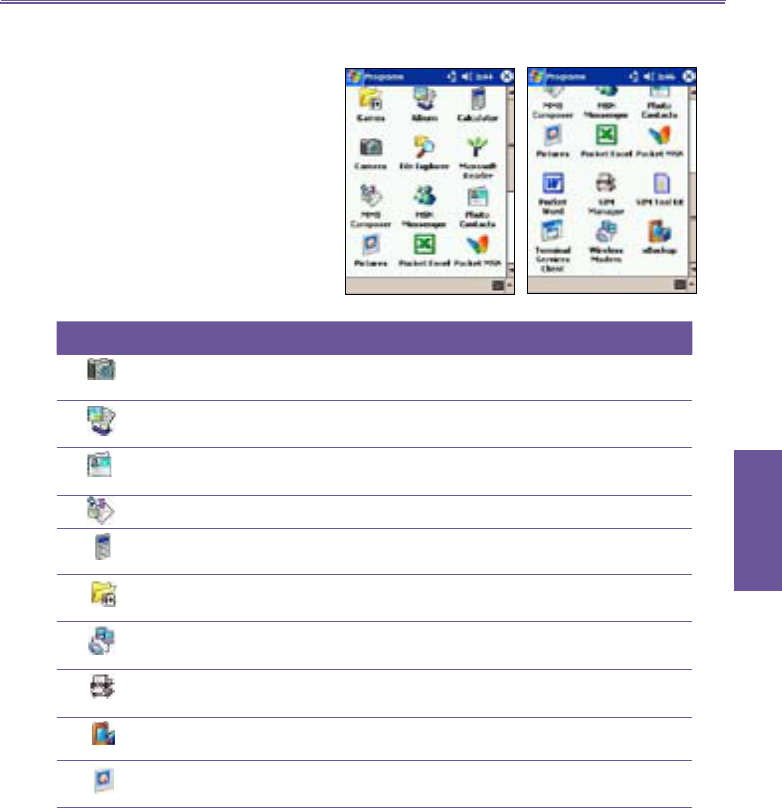Pocket PC Phone User Manual 23
Knowing your
pocket PC
Icon Program Description
Camera Snaps photos or shoots video clips with accompanying
audio.
Album Collects, organizes and sorts .JPG/.BMP/.GIF picture files
on your Pocket PC phone from Camera or ActiveSync.
Photo
Contacts
Input the image files according to your Contacts list and
set up the Caller-ID function
MMS Send and receive MMS messages.
Calculator Performs basic arithmetic, such as addition, subtraction,
multiplication, and division.
Games Two games, Jawbreaker and Solitaire are included in this
folder by default.
Wireless
Modem
Enable your device as an external modem for a PC or
Notebook by using a serial/USB port, or infrared.
SIM
Manager
Collects, organizes and sorts the Contacts list stored in
your SIM card.
xBackup Back up your Pocket PC Phone files to ROM or an SD
card
Pictures Collects, organizes and sorts .jpg picture files on your
Pocket PC phone or on a storage card.
You can also switch to some pro-
grams by pressing a program but
-
ton. Your device has one or more
program buttons located on the front
or side of the device. The icons on
the buttons identify the programs
they turn on . For more information
about the
Button settings, please
see Chapter 5.