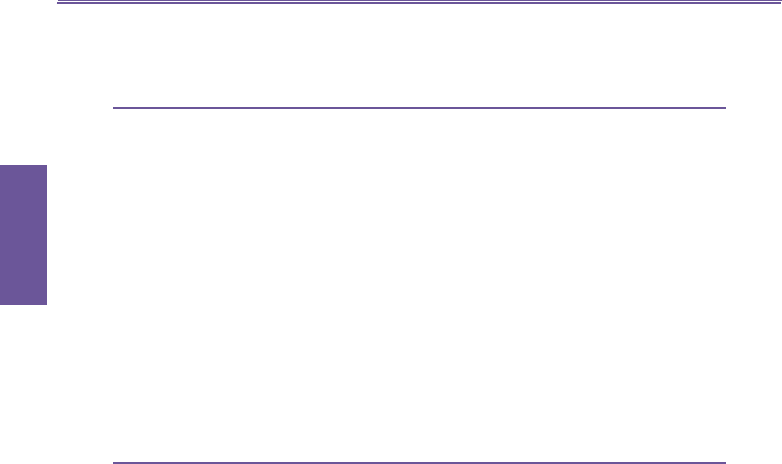Pocket PC Phone User Manual4
Contents
Contents
Chapter 1 Getting Started ---------------------- 11
1.1 Knowing Your Device ------------------------- 12
Front , Top and Left Side Panel Components ----------- 12
Back, Bottom and Right Side Panel Components ------- 13
1.2 Battery ----------------------------------------- 14
Data Retention --------------------------------------------- 14
To recharge your device ---------------------------------- 15
When Your Battery is Low -------------------------------- 16
1.3 Accessories ------------------------------------ 16
USB/Serial Cradle ----------------------------------------- 16
AC Adapter Converter ------------------------------------- 17
USB/Serial Sync cable ------------------------------------- 17
Stereo headset --------------------------------------------- 17
Backpack (Optional) --------------------------------------- 17
Chapter 2 Knowing Your Pocket PC ------------ 19
2.1 Starting Up ------------------------------------ 20
Screen tapping, Calibration and Re-calibration -------- 20
Today Screen ----------------------------------------------- 20
Indicators -------------------------------------------------- 21
Programs --------------------------------------------------- 22
Navigation Bar and Command Bar ----------------------- 24
Pop-Up Menus --------------------------------------------- 24
Notifications -----------------------------------------------
25
2.2 Entering Information --------------------------- 25
Using the Input Panel ------------------------------------- 26
2.3 Writing on the Screen ------------------------ 30
To write on the screen ------------------------------------ 30
To select writing ------------------------------------------ 30
Converting writing to text -------------------------------- 31
To get good recognition ---------------------------------- 31
2.4 Drawing on the Screen ----------------------- 32
To create a drawing -------------------------------------- 32