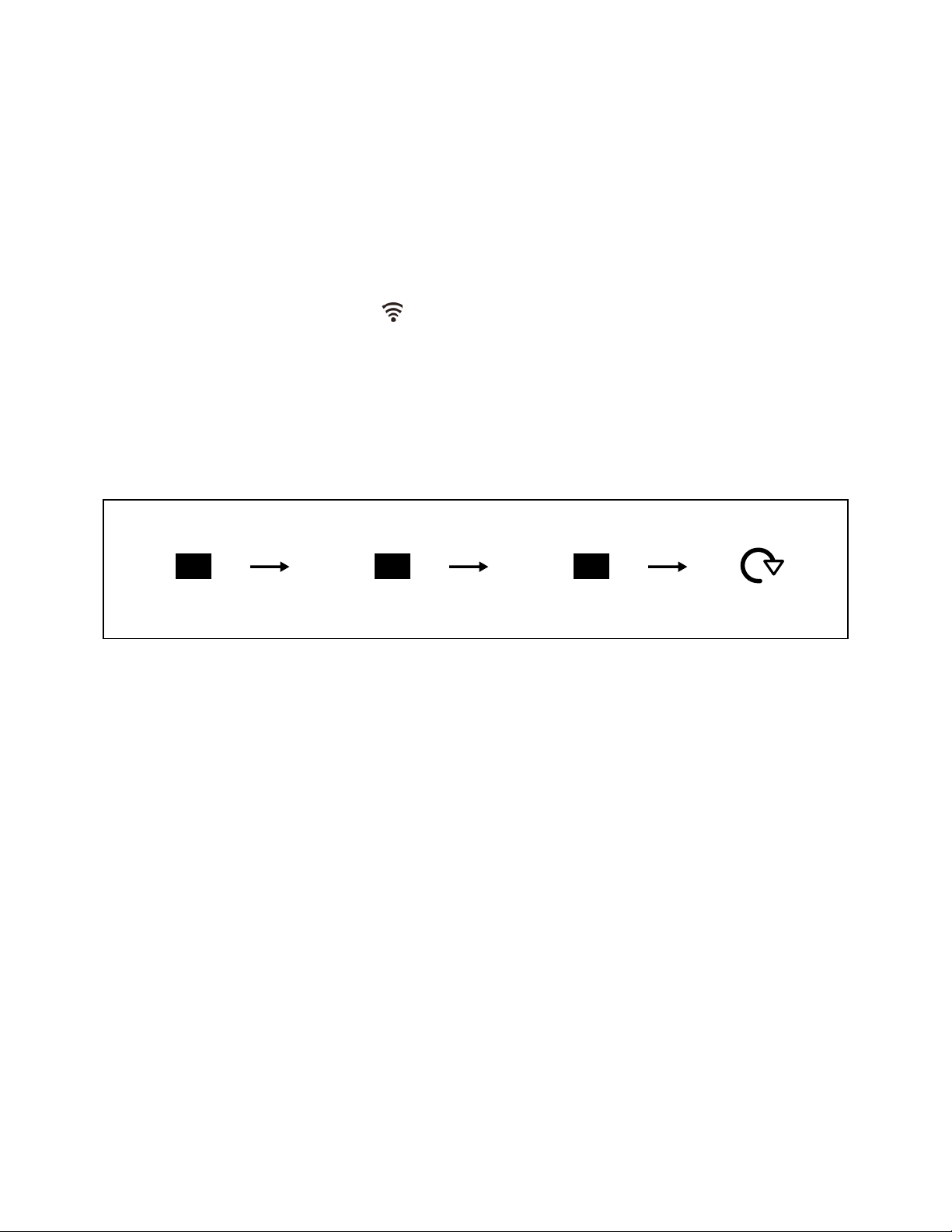CZ - 6
• Po nastavení počasí hlavní jednotka automaticky spustí přenos venkovní teploty
z venkovního teplotního senzoru.
• Jednotka teplotního senzoru automaticky přenese signál do hlavní jednotky po vložení baterií.
• Máte-li více než jeden externí vysílač (maximálně 3), zvolte kanál CH1, CH2 nebo CH3,
abyste před vložením baterií zajistili, že každý senzor bude vysílat na jiném kanále.
Přepínač volby kanálů (D5) je na zadní straně teplotního senzoru.
• Pokud se hlavní jednotce nezdaří přijmout přenos z venkovního teplotního senzoru během
prvních 3 minut po vložení baterií (na LCD displeji se zobrazuje „- - . –“), lze přenos přijmout
manuálně podržením tlačítka „CHANNEL“ (Kanál) (B9) po dobu 3 vteřin. Na LCD displeji se
rozbliká ikona rádiové frekvence „ “.
Při vyhledávání signálu teplotního senzoru nebudou tlačítka fungovat , dokud se
nezdaří příjem signálu nebo nebude manuálně zastaven.
• Tisknutím tlačítka „CHANNEL“ (Kanál) (B9) zobrazíte teplotu a vlhkost ze tří kanálů.
Posloupnost je následující:
Stiskem tlačítka “CHANNEL” změníte kanál
CH 1CH 2CH 3
• Při zobrazení záznamu na KANÁLU 1, 2 nebo 3 můžete podržením tlačítka „CHANNEL“ (B9)
po dobu 3 vteřin záznam tohoto kanálu manuálně vymazat a znovu automaticky přijmout přenos.