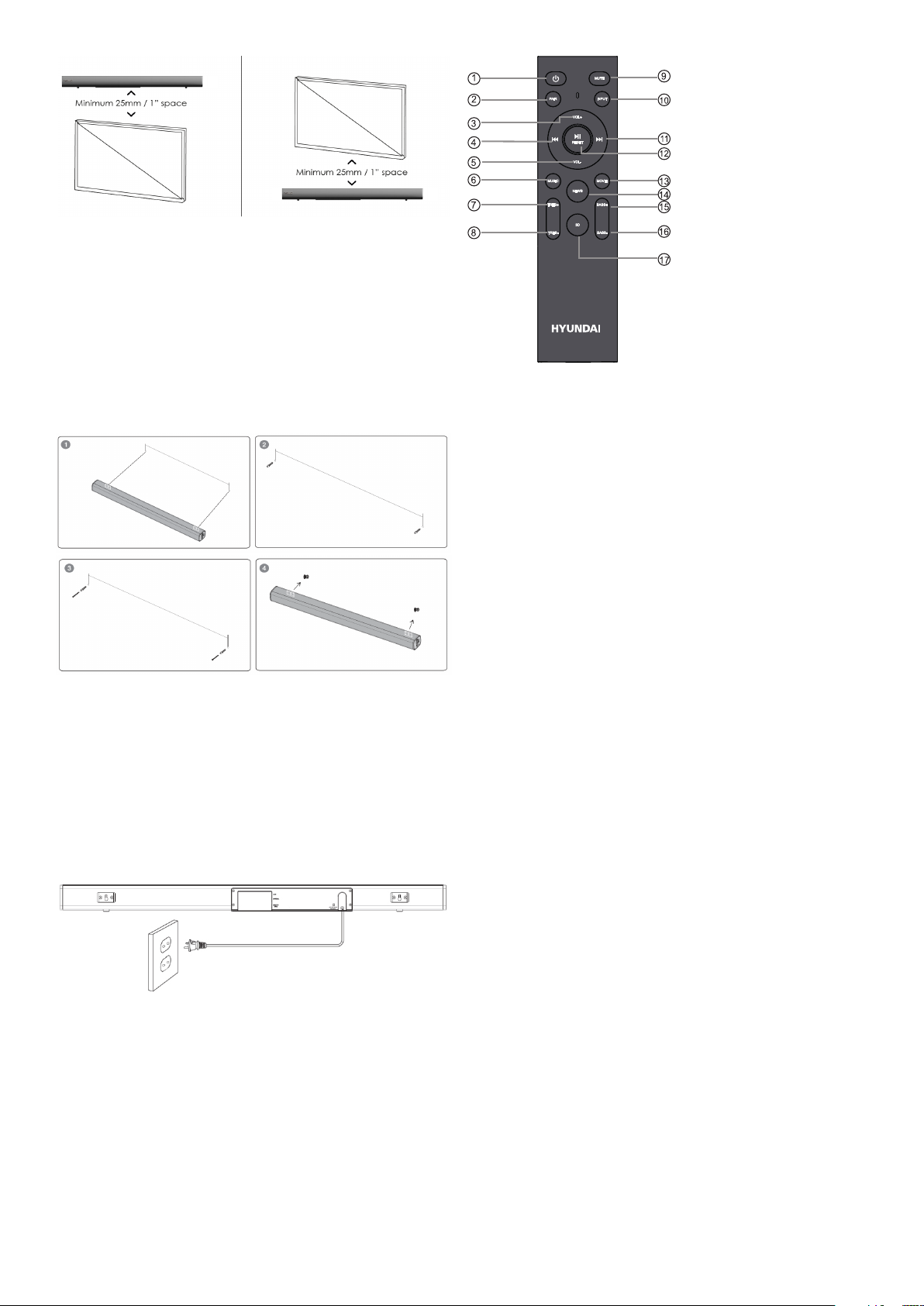VOLG ONDERSTAANDE STAPPEN OM DE SOUNDBAR
AAN DE MUUR TE BEVESTIGEN
1. Maak 2 gaten in de muur met dezelfde afstand als de
muurbeugel op de soundbar
2. Plaats de plastic ankers op de muur en bevestig de
schroeven aan de plastic clip, draai de schroeven niet helemaal
vast en zorg ervoor dat er wat ruimte overblijft
3. Bevestig de 2 EVA-pads op de muurbevestiging. Dit zorgt
ervoor dat er voldoende ruimte is tussen de muur en de uitgang
van de soundbar.
4. Draai de schroeven stevig vast en schuif de soundbar op de
schroeven.
VERBIND JE SOUNDBAR
1. Sluit de soundbar-connector aan op een AC (hoofd) voeding
stopcontact.
2. De soundbar wordt ingeschakeld en gaat automatisch naar
stand-by
modus.
3. Druk kort op de multifunctionele knop om de soundbar in te
schakelen.
4. Om uit te schakelen, houdt u de multifunctionele knop 2
seconden ingedrukt.
OPMERKING: DE SOUNDBAR KEERT AUTOMATISCH
TERUG NAAR DE STANDBY-MODUS WANNEER DE AU-
DIO IS GESTOPT EN JE GEDURENDE 20 MINUTEN GEEN
KNOPPEN HEBT INGEDRUKT.
AFSTANDSBEDIENING
1. In- / uitschakelen (standby-modus)
2. Maak verbinding of verbreek de verbinding met het
koppelingsapparaat.
3. Volume +
4. Vorig nummer (USB- en Bluetooth-modus)
5. Volume -
6. Selecteer de vooraf ingestelde modus “Muziek”
7. Treble +
8. Treble -
9. Schakel de dempingsmodus in / uit
10. Wijzig het ingangskanaal van het apparaat
11. Volgend nummer (USB- en Bluetooth-modus)
12. Afspelen / pauzeren (USB- en Bluetooth-modus)
14. Selecteer de vooraf ingestelde modus “Nieuws”
15. Bass +
16. Bas -
17. Selecteer de vooraf ingestelde modus “3D”
afspelen van muziek via een USB-apparaat of wanneer het
apparaat is verbonden met bluetooth.
VERSCHILLENDE BRONNEN
koppelingsmodus, AUX-modus en USB-modus.
1. Wanneer u het apparaat inschakelt, wordt de soundbar
automatisch geopend in de invoermethode die wordt gebruikt
wanneer de soundbar wordt uitgeschakeld.
2. Om de invoermethode te wijzigen, drukt u op de invoerknop
(10) op de afstandsbediening.
SPEEL AUDIO AF VIA BLUETOOTH CONNECTION
De soundbar is te koppelen aan elk apparaat (zoals een mobiele
telefoon of laptop) met een bluetooth verbinding. Muziek en
1. Schakel de soundbar in en druk vervolgens kort op de
multifunctionele knop om over te schakelen naar de BT-modus.
2. Activeer de koppelingsfunctie op uw telefoon of een ander
compatibel apparaat en selecteer “Hyundai Arena”
3. Als het succesvol is gekoppeld, hoort u een toon en verandert
de indicator van rood in blauw.
4. De afstandsbediening bevat afspeelregelaars in BT-modus
1. De soundbar probeert automatisch verbinding te maken met
het laatst verbonden apparaat.
2. Het apparaat verbreekt automatisch de verbinding wanneer