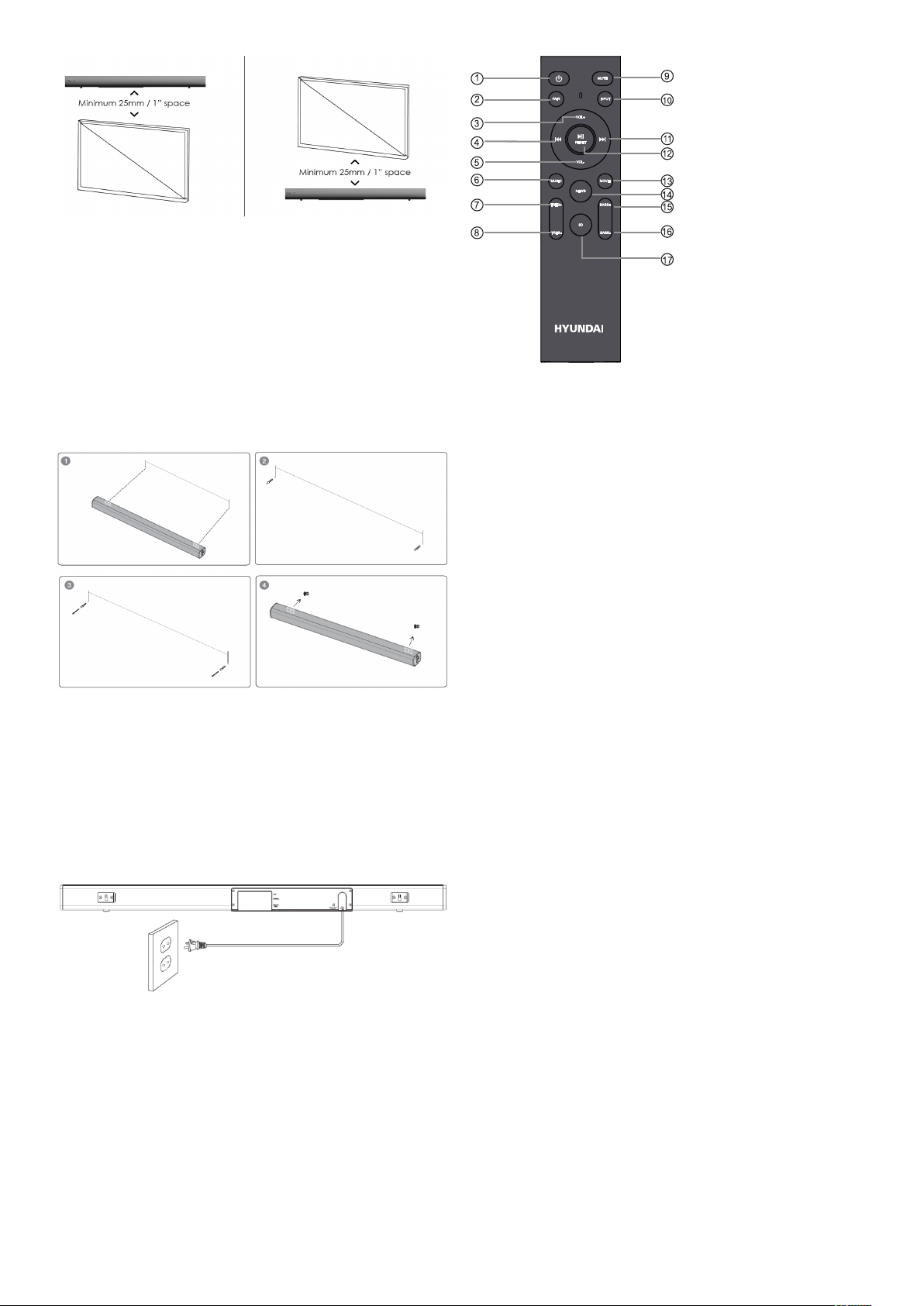FOLLOW BELOW STEPS TO MOUNT THE SOUND BAR
ON THE WALL
1. Make 2 holes on the wall with distance same as the wall
bracket on the soundbar
2. Put the plastic anchors onto the wall and secure the screws
to the plastic clip, do not tighten the screws all the way make
sure leave some space
3. Attached the 2 EVA pads onto the wall mount backet. This will
make sure that there is enough room between the wall and
the soundbar outlet.
4. Fix the screws securely and slide the soundbar on the
screws.
CONNECT YOUR SOUNDBAR
1. Connect the soundbar connector into an AC (main) power
outlet.
2. The soundbar powers on and automatically entering standby
mode.
3. Short-press the multi-function button to turn on the soundbar.
seconds.
NOTE: THE SOUNDBAR AUTOMATICALLY GOES BACK
TO STANDBY MODE WHEN AUDIO HAS STOPPED AND
YOU HAVE NOT PRESSED ANY BUTTONS FOR 20 MIN-
UTES.
REMOTE CONTROL
2. Connect or disconnect to the pairing device.
3. Volume +
4. Previous song (USB & Bluetooth mode)
5. Volume -
6. Select the preset mode “Music”
7. Treble +
8. Treble -
10. Change the input channel of the device
11. Next song (USB & Bluetooth mode)
12. Play/Pause (USB & Bluetooth mode)
13. Select the preset mode “movie”
14. Select the preset mode “News”
15. Bass +
16. Bass -
17. Select the preset mode “3D”
through an USB device or when the device is connected to
bluetooth.
DIFFERENT SOURCES
mode, AUX mode & USB mode.
1. When you turn on the device the soundbar automatically
opens in the input method used when the soundbar is turned
2. To change the input method press the input button (10) on the
remote control.
PLAY AUDIO VIA BLUETOOTH CONNECTION
The soundbar can be connected to any device (such as an
mobile phone or laptop) with an bluetooth connection. Music and
1. Turn on sound bar and then short-press the multi-function
button to switch to the BT mode.
2. Activate the pairing function on your phone or any other
compatible device and select “ Hyundai Arena ”
3. When successfully paired, you will hear a tone and the
indicator will change from red to blue.
4. The remote control includes BT mode playback controls
1. The soundbar will automatically tries to connect with the most
recently connected device.
2. The device will automatically disconnect when the source
leaves the wireless range (10 meter). The device will
automatically reconnect when re-entering the wireless range.