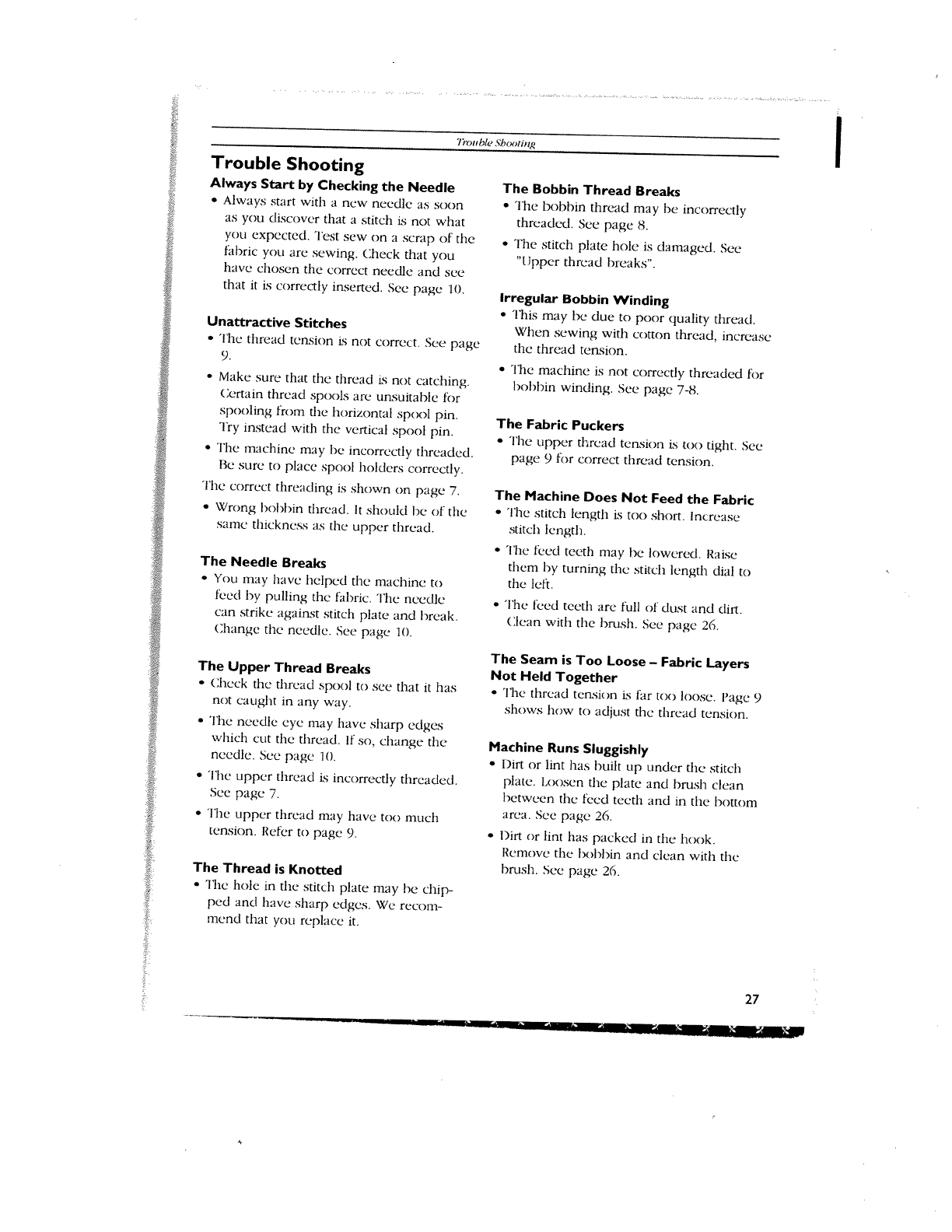-
How do I change from buttonhole mode to straight sewing. Machine will only sew a very short stitch. Submitted on 20-9-2023 at 04:41
Reply Report abuse -
How do I lower the feed teeth on Husqvarna Viking prelude 360? Submitted on 3-8-2022 at 02:23
Reply Report abuse-
Read page 11 of the manual!
Vote up Report abuse
It is all there. Answered on 20-3-2024 at 14:14
-
-
How do I lower the feed teeth on Husqvarna Viking prelude 360 Submitted on 3-8-2022 at 02:22
Reply Report abuse