-
I have a husqvarna classica 90 and want to zig zag and it stays in straight stitch format. Ive got selection dials correct. What else is there to do. It just goes straight. Submitted on 9-11-2020 at 22:41
Reply Report abuse
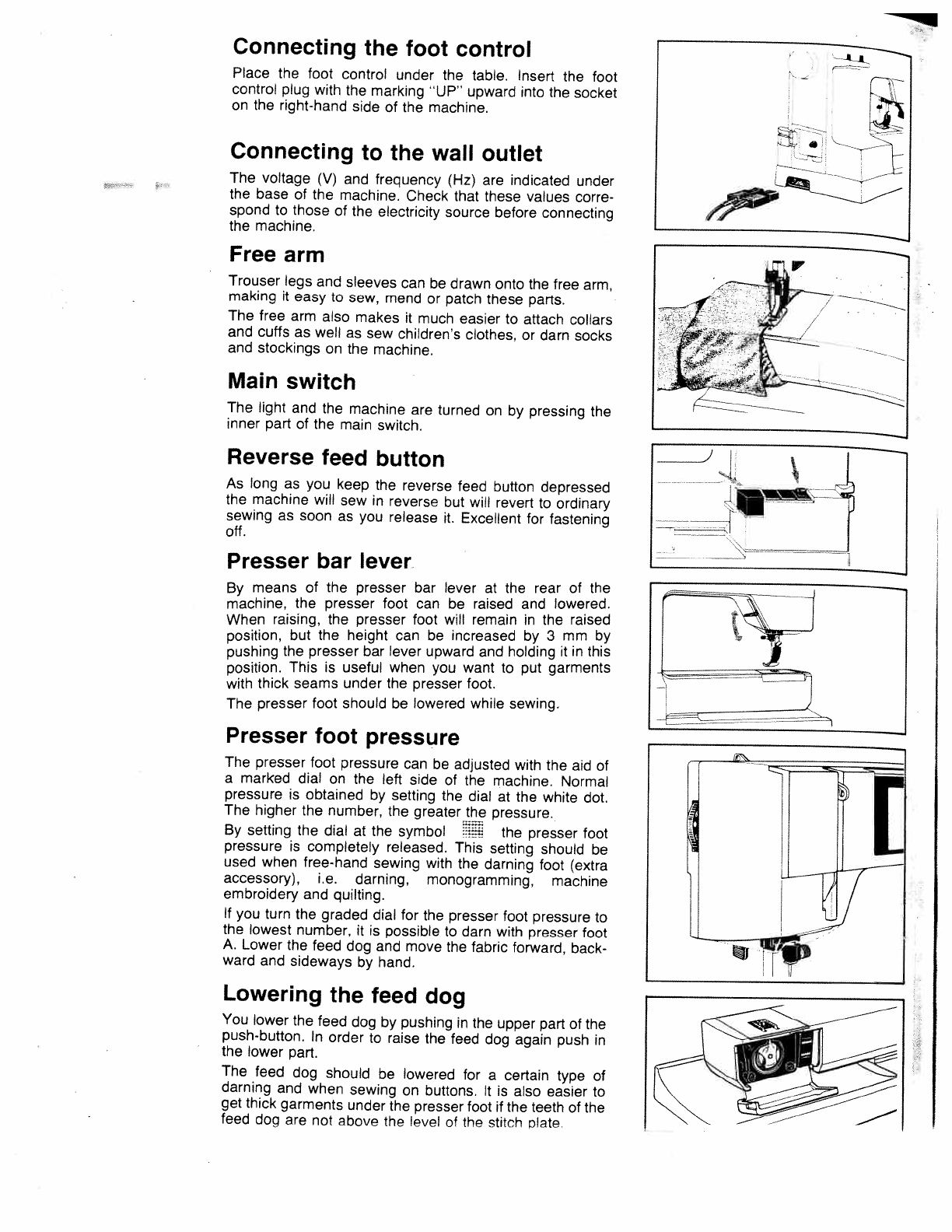

I have a husqvarna classica 90 and want to zig zag and it stays in straight stitch format. Ive got selection dials correct. What else is there to do. It just goes straight. Submitted on 9-11-2020 at 22:41
Reply Report abuse