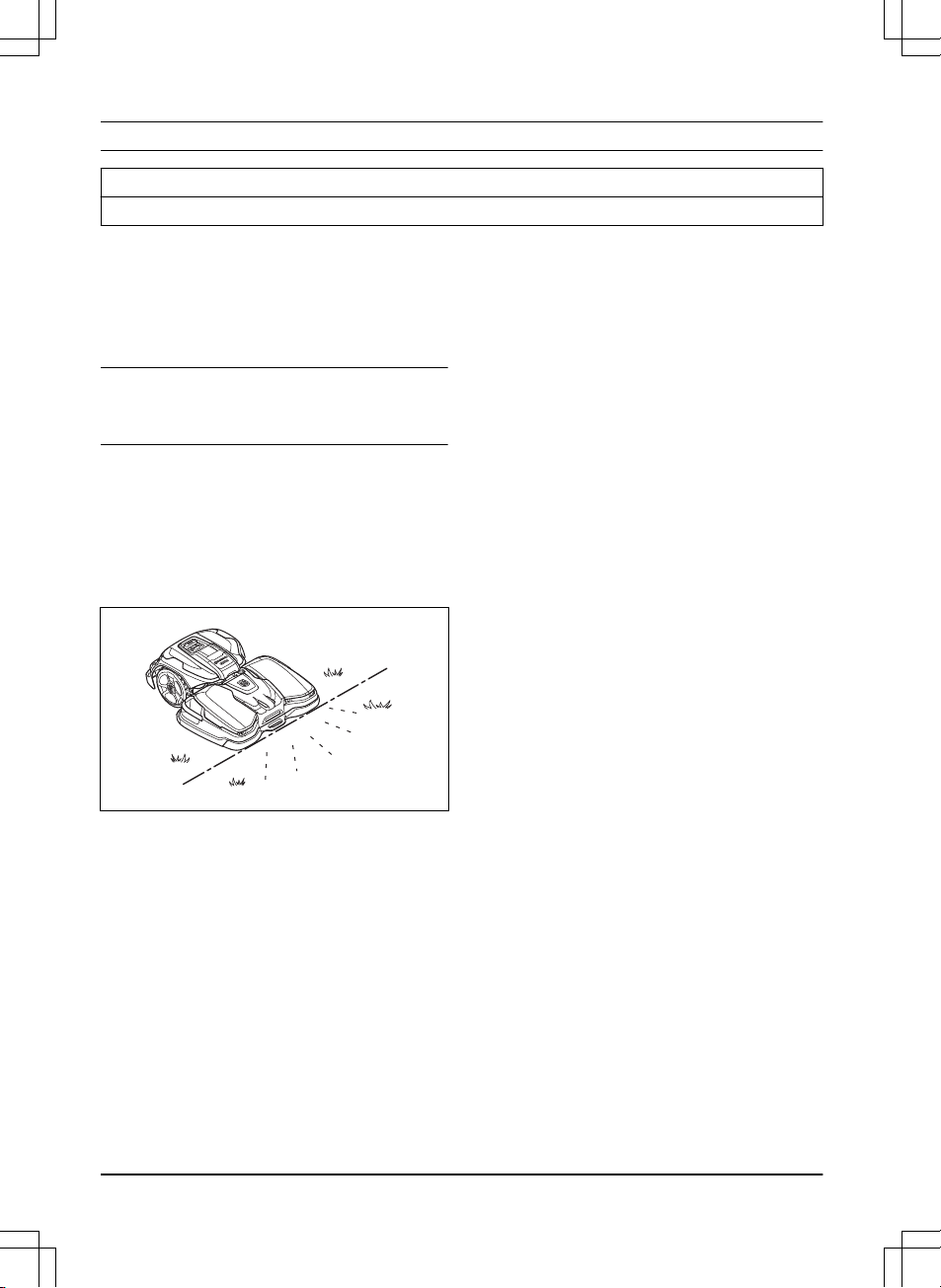2 Introduction
Serial number:
PIN code:
The serial number is on the product rating plate and on the product carton.
2.1 Support
For support about the product, speak to your Husqvarna
servicing dealer.
2.2 Product description
Note: Husqvarna regularly updates the appearance
and function of the products. Refer to
Support on page
6
.
The product is a robotic lawn mower that contains
a drive unit and a cutting deck. The product has
a battery power source and operates automatically.
The movement pattern of the product is systematic to
satisfactorily cut large areas.
The work area in which the product operates is specified
by the virtual boundary. The satellite receiver in the
product senses when it goes near the virtual boundary.
2.3 System description
The system contains a CEORA™ robotic lawn mower,
a charging station and a reference station. The robotic
lawn mower and reference station uses the EPOS
(Exact Positioning Operating System) technology with
satellite signals to position the robotic lawn mower
correctly, this means that boundary wires are not
necessary. The reference station is stationary and sends
correction data to the robotic lawn mower to get an
accurate position of the robotic lawn mower. The virtual
work area for the product is made in the Husqvarna
Fleet Services™ app. The product is operated and
waypoints are added to make a map in the app. Refer to
System overview on page 7
.
2.3.1 Find the charging station
The product operates until the battery state of charge
is low or until the work area is cut, then the product
starts to go to the charging station. The product uses
EPOS guidance with satellite signals to find a path to the
charging station. This decreases the wear on the lawn
and the time to find the charging station.
2.3.2 Connectivity
Husqvarna Fleet Services™ is a cloud solution
that is available as an app and on the web on
www.husqvarna.com. You can add all your products
to Husqvarna Fleet Services™ to get an overview
and control the products. Refer to
Husqvarna Fleet
Services™ on page 19
.
Automower® Connect is an app that you can use to
install the product and to select the operation settings
of the product. Refer to
Automower® Connect on page
20
.
6 - Introduction 1691 - 006 - 09.01.2023