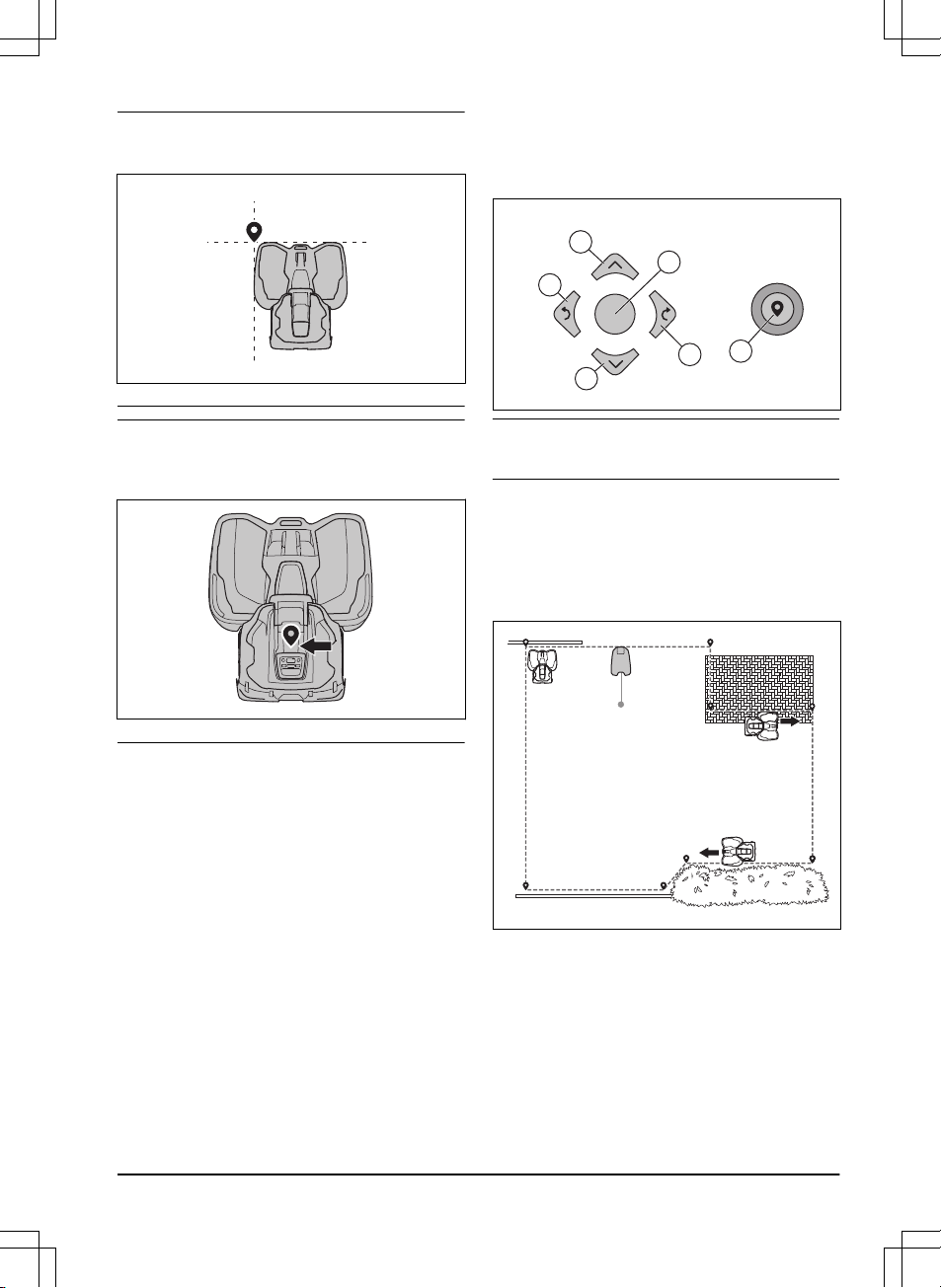Let op: De positie van het waypoint wanneer u een
werkgebied of een te vermijden zone plaatst, bevindt
zich in de linker voorhoek van het product.
Let op: De positie van het waypoint bij de
installatie van een transportpad of een pad naar een
onderhoudspunt bevindt zich in het midden van het
product tussen de aandrijfwielen.
• Zorg ervoor dat u zich in de buurt van het product
bevindt en met het product verbonden bent via de
app door middel van Bluetooth®.
• Zorg ervoor dat de status
EPOS bevestigd is
in de
appDrive.
• Controleer of de sterkte van het radiosignaal van
het referentiestation goed is. Het symbool voor de
sterkte van het radiosignaal moet volledig gevuld
zijn.
• Selecteer het object dat u wilt plaatsen en gebruik
de knoppen in de appDrive-installatie om het
product te bedienen.
• Gebruik de knop omhoog (A) om het product naar
voren te verplaatsen.
• Gebruik de knop omlaag (B) om het product naar
achteren te verplaatsen.
• Gebruik de knop met de pijl naar links (C) om het
product naar links te draaien.
• Gebruik de knop met de pijl naar rechts (D) het
product naar rechts te draaien.
• Gebruik de middelste knop (E) als joystick om het
product in een willekeurige richting te bewegen en
te draaien.
•Gebruik de knop waypoint (F) om een waypoint toe
te voegen op de kaart.
Let op: Loop 2-3 m / 6.5-9.8 ft. achter het product
wanneer u het product gebruikt met appDrive.
Een werkgebied maken
Er zijn minimaal 3 waypoints nodig om een werkgebied
te maken.
•Bedien het product rechtsom rond de grens van
het werkgebied.
• Voeg waypoints toe op de kaart. Laat minimaal 3
cm / 1 inch tussen de waypoints en obstakels.
• Voeg een waypoint toe om het product het gras
aan de rand tussen het gazon en het tegelpad te
laten maaien. Zorg ervoor dat u de rand van het
gazon en het tegelpad exact volgt wanneer u een
waypoint toevoegt. Het product kan de rand exact
volgen als de hoogte van het tegelpad maximaal 1
cm / 0.4 inch is ten opzichte van het gazon.
1691 - 006 - 09.01.2023 Installatie - 23