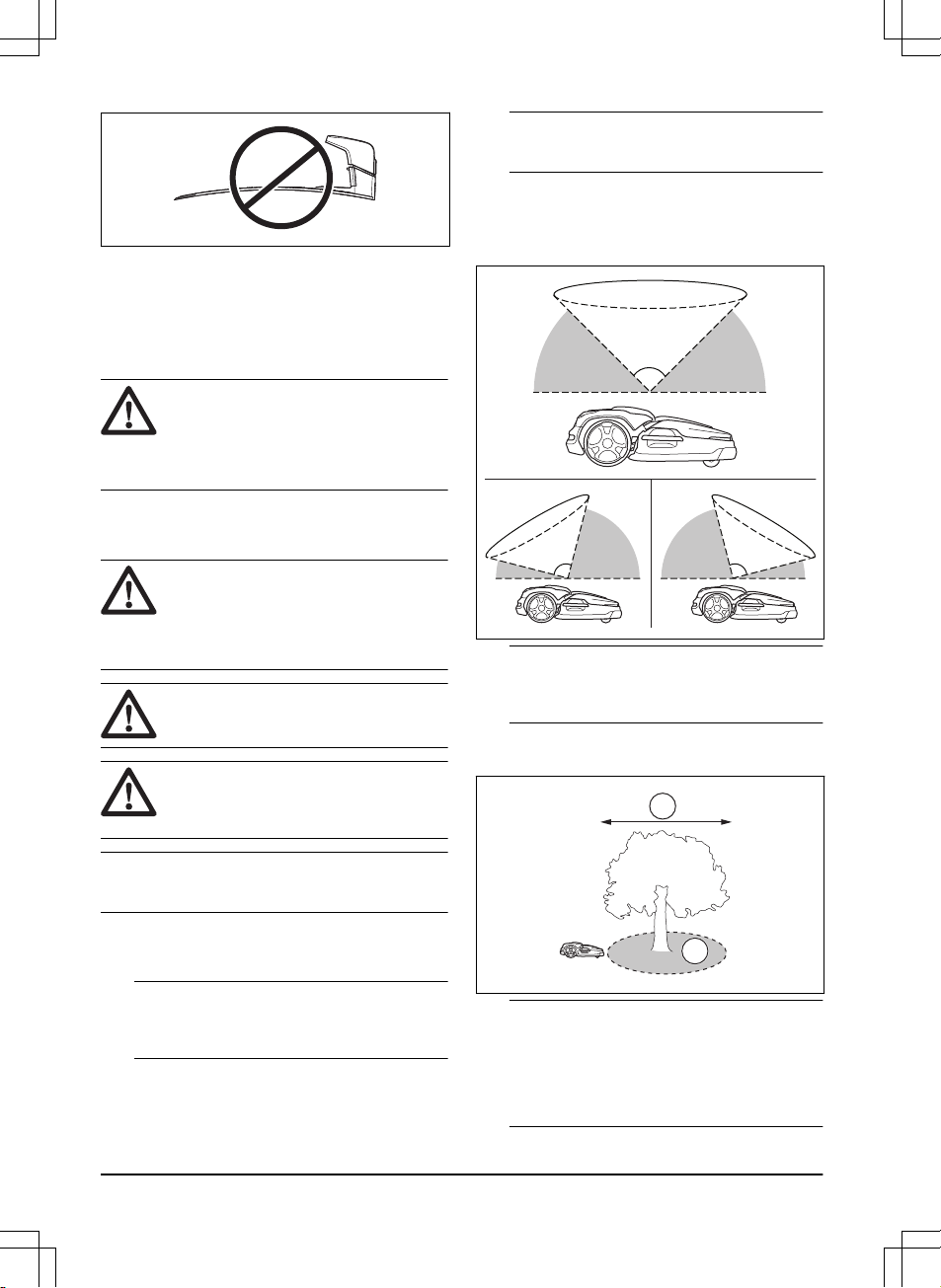• Plaats het laadstation in een gebied met een
goede luchtstroom.
• Plaats het laadstation in een gebied met
bescherming tegen de zon.
• Gebruik een aardlekschakelaar met een
afschakelstroom van maximaal 30 mA wanneer u
de voedingskabel aansluit op het stopcontact.
OPGELET: Installeer het laadstation
niet op een plek waar zich metalen
objecten in de grond bevinden. Metalen
objecten kunnen interferentie met het
laadstationsignaal veroorzaken.
3.6 Onderzoeken waar de objecten op
de kaart moeten worden geïnstalleerd
OPGELET: Als het werkgebied aan
een waterpartij, helling, afgrond of openbare
weg grenst, moet op de virtuele grens een
beschermende muur worden geplaatst. De
muur moet minimaal 15 cm/6 inch hoog zijn.
OPGELET: Laat het product niet
werken op grind.
OPGELET: Voor een zorgvuldige
werking zonder geluid isoleert u alle
obstakels zoals bomen, wortels en stenen.
Let op: Maak een blauwdruk van het werkgebied
voordat u de virtuele grenzen installeert.
• Controleer of het product in alle delen van het
werkgebied radiosignalen van het referentiestation
kan ontvangen.
Let op: De maximale afstand neemt af als er
zich voorwerpen tussen het referentiestation en
het product bevinden.
• Husqvarna raadt een maximale afstand van het
laadstation tot het meest afgelegen deel van de
installatie aan. De maximale afstand is 1000 m/
3280 ft.
Let op: De maximale afstand neemt af bij
hellingen en hoog gras.
3.6.1 Kaartobjecten installeren bij
gebouwen en bomen
• Zorg ervoor dat het 90° gedeelte van de hemel
onbelemmerd is.
Let op: Bomen en boomgroepen met een
bladerdak met een diameter van meer dan
4m / 13ft (A) kunnen tijdelijke stops van het
product veroorzaken. Kleinere bomen veroorzaken
gewoonlijk geen verstoring van de werking van het
product.
16 - Installatie 1691 - 007 - 22.12.2023