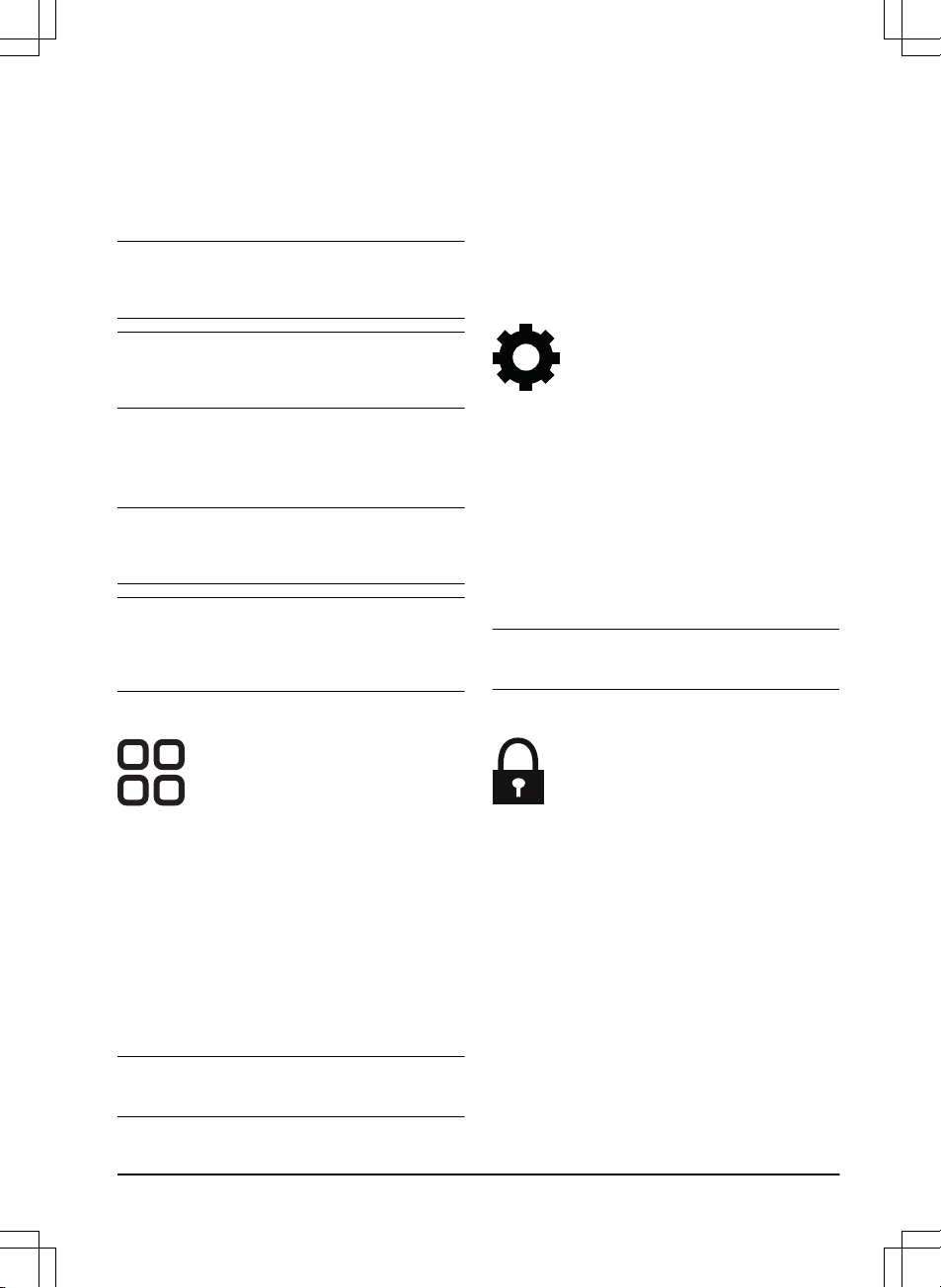In het menu
Bedrijf
kunt u de instellingen van
Objecten
vermijden
en
ECO-modus
wijzigen.
4.4.1 Objecten vermijden
De functie
Objecten vermijden
zorgt ervoor dat het
product de snelheid verlaagt als het in de buurt van een
obstakel komt om een botsing te vermijden.
Let op: Daardoor kan het zijn dat het gras rond het
obstakel niet wordt gemaaid. Deze functie kan ervoor
zorgen dat het product het gras niet hoog genoeg maait.
Let op:
Het vermijden van objecten
wordt alleen
ingeschakeld wanneer het product in werkgebieden
werkt, niet wanneer het zich in een transportpad bevindt.
4.4.2 ECO-modus
Wanneer de
ECO-modus
is ingeschakeld, wordt het
signaal in het laadstation uitgeschakeld wanneer het
product geparkeerd is of wordt opgeladen.
Let op: Gebruik de
ECO-modus
om energie te
besparen en interferentie met andere apparatuur, zoals
ringleidingen of garagedeuren, te voorkomen.
Let op: Om het product handmatig in het werkgebied
te starten, drukt u op de knop STOP voordat u het
product uit het laadstation verwijdert. Anders kan het
product niet parkeren in het laadstation.
4.5 Accessoires
4.5.1 Koplampen
Er zijn vier verschillende koplampinstellingen die
bepalen wanneer de koplampen zijn ingeschakeld:
•
Altijd aan
•
Alleen 's avonds (19:00-00:00)
•
's Avonds en 's nachts (19:00-07:00)
•
Altijd uit
De koplamp kan worden ingesteld op knipperen of
continu branden. De koplampen kunnen ook zodanig
worden ingesteld, dat ze gaan knipperen als er een fout
optreedt.
Let op: Husqvarna adviseert om de koplampen in het
donker te gebruiken.
4.5.2 Botsingen tegen het maaierhuis
vermijden
De slijtage van de bodemplaat van het laadstation
neemt af wanneer u
Botsingen tegen het huis vermijden
gebruikt. Gebruik
Botsingen tegen het huis vermijden
als de maaihoogte van het product is ingesteld op 30
mm of minder. Als u
Botsingen tegen het huis vermijden
selecteert, kan dit ertoe leiden dat het gras rond het
laadstation niet wordt gemaaid.
4.6 Algemeen (alleen Bluetooth®)
Deze functie wordt gebruikt voor het instellen van tijd en
datum of om de standaardinstellingen te herstellen.
4.6.1 Tijd & datum
De tijd en datum kunnen handmatig of met behulp van
de tijd en datum van het mobiele apparaat worden
gewijzigd.
4.6.2 Reset naar fabrieksinstellingen
De gebruikersinstellingen kunnen worden teruggezet op
de fabrieksinstellingen. Alle kaartobjecten en schema's
worden verwijderd.
Let op:
Pincode, lussignaal, berichten
en
Datum en
tijd
worden niet gereset.
4.7 Beveiliging (alleen Bluetooth®)
Met de beveiligingsinstellingen worden de pincode, de
GeoFence en andere beveiligingsfuncties beheerd. De
juiste pincode moet worden ingevoerd om toegang tot
het menu
Beveliging
te krijgen.
4.7.1 Wijzig pincode
U kunt de pincode wijzigen. Noteer de nieuwe pincode
in Memo. Zie
Inleiding op pagina 7
.
4.7.2 Bescherming tegen diefstal
In het menu
Bescherming tegen diefstal
is het mogelijk
om de duur van het alarm in te stellen en ook bij
welke gebeurtenissen het alarm in werking treedt. De
fabrieksinstelling is dat een pincode vereist is en de
alarmduur 1 minuut is.
1691 - 006 - 09.01.2023 Instellingen - 27