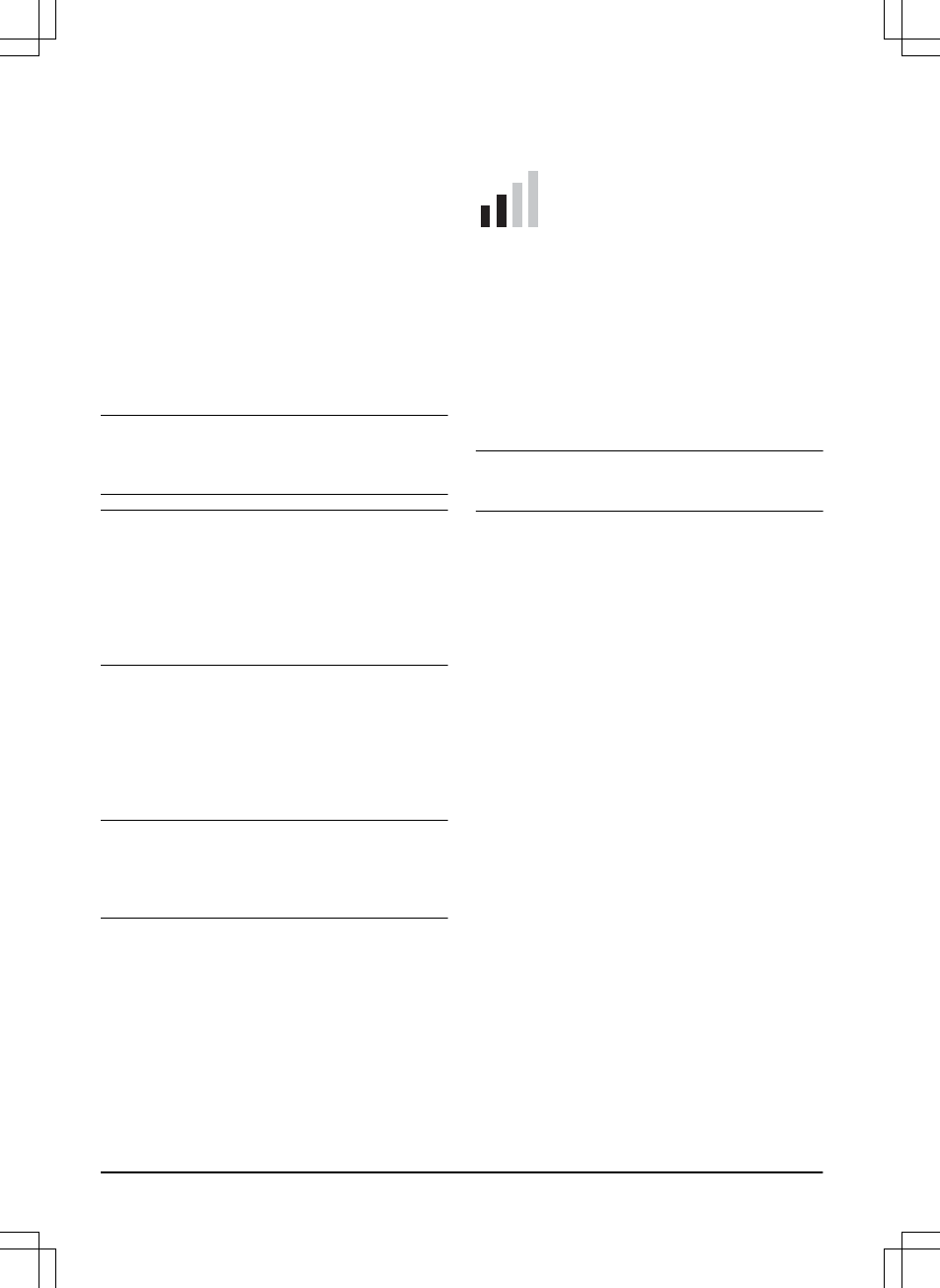ingevoerd voordat er nieuwe opdrachten kunnen
worden gegeven of instellingen kunnen worden
verricht. Nadat de pincode is ingevoerd, is het
product klaar voor verder gebruik. Een instelling
tussen 1 en 100 dagen is mogelijk; de
standaardinstelling is 30 dagen.
3.19.4 GeoFence
De GeoFence-functie maakt het mogelijk om de
verplaatsing van het product te volgen,
bijvoorbeeld in geval van diefstal.
Voordat u GeoFence kunt gebruiken, moet u het
centrale punt (startpunt) instellen. Dit wordt
gedaan tijdens de eerste opstartprocedure, of in
het menu
Beveiliging
.
Let op: Het is alleen mogelijk om met een
korteafstandsverbinding (Bluetooth
®
) het centrale
punt in GeoFence in te stellen.
Let op: Het product moet toegang tot GPS-
satellieten hebben om een GPS-positie te
kunnen instellen. Als het laadstation in een
maaierhuis, onder een afdak of onder een grote
boom is geplaatst, zet u het product op het
grasveld. Vervolgens probeert u opnieuw
GeoFence in te stellen.
1. Selecteer
Instellingen > Beveiliging >
GeoFence
in de Automower
®
Connect-app.
2. Schakel GeoFence in door te tikken op de
Aan/uit-balk.
3. Sla de GeoFence-instelling op.
De GeoFence-radius is 500 m.
Let op: Als het product langdurig wordt
opgeslagen, bijvoorbeeld tijdens de winter,
adviseert Husqvarna
de hoofdschakelaar uit te
schakelen.
Wanneer de functie GeoFence is geactiveerd,
hebt u de pincode nodig om het product uit te
schakelen. Wanneer de maaier met de
hoofdschakelaar is uitgeschakeld, blijft de functie
nog 12 uur actief. Hierna is communicatie met
het product niet mogelijk en is de
GeoFence-
functie niet actief.
3.20 Automower
®
Connect (alleen
Bluetooth
®
)
In
Automower
®
Connect
kunt u de
Automower
®
Connect-module in-/
uitschakelen. U kunt ook de
signaalsterkte en verbindingsstatus
bekijken, een nieuwe koppeling tot
stand brengen of het product uit de
gekoppelde accounts verwijderen.
3.21 Berichten (alleen Bluetooth
®
)
In dit menu vindt u eerdere storings- en
informatiemeldingen. Voor een aantal
foutmeldingen zijn er tips en adviezen
beschikbaar waarmee u de fout kunt verhelpen.
Let op: Het menu
Berichten
is alleen beschikbaar
voor Bluetooth
®
-verbinding op korte afstand.
Als het product op enigerlei wijze wordt
verstoord, bijvoorbeeld als het vast komt te zitten
of als de accu bijna leeg is, wordt er een bericht
met de storing en het tijdstip waarop deze
plaatsvond opgeslagen.
Als dezelfde foutmelding meerdere keren wordt
herhaald, kan dit betekenen dat de installatie of
het product moet worden aangepast. Zie
Installatie op pagina 16
.
3.22 Mijn maaiers
Wanneer u
Mijn maaiers
selecteert, kunt u alle
producten beheren die aan uw account zijn
gekoppeld en nieuwe producten toevoegen. In
geval van meerdere gekoppelde producten is het
mogelijk om er één als
Huidige maaier
te
selecteren.
Een nieuw product aan de Automower
®
Connect-
app koppelen:
1. Selecteer het plusteken (+).
2. Selecteer het model.
3. Volg de instructies in de Automower
®
Connect-app om de koppelingsprocedure te
voltooien.
3.23 Automower
®
Direct
Automower
®
Direct maakt gebruik van
Bluetooth
®
-korteafstandscommunicatie en is
inbegrepen in Automower
®
520/550.
30 - Installatie 1033 - 001 - 20.02.2019