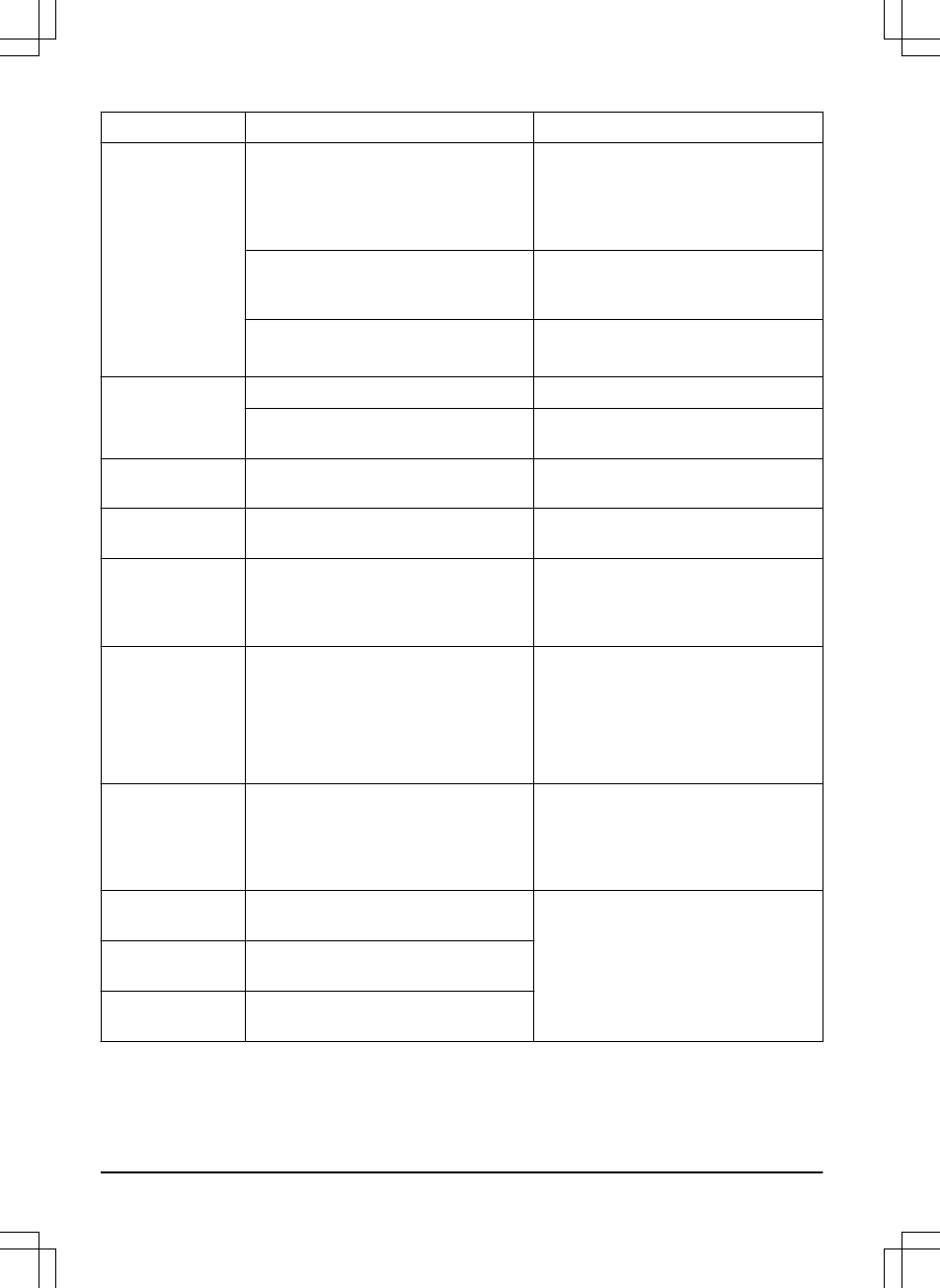Meldung Ursache Maßnahme
Ladestation blo-
ckiert
Der Kontakt zwischen den Ladekontak-
ten ist unzureichend. Das Gerät hat
mehrere Ladeversuche unternommen.
Platzieren Sie das Gerät in der Lade-
station, und prüfen Sie, ob sich die La-
dekontakte von Mäher und Ladestation
ungehindert berühren können. Reini-
gen Sie die Kontakt- und Ladeplatten.
Ein Gegenstand verursacht eine Blo-
ckade und das Gerät kann nicht in die
Ladestation gelangen.
Entfernen Sie den Gegenstand.
Die Grundplatte ist verkantet oder ver-
bogen.
Stellen Sie sicher, dass sich die Grund-
platte auf einer ebenen Fläche befin-
det.
Blockiert in Lade-
station
Das Gerät rutscht auf der Grundplatte. Reinigen Sie die Grundplatte.
Ein Gegenstand hindert das Gerät da-
ran, die Ladestation zu verlassen.
Entfernen Sie den Gegenstand.
Gerät ist umge-
dreht
Das Gerät neigt sich zu stark oder ist
umgekippt.
Drehen Sie das Gerät wieder richtig he-
rum.
Mäher gekippt
Die Neigung des Geräts übersteigt den
maximalen Winkel.
Stellen Sie das Gerät in einem flachen
Bereich ab.
Angehoben
Eine Blockierung hat die Hebesensoren
aktiviert und das Gerät dazu gebracht,
anzuhalten.
Befreien Sie das Gerät aus der Blockie-
rung. Falls das Problem weiterhin be-
steht, sollten Sie einen autorisierten
Servicetechniker hinzuziehen.
Problem Stoßsen-
sor
Das Gerätegehäuse kann sich nicht frei
auf dem Chassis bewegen.
Stellen Sie sicher, dass sich das Gerä-
tegehäuse frei auf dem Chassis bewe-
gen kann.
Falls das Problem weiterhin besteht,
sollten Sie einen autorisierten Service-
techniker hinzuziehen.
Steigung zu groß
Der Mäher hat angehalten, weil die
Steigung zu groß ist.
Ändern Sie die Installation des Begren-
zungskabels, um diesen steilen Teil
des Arbeitsbereichs auszuschließen.
Siehe
Finden der richtigen Position für
das Begrenzungskabel auf Seite 21
.
Alarm! Mäher aus-
geschaltet
Der Alarm wurde aktiviert, da das Gerät
ausgeschaltet wurde.
Passen Sie die Sicherheitsebene im
Menü
Sicherheit
an, siehe
Sicherheit
(nur Bluetooth
®
) auf Seite 37
.
Alarm! Mäher ge-
stoppt
Der Alarm wurde aktiviert, da das Gerät
gestoppt wurde.
Alarm! Mäher wur-
de bewegt
Der Alarm wurde aktiviert, da das Gerät
bewegt wurde.
54 - Fehlerbehebung 1404 - 001 - 11.12.2019