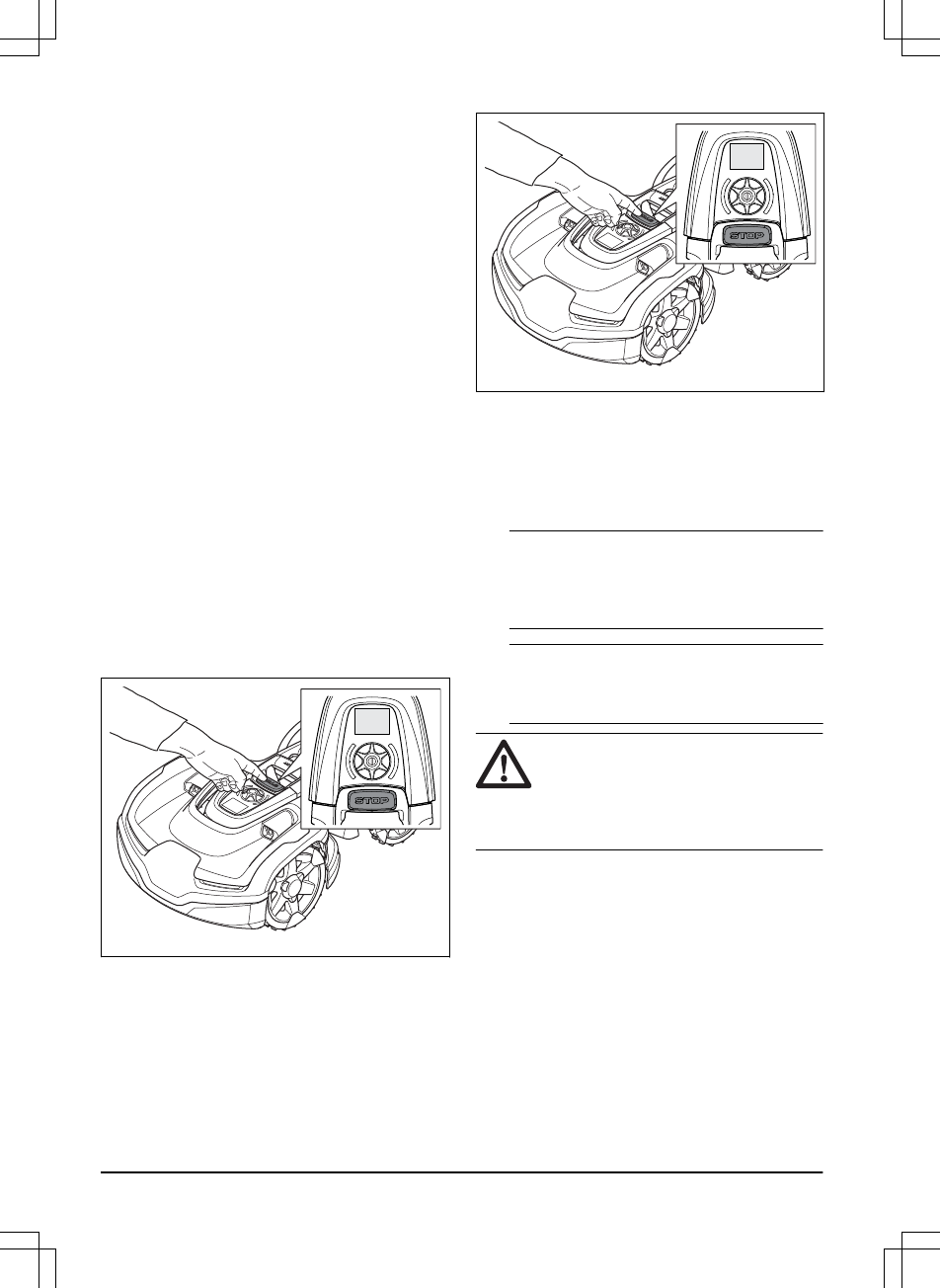4.2.3 Parken
Im
Park
-Modus können Sie die folgenden
Betriebsarten wählen:
• Bis auf Weiteres parken
• Für eine bestimmte Anzahl von Stunden
parken
Siehe
Überblick über die Menüstruktur in
Automower
®
Access auf Seite 9
.
4.2.3.1 Bis auf weiteres Parken
Das Gerät geht zur Ladestation und bleibt dort,
bis Sie einen anderen Betriebsmodus auswählen.
4.2.3.2 Für eine bestimmte Anzahl von Stunden
parken
Das Gerät fährt zur Ladestation und bleibt dort
für eine bestimmte Anzahl von Stunden. Es
wechselt dann automatisch zu dem in den
Zeitplan
-Einstellungen festgelegten normalen
Betriebsmodus. Diese Betriebsart sollte
verwendet werden, wenn ein Pausieren des
Betriebs notwendig ist, zum Beispiel wegen
zwischenzeitlicher Bewässerung oder
Freizeitbeschäftigungen auf dem Rasen.
4.3 So halten Sie das Gerät an
1. Drücken Sie die STOP-Taste oben am
Gerät.
Das Gerät hält an und der Messermotor kommt
zum Stillstand.
4.4 Ausschalten des Geräts
1. Drücken Sie die STOP-Taste, um das Gerät
anzuhalten.
2. Geben Sie den PIN-Code ein, falls Sie dazu
aufgefordert werden.
3. Drücken Sie drei Sekunden lang auf das
Jog-Rad, um das Gerät auszuschalten.
4. Stellen Sie sicher, dass die LED-
Statusanzeige nicht leuchtet.
Hinweis: Wenn die LED-Statusanzeige
leuchtet oder farbig blinkt, ist das Gerät nicht
ausgeschaltet. Siehe
LED-Statusanzeige
auf Seite 14
.
Hinweis: Das Gerät kann nicht
ausgeschaltet werden, wenn es in der
Ladestation steht.
WARNUNG: Das Gerät muss
ausgeschaltet werden, bevor
Wartungsarbeiten durchgeführt
werden, oder wenn das Gerät aus dem
Arbeitsbereich entfernt werden muss.
4.5 So laden Sie den Akku
Ist das Gerät neu oder wurde es längere Zeit
nicht benutzt, kann der Akku leer sein und muss
vor dem Start aufgeladen werden. Im Modus
Hauptbereich
wechselt das Gerät automatisch
zwischen Mäh- und Ladephasen.
40
- Betrieb
1404 - 001 - 11.12.2019