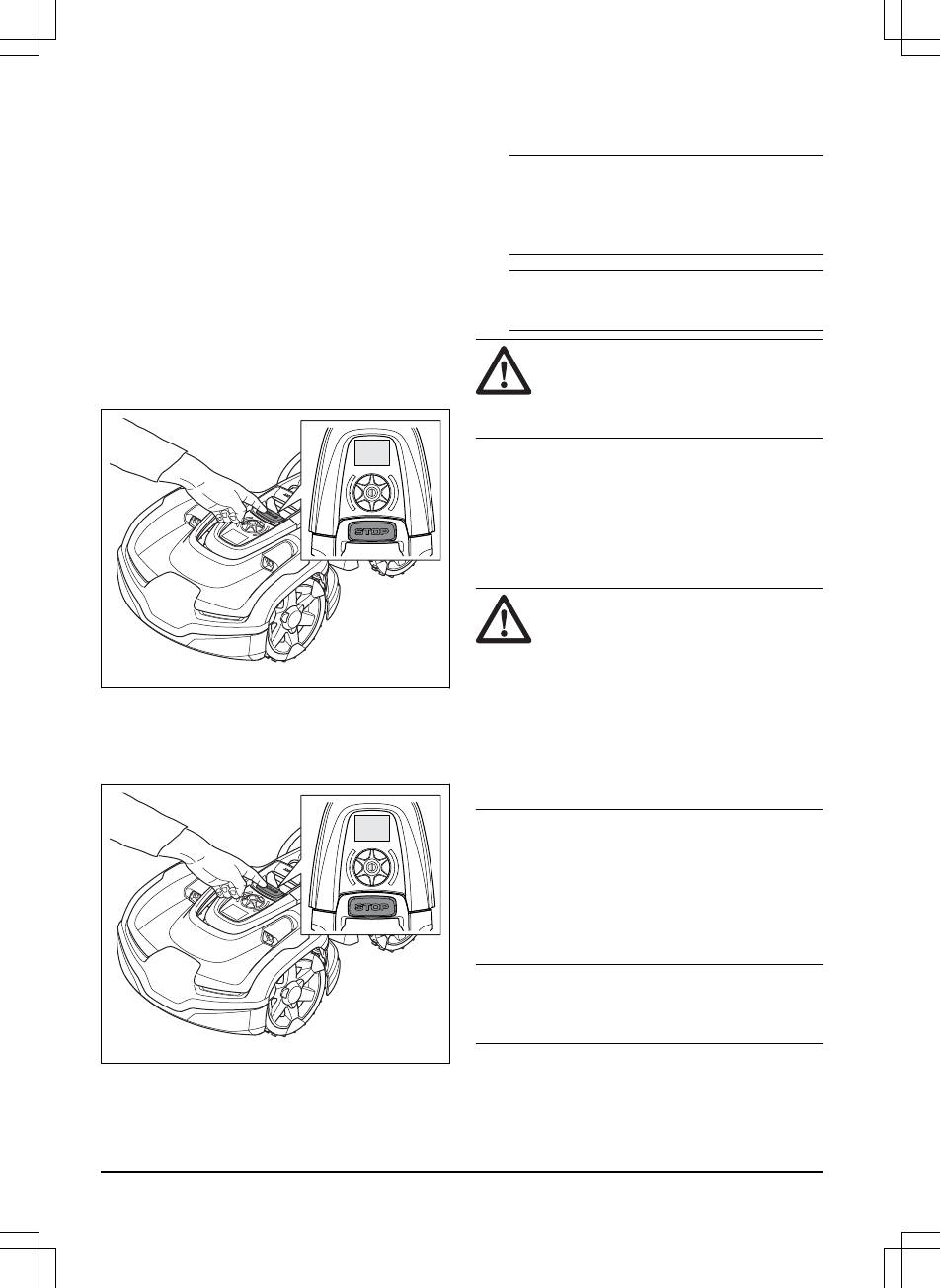4.2.3.1 Park until further notice
The product goes to the charging station where it
stays until you select a different operating mode.
4.2.3.2 Park for a selected number of hours
The product goes to the charging station where it
stays for a selected number of hours, then it
automatically goes to the usual operation that is
set in the
Schedule
settings. This operation
selection is applicable when it is necessary to
pause operation, for example for temporary
irrigation or work on the lawn.
4.3 To stop the product
1. Push the STOP button on top of the product.
The product stops and the blade motor stops.
4.4 To switch off the product
1. Push the STOP button to stop the product.
2. Enter the PIN code if required.
3. Push the jog wheel for 3 seconds to switch
off the product.
4. Make sure that the LED status indicator is
not lit.
Note: If the LED status indicator is lit or is
flashing in any color the product is not
switched off. Refer to
LED status indicator
on page 14
.
Note: The product cannot be switched off
when it stands in the charging station.
WARNING: The product must be
switched off before any maintenance is
done, or if the product must be moved
from the work area.
4.5 To charge the battery
When the product is new or has been in storage
for a long period, the battery can be empty,
charge the battery before you start the product. In
the
Main area
mode, the product automatically
changes between mowing and charging.
WARNING: Only charge the product
with a charging station and a power
supply which the product is intended
for. Incorrect use may result in electric
shock, overheating or leakage of
corrosive liquid from the battery.
In the event of leakage of electrolyte,
flush with water and seek medical help
if it comes in contact with the eyes and
etc.
1. Put the product in the charging station.
2. Put the product in as far as possible and
make sure it is connected to the charging
station.
The battery status can be monitored on the
status bar of the display.
Note:
If the battery is empty the product needs to
charge for a longer time period before the
product is possible to start.
38 - Operation
1404 - 001 -