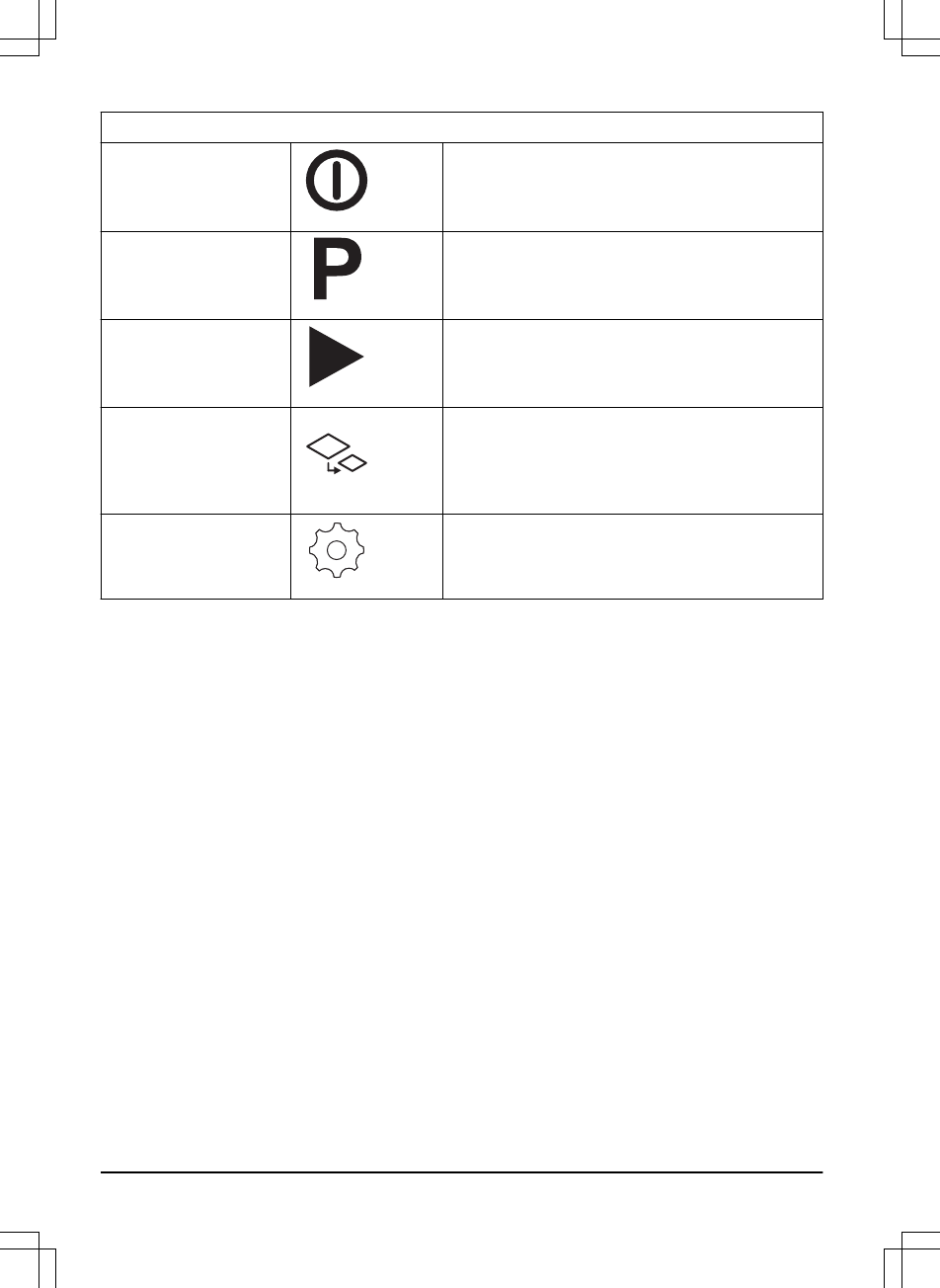B. Main menu symbols
on/off
When the
on/off
symbol is confirmed in the main
menu, the product is switched off. For how to switch
on the product, refer to
To switch on the product on
page 37
.
Park
In the
Park
menu it is possible to let the product park
in the charging station. For different options, refer to
Menu structure overview in Automower
®
Access on
page 9
.
Main area
The
Main area
is the standard operating mode
where the product mows and charges automatically.
For different options, refer to
Menu structure over-
view in Automower
®
Access on page 9
.
Secondary area
If you select the
Secondary area
mode, the product
must be manually moved to and from an adjacent
work area, refer to
To make a secondary area on
page 24
. For different options, refer to
Menu struc-
ture overview in Automower
®
Access on page 9
.
Settings
In the
Settings
menu it is possible to adjust the cut-
ting height and to activate Bluetooth
®
pairing.
1.9.2 To operate Automower
®
Access
For information, refer to
Automower
®
Access on
page 6
.
If it is the first time you start the product, refer to
To start the product for the first time on page 30
.
1. Push the jog wheel to start the display. If the
product is switched off, refer to
To switch on
the product on page 37
.
2. Turn the jog wheel clockwise to move to the
right or down in the menus. Turn the jog
wheel counterclockwise to move to the left
or up in the menus.
3. Push the jog wheel to select a menu option.
8 - Introduction
1404 - 001 -