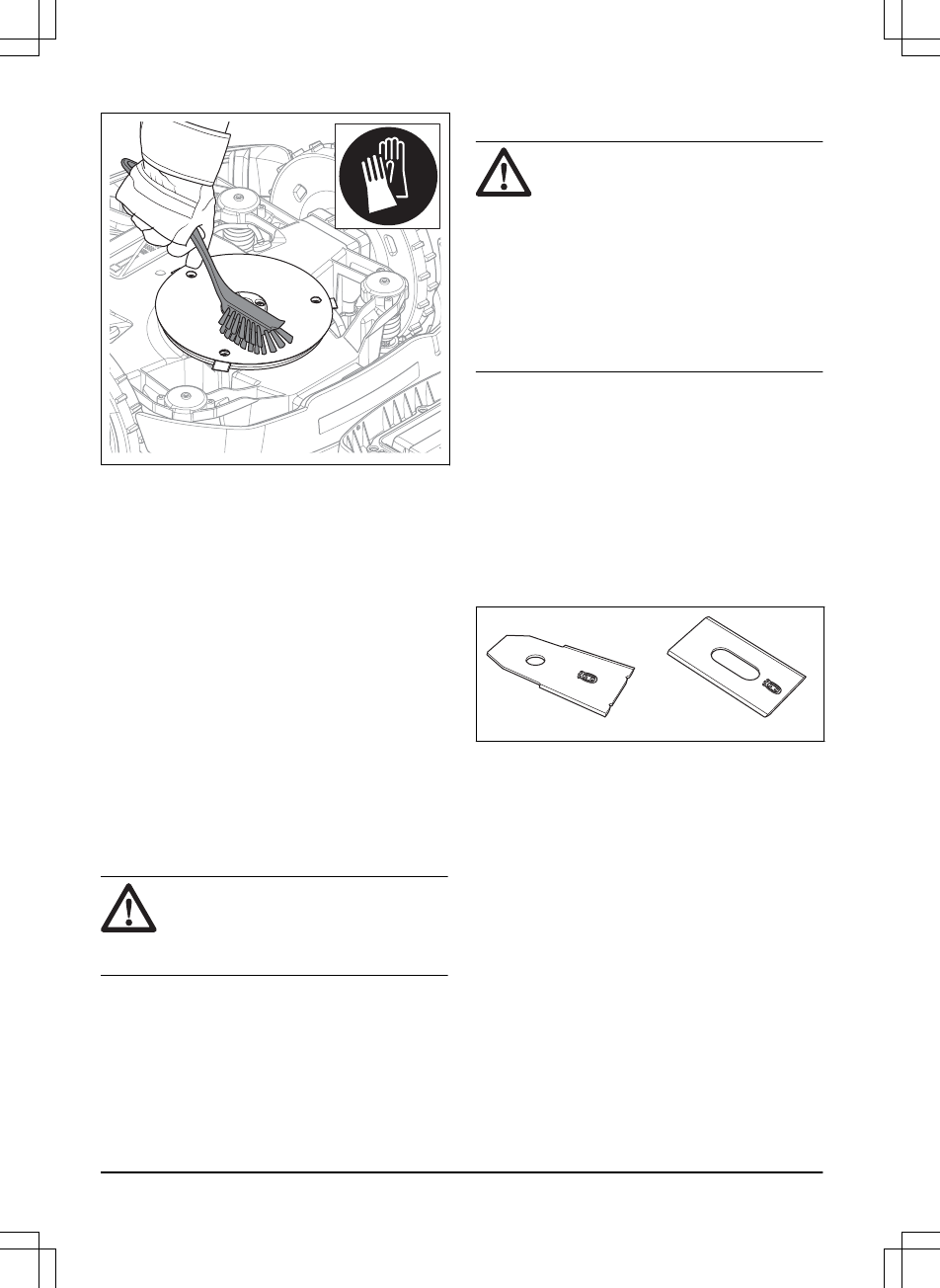4. Zorg ervoor dat de maaischijf vrij kan
draaien.
5. Zorg ervoor dat de messen onbeschadigd
zijn en vrij kunnen draaien.
5.2.2 Chassis
Reinig de onderkant van het chassis. Gebruik
een borstel of licht vochtige doek.
5.2.3 Wielen
Reinigen rondom de wielen. Gras op de wielen
kan van invloed zijn op de wijze waarop het
product op hellingen werkt.
5.2.4 De behuizing van het product
Gebruik een vochtige, zachte spons of doek om
de behuizing van het product te reinigen. Als de
behuizing van het product vuil is, gebruik dan een
milde zeepoplossing om deze te reinigen.
5.2.5 Laadstation
WAARSCHUWING:
Ontkoppel het
laadstation met de stekker voordat u
onderhoudswerkzaamheden verricht,
of het laadstation of de voeding reinigt.
Ontdoe het laadstation regelmatig van gras,
bladeren, takjes en andere objecten die het
dokken kunnen belemmeren.
5.3 Messen vervangen
WAARSCHUWING: Gebruik altijd
messen en schroeven van het juiste
type. Husqvarna kan de veiligheid
alleen garanderen als originele
messen worden gebruikt. Als u alleen
de messen vervangt en de schroef
opnieuw gebruikt, kan er slijtage aan
de schroef optreden tijdens het
maaien. De messen kunnen
vervolgens uit de behuizing losraken
en ernstig letsel veroorzaken.
Vervang veiligheidshalve versleten of
beschadigde onderdelen. Zelfs als de messen
intact zijn, moeten ze regelmatig worden
vervangen voor het beste maairesultaat en een
laag energieverbruik. De 3 messen en de
schroeven moeten allemaal op hetzelfde moment
worden vervangen zodat het maaisysteem
uitgebalanceerd blijft. Gebruik originele messen
van Husqvarna waarop het H-logo met het
kroontje staat, raadpleeg
Garantievoorwaarden
op pagina 67
.
5.3.1 Messen vervangen
1. Schakel het product uit. Zie
Het product
uitschakelen op pagina 39
.
2. Draag veiligheidshandschoenen.
3. Draai het product ondersteboven. Plaats het
product op een zachte en schone
ondergrond om krassen op de behuizing te
voorkomen.
42
- Onderhoud
1404 - 001 - 11.12.2019