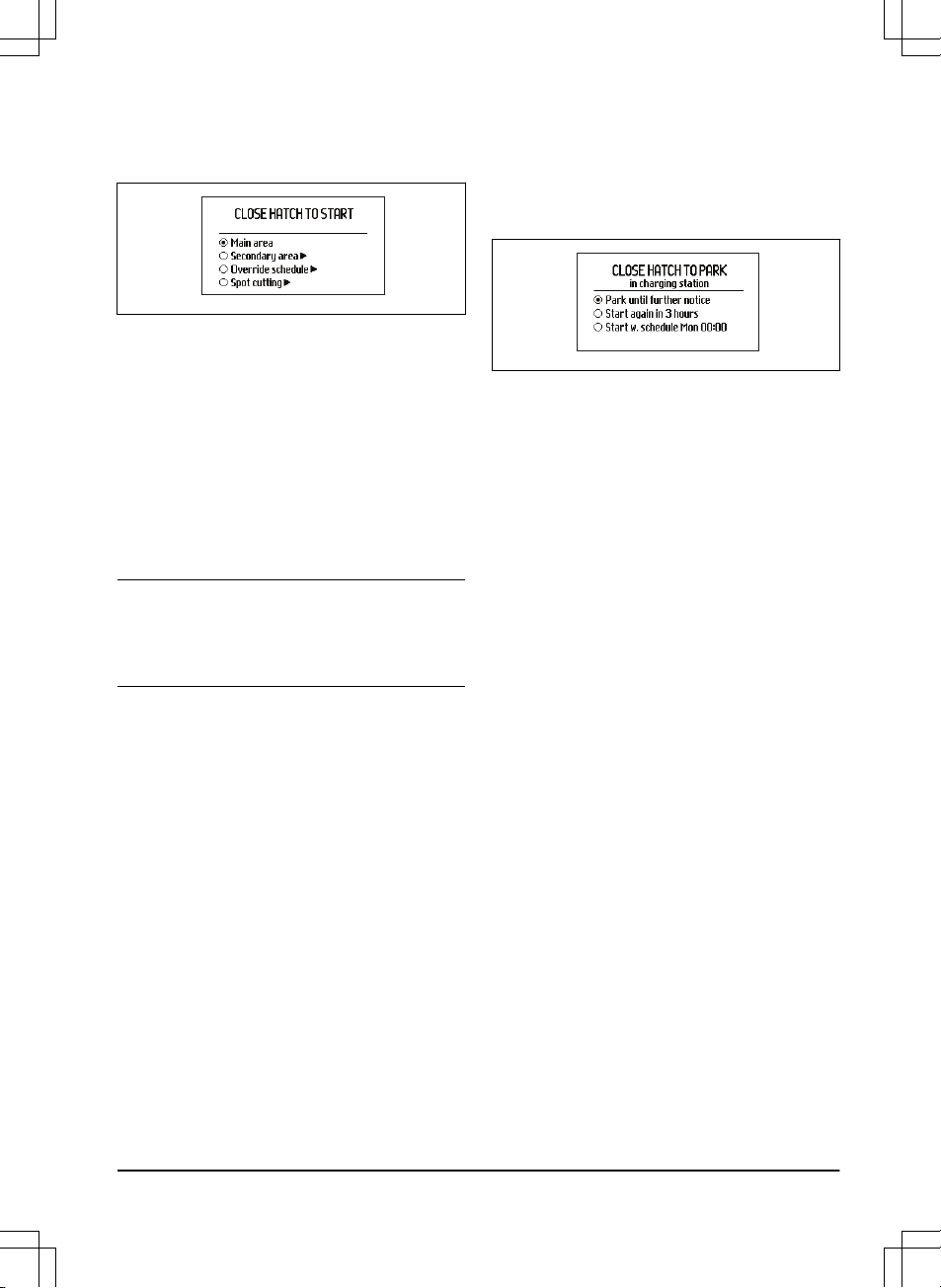•
Area principale:
si tratta della modalità
operativa normale in cui il prodotto falcia
e si ricarica automaticamente.
•
Area secondaria:
questa impostazione è
necessaria per le operazioni di taglio in
zone secondarie.
In modalità
Area secondaria
, l'operatore deve
spostare il prodotto manualmente tra l'area
principale e l'area secondaria. Il prodotto inizia
a tagliare finché la batteria non si scarica.
Quando la batteria è carica, il dispositivo si
allontana dalla stazione di ricarica e si arresta.
A questo punto, il prodotto è pronto per essere
messo in funzione, ma è prima necessaria la
conferma dell'operatore.
Nota: Se si desidera tagliare l'area principale
a batteria carica, impostare il prodotto in
modalità
Area principale
prima di posizionarlo
nella stazione di ricarica.
•
Ignora programma:
l'opzione
Ignora
programma
consente di escludere
temporaneamente qualsiasi impostazione
della funzione
Programma
. È possibile
escludere la funzione
Programma
per 24
ore o 3 giorni.
•
Taglio a spot:
(non applicabile per il
modello Automower® 310). Il prodotto
segue un percorso a spirale per tagliare
l'erba nella zona dove questa è stata
falciata meno rispetto ad altre parti del
prato.
La funzione
Taglio a spot
viene attivata
con il pulsante START. È possibile
selezionare la modalità in cui il prodotto
deve continuare a lavorare dopo che la
falciatura è terminata premendo lafreccia
destra e specificando quindi
Area
principale
o
Area secondaria
.
34.4 Modalità operativa, PARK
Automower® 305/310/315/315X/
420/430X/440/450X
Premere il pulsante PARK per selezionare
una delle seguenti modalità:
•
Parchegg. fino a nuovo ordine:
il prodotto
rimane nella stazione di ricarica fino alla
selezione di un'altra modalità operativa
tramite il pulsante START.
•
Inizia nuovamente tra 3 ore:
il prodotto
rimane nella stazione di ricarica per tre
ore e poi torna automaticamente in
modalità operativa normale. Questa
modalità operativa è ideale quando è
necessaria un'interruzione temporanea
dell'attività, ad esempio per l'irrigazione o
per giocare sul prato.
•
Inizia con il programma:
il prodotto rimane
nella stazione di ricarica fino alla
successiva attivazione consentita
dall'impostazione Programma. Questa
modalità operativa è adatta se si vuole
annullare un ciclo di taglio in corso e
lasciare che il prodotto resti nella stazione
di ricarica fino al giorno successivo.
Questa opzione non viene visualizzata se
non sono presenti impostazioni della
funzione Programma.
34.5 Connettività
È possibile comunicare con il prodotto tramite
l'applicazione mobile Automower® Connect.
Automower® Connect è disponibile per
dispositivi mobili e tablet (Apple o Android).
Quando Automower® Connect è attivato, sul
display del prodotto vengono visualizzate
nuove icone. Per informazioni più dettagliate,
fare riferimento al manuale operatore.
1418 - 004 - 10.03.2020 Utilizzo - 131