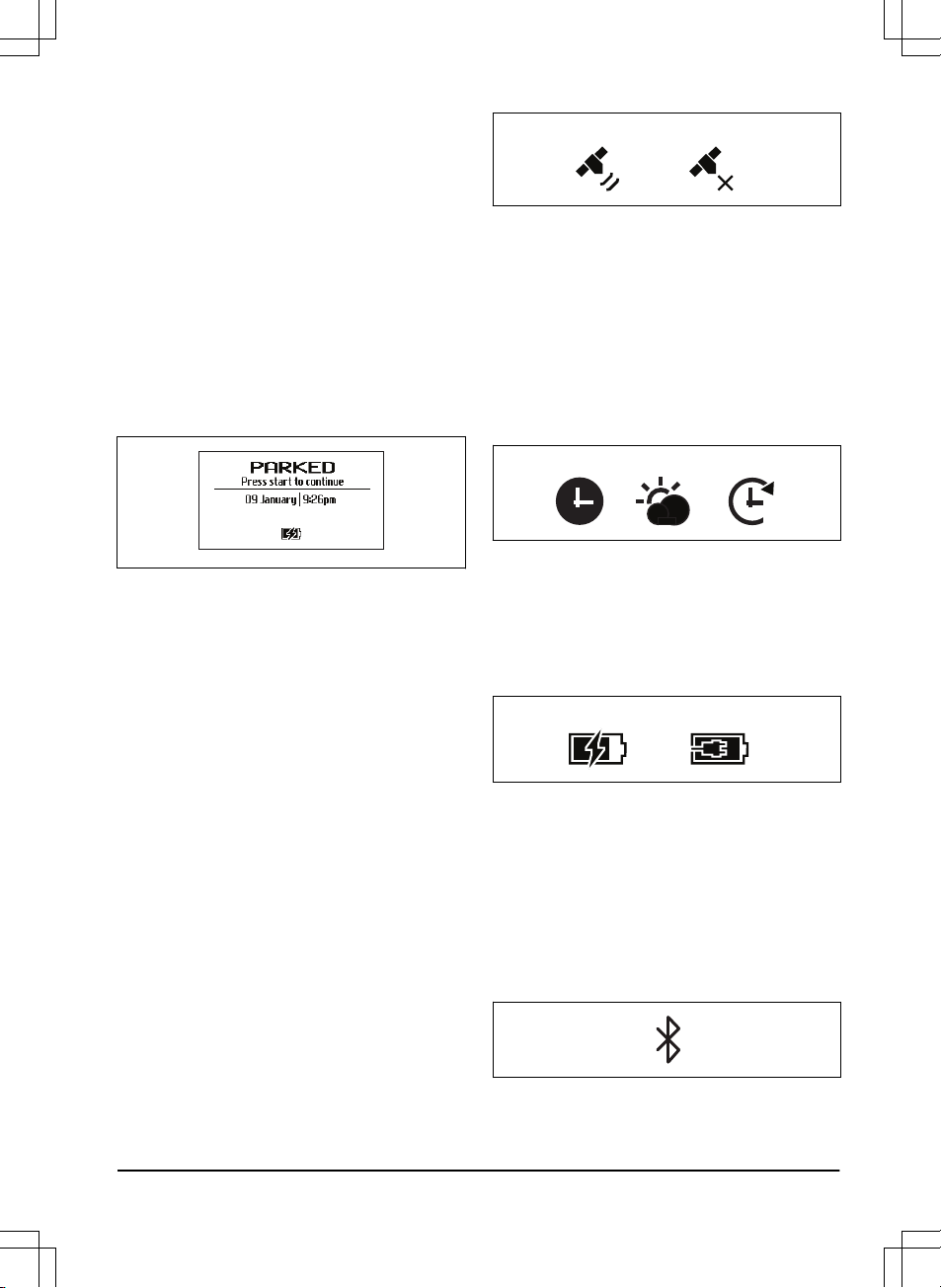• I tasti numerici vengono usati per
esempio per inserire il codice PIN o le
impostazioni di orario.
• Il pulsante di selezione della modalità
operativa è rappresentato da una casa.
Alla pressione del pulsante, la modalità
operativa selezionata è visualizzata sul
display.
33.5 Display Automower®
305/310/315/315X/420/430X/440/450X
Quando viene premuto il pulsante di STOP e il
portello è aperto, viene visualizzata la pagina
iniziale che mostra le seguenti informazioni.
• Informazioni sul funzionamento ad es.
PRONTO
,
TAGLIO
,
PARCHEGGIATO
o
PROGRAMMA
.
PRONTO
viene
visualizzato se il prodotto non si trova in
una modalità operativa specifica, ad
esempio se il prodotto è stato appena
acceso. Se viene premuto il pulsante
STOP sul prodotto viene visualizzata
l'attività effettuata prima che fosse
arrestato ad es.
TAGLIO
o
RICERCA
.
• Data e orologio mostrano l'ora corrente.
• Per Automower® 315X/430X/450X: Il
simbolo del satellite viene visualizzato
quando è attiva la navigazione GPS. Il
simbolo (A) viene visualizzato quando il
prodotto rileva un numero sufficiente di
satelliti GPS. Il simbolo (B) viene
visualizzato quando il prodotto non rileva
un numero sufficiente di satelliti GPS. Il
simbolo (A) lampeggia durante i primi
giorni di funzionamento del prodotto,
poiché sta raccogliendo informazioni GPS
sull'installazione.
• Viene visualizzato il simbolo ECO se il
prodotto è impostato in
Modalità ECO
.
• Il simbolo nero dell'orologio (A) viene
visualizzato quando il prodotto non può
tagliare l'erba a causa delle impostazioni
del menu
Programma
. Il simbolo (B) viene
visualizzato se il prodotto non può essere
utilizzato a causa del
Timer stagionale
.
Se si seleziona la modalità di
funzionamento
Ignora programma
, viene
visualizzato il simbolo (C).
• Lo stato della batteria mostra la carica
residua della batteria. Se il prodotto è in
fase di carica, sopra il simbolo della
batteria (A) compare un fulmine. Se il
prodotto viene posizionato nella stazione
di ricarica ma la ricarica non si avvia,
viene visualizzato il simbolo (B).
• L'impostazione di regolazione dell'altezza
viene visualizzata come scala/valore
numerico.
• Per Automower® Connect@Home (fare
riferimento a
Automower®
Connect@Home alla pagina 132
):
Un'icona per la comunicazione wireless
Bluetooth® viene visualizzata sul display
del prodotto quando viene stabilita la
connessione con il dispositivo mobile.
1418 - 004 - 10.03.2020 Installazione - 127