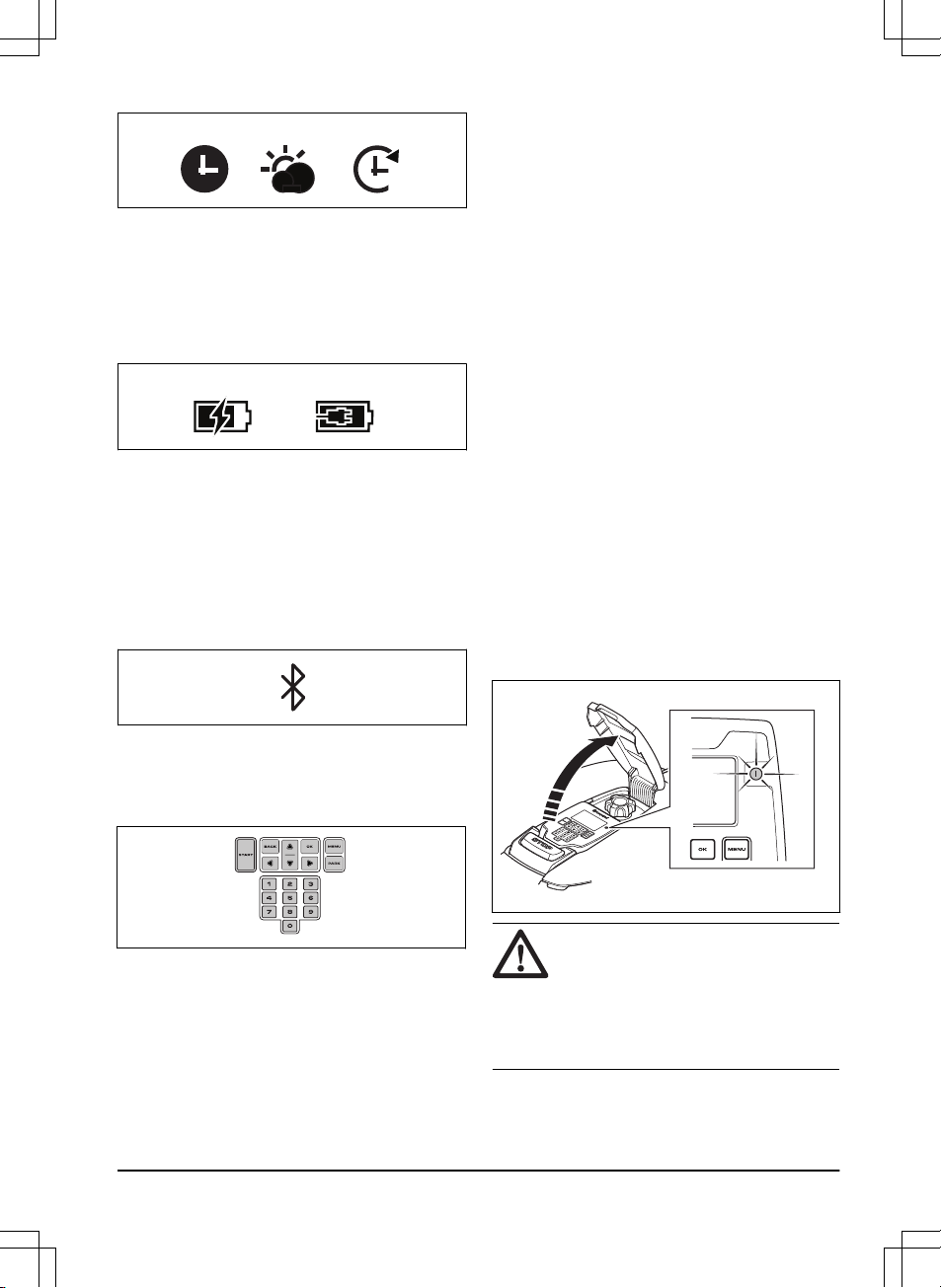• O estado da bateria mostra a carga
restante da bateria. Se o produto estiver
a carregar, a luz que se encontra por
cima do símbolo de bateria (A) também
pisca. Se o produto for colocado na
estação de carregamento sem carregar, é
apresentado o símbolo (B).
• A configuração do ajuste da altura é
apresentada como escala/valor numérico.
• Para Automower® Connect@Home
(consulte
Automower® Connect@Home
na página 93
): Um ícone de
comunicação sem fios Bluetooth® é
apresentado no visor do produto quando
a ligação ao seu dispositivo móvel tiver
sido estabelecida.
23.6 Teclado Automower®
305/310/315/315X/420/430X/440/450X
O teclado é composto por 6 grupos de botões:
• O botão ARRANQUE é utilizado para
ativar o produto. Normalmente, este é o
último botão a ser premido antes de
fechar a cobertura.
• Os botões RETROCEDER e OK são
utilizados para navegar no menu. O botão
OK também é utilizado para confirmar as
configurações.
• As teclas de seta são utilizadas para
navegar no menu, mas também para
fazer seleções em certas opções de
configuração.
• O botão MENU é utilizado para aceder ao
menu principal.
• O botão ESTACIONAR é utilizado para
enviar o produto para a estação de
carregamento.
• Os botões numéricos são utilizados para
introduzir configurações, por exemplo, o
código PIN, a hora ou a direção de saída.
23.7 A luz indicadora do Automower®
305
A luz indicadora do botão LIG/DESLIG é um
importante indicador de estado:
• O produto está ativo se a luz indicadora
estiver acesa continuamente.
• O produto está em espera se a luz
indicadora estiver intermitente. Isto
significa que o operador tem de premir o
botão LIG/DESLIG para ativar de novo o
produto.
• O produto está desativado quando a luz
indicadora não estiver acesa.
ATENÇÃO: Só é seguro proceder
à inspeção ou manutenção do
produto quando este estiver
desativado. O produto está
desativado quando a luz do botão
LIG/DESLIG não estiver acesa.
1418 - 004 - 10.03.2020 Instalação - 89