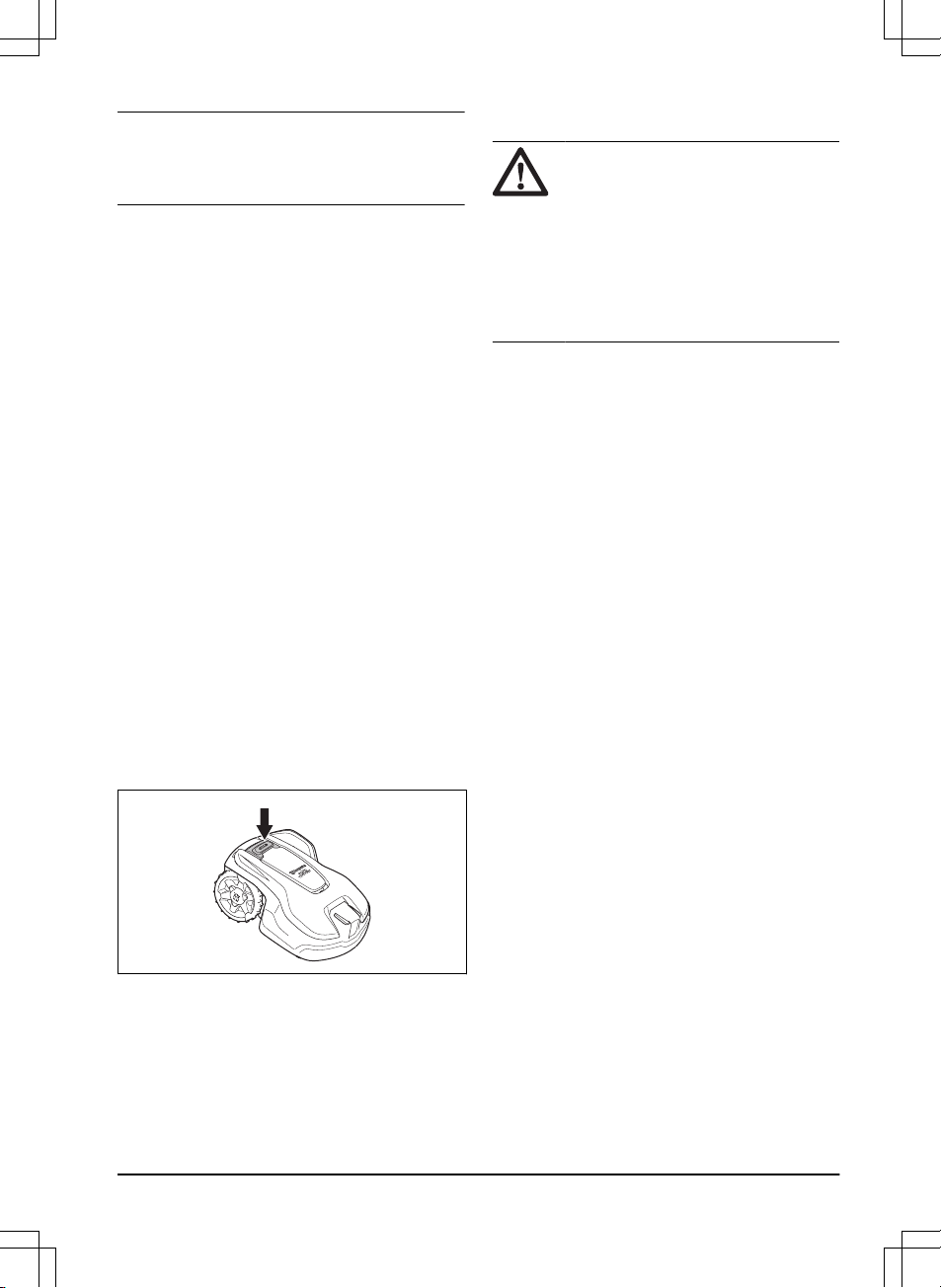Let op: Nadat het product in de bedrijfsmodus
intensief maaien
heeft gewerkt, begint het automatisch
met maaien in de bedrijfsmodus
Hoofdgebied
of
Secundair gebied
.
4.3 Het product parkeren
1. Druk op de STOP-knop om de klep te openen.
2. Druk 3 seconden lang op de knop ON/OFF. Het
display wordt verlicht.
3. Voer de pincode in.
4. Druk op de PARK-knop.
5. Selecteer een bedieningsmodus. Zie
Bedieningsmodi - Parkeren op pagina 33
.
6. Druk op de knop OK.
7. Sluit de klep.
4.3.1 Bedieningsmodi - Parkeren
•
Parkeer tot nader order
•
Starten volgens schema
4.3.1.1 Parkeer tot nader order
Gebruik de bedrijfsmodus
Parkeer tot nader order
om
het product te laten terugkeren naar het laadstation.
Het product blijft in het laadstation totdat u een nieuwe
bedieningsmodus selecteert.
4.3.1.2 Begin opnieuw met het volgende schema
Gebruik de bedieningsmodus
Begin opnieuw met het
volgende schema
om het product te laten terugkeren
naar het laadstation. Het product blijft in het laadstation
tot de volgende
schema-instelling
.
4.4 Product stoppen
1. Druk op de STOP-knop om het product en de
maaimotor te stoppen.
4.5 Het product uitschakelen
1. Druk op de knop STOP om de klep te openen.
2. Druk 3 seconden lang op de knop ON/OFF.
3. Controleer of de led-indicator op het toetsenbord
uit is om er zeker van te zijn dat het product is
uitgeschakeld.
4.6 De accu opladen
WAARSCHUWING: Laad het
product alleen op met een laadstation
dat daarvoor bedoeld is. Onjuist gebruik
kan leiden tot elektrische schokken,
oververhitting of lekkage van corroderende
vloeistof uit de accu.
Bij lekkage van elektrolyt spoelt u deze weg
met water. Raadpleeg onmiddellijk een arts
indien de elektrolyt in aanraking komt met
uw ogen etc.
Wanneer het product nieuw is of langere tijd is
opgeslagen, is de accu mogelijk leeg en moet deze
worden opgeladen voordat u het product kunt starten.
In de
hoofdgebiedmodus
zal het product automatisch
maaien en opladen.
1. Druk 3 seconden lang op de knop ON/OFF om het
product te starten.
2. Plaats het product zo ver mogelijk in het
laadstation.
3. Controleer of de laadplaatjes op het laadstation
contact maken met de contactplaatjes op het
product.
4. Controleer of op het display het bericht
LADEN
wordt weergegeven om ervoor te zorgen dat het
product correct is aangesloten op het laadstation.
1650 - 005 - 17.03.2022 Werking - 33