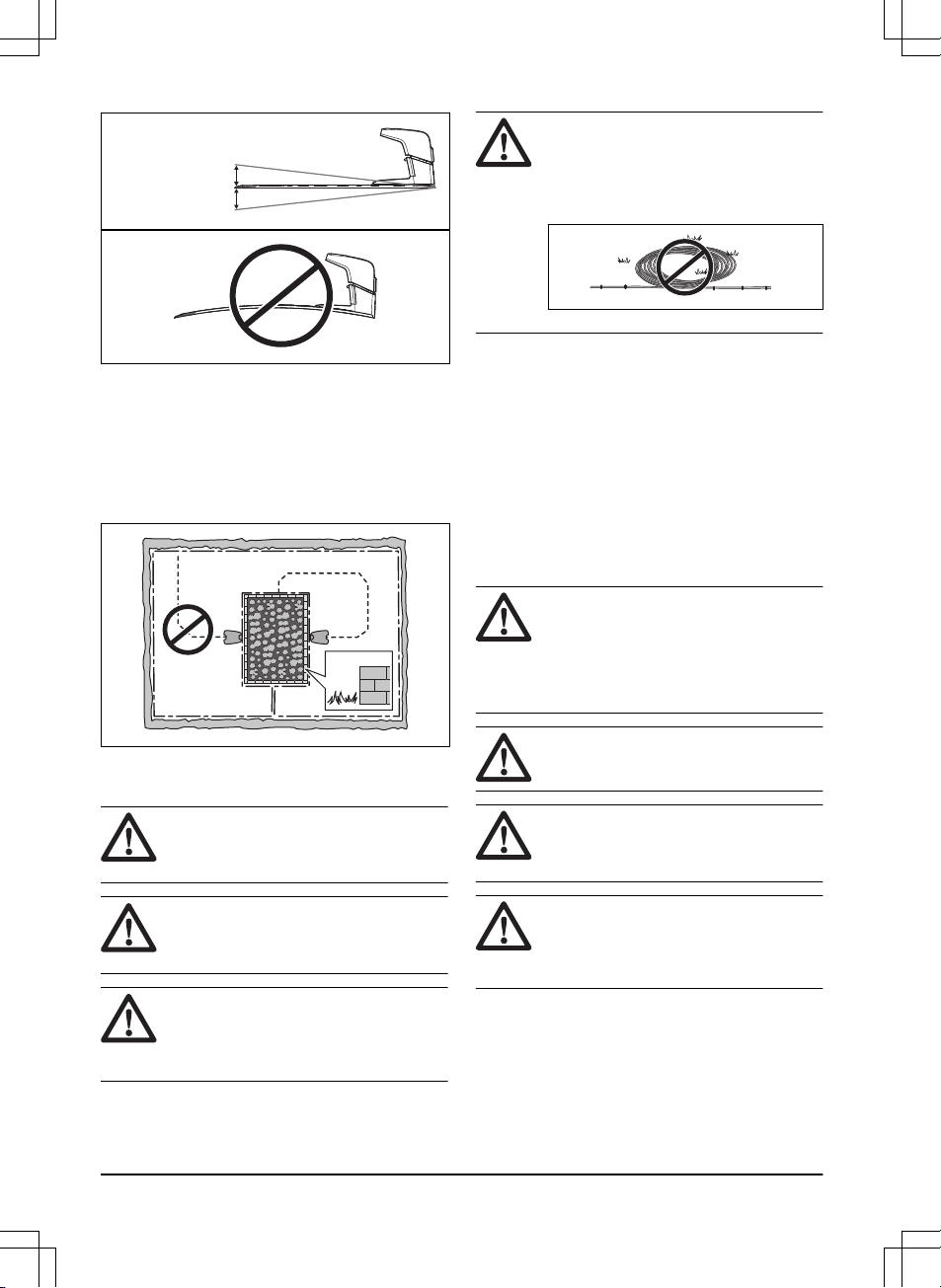• Wenn der Arbeitsbereich zwei Teile hat, die durch
einen steilen Hang getrennt sind, empfehlen wir,
die Ladestation im unteren Bereich aufzustellen.
• Stellen Sie die Ladestation in einem Bereich mit
Sonnenschutz auf.
• Wenn die Ladestation auf einer Insel installiert
werden soll, stellen Sie sicher, dass das Leitkabel
mit der Insel verbunden ist. Siehe
Erstellen einer
Insel auf Seite 18
.
3.4.2 So finden Sie die richtige Position für
das Netzteil
WARNUNG: Kürzen oder verlängern
Sie nicht das Niederspannungskabel. Es
besteht die Gefahr eines Stromschlags.
ACHTUNG: Stellen Sie sicher, dass
die Klingen des Geräts das
Niederspannungskabel nicht zerschneiden.
WARNUNG: Netzkabel und
Verlängerungskabel müssen sich außerhalb
des Arbeitsbereichs befinden, damit sie
nicht zu Schaden kommen.
ACHTUNG: Verlegen Sie das
Niederspannungskabel nicht
zusammengerollt oder unter der
Ladestationplatte. Durch Zusammenrollen
kann es zu Interferenzen mit dem Signal von
der Ladestation kommen.
• Stellen Sie das Netzteil in einem Bereich mit einem
Dach und Schutz vor Sonne und Regen auf.
• Stellen Sie das Netzteil in einem Bereich mit guter
Luftzirkulation auf.
• Verwenden Sie einen
Fehlerstromschutzschalter (FI) mit einem
Auslösestrom von maximal 30 mA, wenn Sie das
Netzteil an die Steckdose anschließen.
Niederspannungskabel unterschiedlicher Längen sind
als Zubehör erhältlich.
3.4.3 So finden Sie die richtige Position für
das Begrenzungskabel
ACHTUNG: Es muss eine Barriere von
mindestens 15 cm/6 Zoll Höhe zwischen
Begrenzungskabel und Gewässer, Hängen,
Böschungen oder öffentlichen Straßen
vorhanden sein. So werden Schäden am
Gerät verhindert.
ACHTUNG: Nehmen Sie das Gerät
nicht auf Kies in Betrieb.
ACHTUNG: Vermeiden Sie bei der
Installation des Begrenzungskabels spitze
Winkel.
ACHTUNG: Um einen
ordnungsgemäßen Betrieb ohne Lärm zu
erzielen, grenzen Sie alle Hindernisse wie
Bäume, Wurzeln und Steine ab.
Das Begrenzungskabel muss als Schleife um den
Arbeitsbereich verlegt werden. Sensoren im Gerät
erkennen, wenn sich das Gerät dem Begrenzungskabel
nähert. Das Gerät wählt dann eine andere Richtung. Alle
Teile des Arbeitsbereichs dürfen maximal 35 m/115 ft.
vom Begrenzungskabel entfernt sein.
16 - Installation 1650 - 003 - 24.02.2021