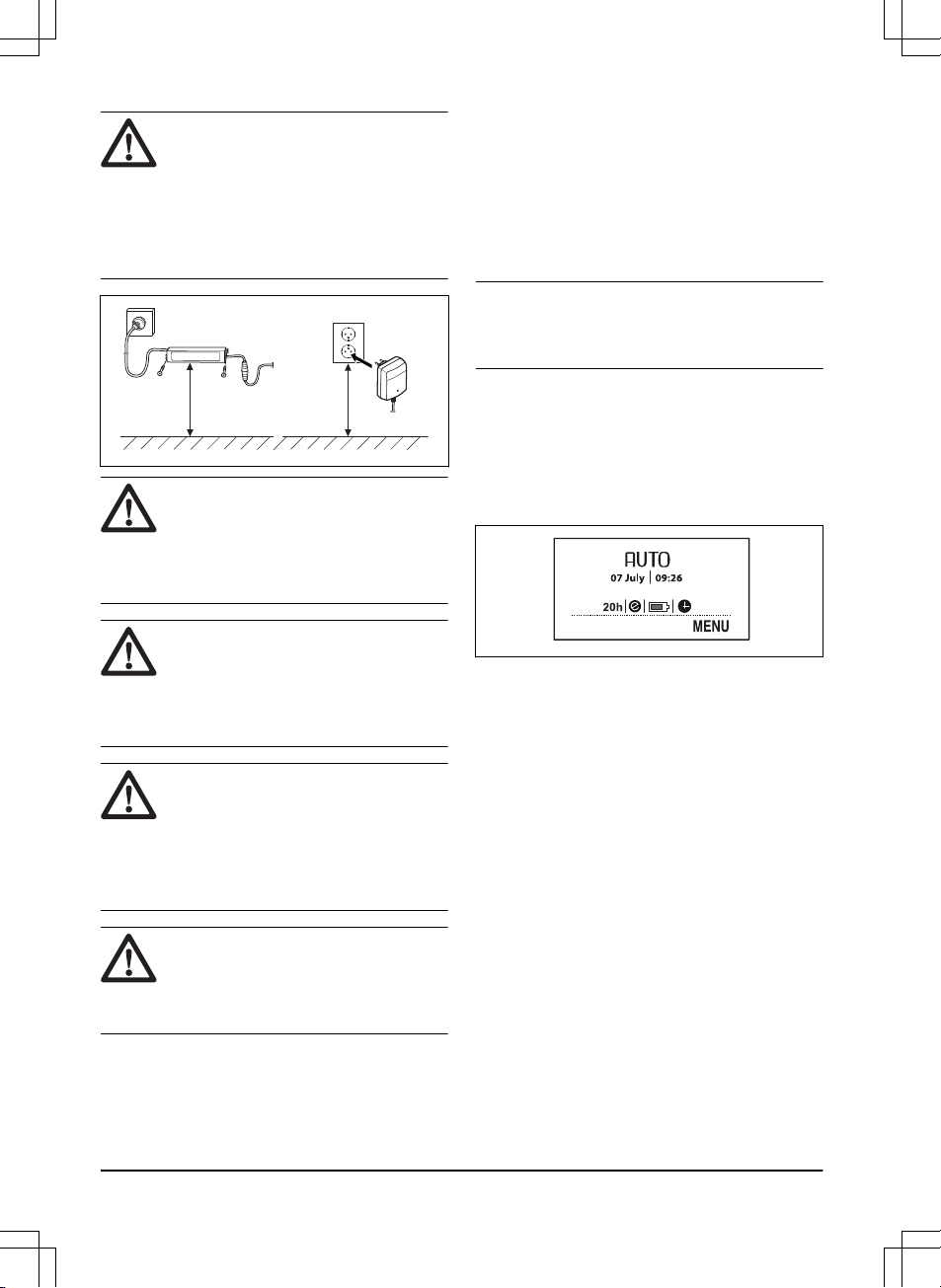WARNING: Use the plug to
disconnect the charging station, for
instance before cleaning the
charging station or repairing the loop
wire.
WARNING: Place the low voltage
cable and adjust the cutting height
so that the blades on the blade disc
can never come in contact with the
cable.
WARNING: To reduce the risk of
damage to electrical components,
disconnect all connections to the
charging station (power supply,
boundary wire and guide wires) if
there is a risk of a thunderstorm.
WARNING: Do not encapsulate
the power supply. Condensed water
can harm the power supply and
increase the risk of electrical shock.
For more instructions on how to do a proper
installation, refer to chapter
Installation
in the
complete Operator's manual on Husqvarna's
website www.husqvarna.com.
3.2 Control panel
All commands and settings for the product are
made via the control panel. All functions are
accessed via a number of menus.
The control panel consists of a display and a
keypad. All information is shown on the
display and all input is done using the buttons.
Note: The display texts are shown in English
in the manual, but you will see the texts on the
product display in the chosen language.
3.3 Display Automower® 105
When the STOP button has been pushed and
the hatch is opened, the operation window
appears showing the time, selected operating
mode, number of mowing hours, battery status
and timer setting.
• The clock shows the current time.
• Date shows the current day.
• The number of operating hours indicates
the number of hours since the day of
manufacture that the product has been in
operation. The time that the product has
spent mowing or searching for the
charging station is counted as operating
time.
•
AUTO
,
MAN
or
HOME
show which mode
of operation is selected.
• The battery status shows the remaining
battery charge.
• The ECO symbol is displayed if the
product is set in
ECO mode
.
• The clock symbol indicates when the
timer settings are set. The clock symbol is
black when the product is not allowed to
mow due to a timer setting.
• The
MENU
text illustrates that the main
menu can be reached by pushing the
14 - Installation 1418 - 004 - 10.03.2020