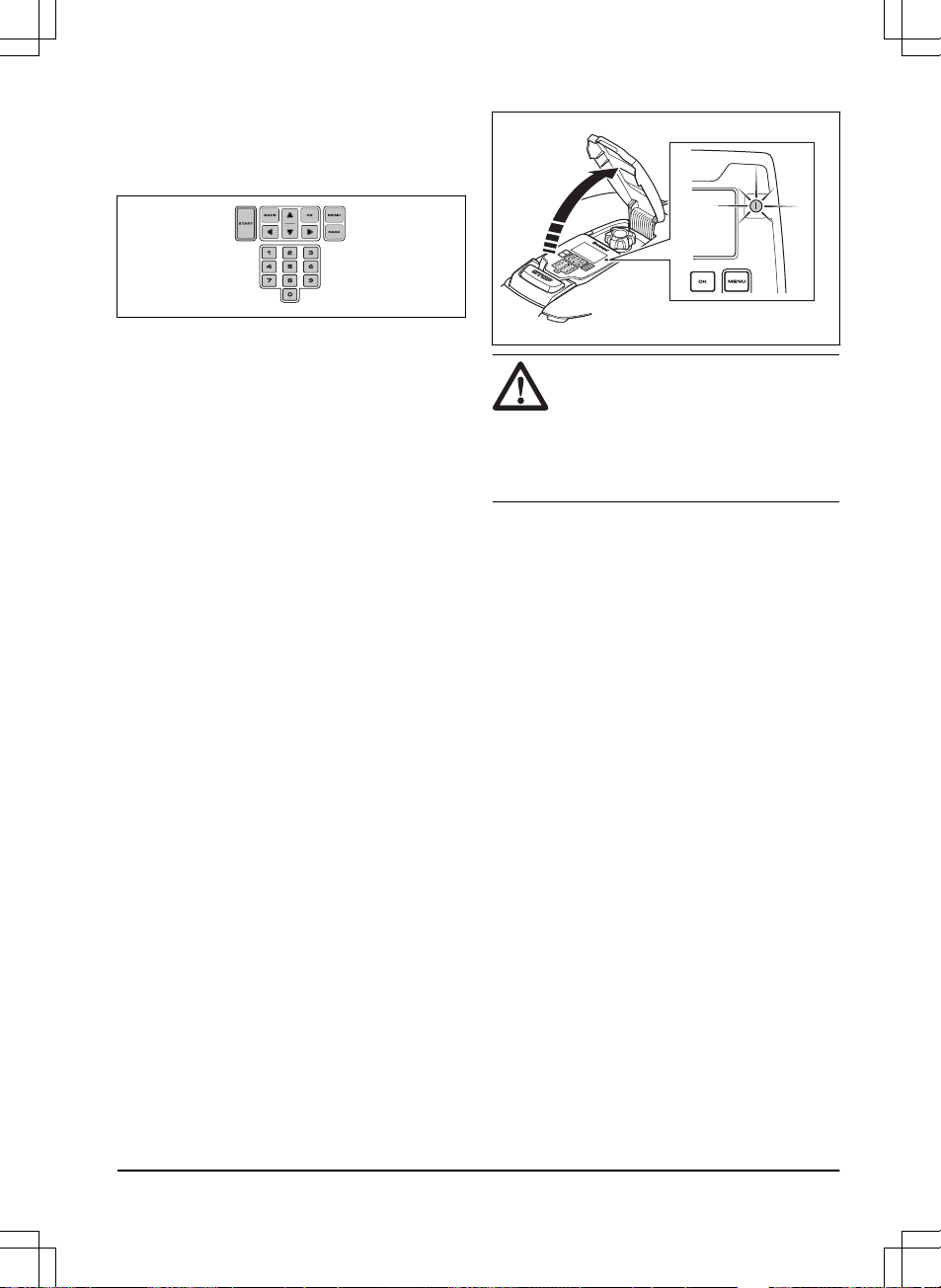33.6 Tipkovnica Automower®
305/310/315/315X/420/430X/440/450X
Tipkovnico sestavlja 6 skupin gumbov:
• Z gumbom START vklopite izdelek. To je
običajno zadnji gumb, ki ga pritisnete,
preden zaprete pokrov zaslona.
• Gumba BACK in OK sta namenjena
krmarjenju v menijih. Z gumbom OK prav
tako potrdite nastavitve v meniju.
•Puščični gumbi se uporabljajo za
krmarjenje v meniju in opravljanje izbire v
nekaterih nastavitvenih možnostih.
• Z gumbom MENU odprete glavni meni.
• Gumb PARK je namenjen izbiri parkiranja
izdelka v polnilno postajo.
• S številskimi gumbi vnašate nastavitve
(npr. PIN-kodo, čas ali smer izhoda).
33.7 Lučka indikatorja Automower®
305
Lučka indikatorja na gumbu VKLOP/IZKLOP
je pomemben indikator stanja:
• Če lučka indikatorja neprekinjeno sveti, je
izdelek aktiven.
• Če lučka indikatorja utripa, je izdelek v
stanju pripravljenosti. To pomeni, da mora
uporabnik pritisniti gumb VKLOP/IZKLOP,
če želi znova aktivirati izdelek.
• Izdelek je izklopljen, ko lučka indikatorja
ne sveti.
OPOZORILO: Pregled ali
vzdrževalna opravila na izdelku je
varno opravljati, samo ko je izdelek
izklopljen. Izdelek je izklopljen, ko
lučka na gumbu VKLOP/IZKLOP ne
sveti.
33.8 Struktura menija
Glavni meni za Automower® 105 sestavljajo 4
možnosti. Automower® 310 ima 6 možnosti in
Automower® 305/315/315X ima 7 možnosti.
Glavni meni za Automower® 420/430X/
440/450X sestavljajo 8 možnosti.
33.9 Podmeniji
Vsaka možnost zajema več podmenijev. V
podmenijih je omogočen dostop do vseh
funkcij za nastavitev izdelka.
Nekateri podmeniji vsebujejo možnosti, ki so
na levi strani obkljukane. To pomeni, da so te
možnosti izbrane. Potrditveno polje označite
ali počistite s pritiskom gumba OK.
33.10 Brskanje med meniji
Po glavnem meniju in podmenijih se
premikate z večnamenskimi gumbi
(Automower® 105) ali puščičnimi gumbi
(Automower® 305/310/315/315X/420/430X/
440/450X). Vrednosti in čase vnašate s
številčnimi tipkami, izbiro pa potrdite z
večnamenskim gumbom, ki je označen z OK.
Če se želite vrniti v nadrejeni meni, pritisnite
BACK, ali pa za dve sekundi pridržite
pritisnjen gumb HOME (Automower® 105) ali
gumb MENU (Automower®
1418 - 004 - 10.03.2020 Namestitev - 129