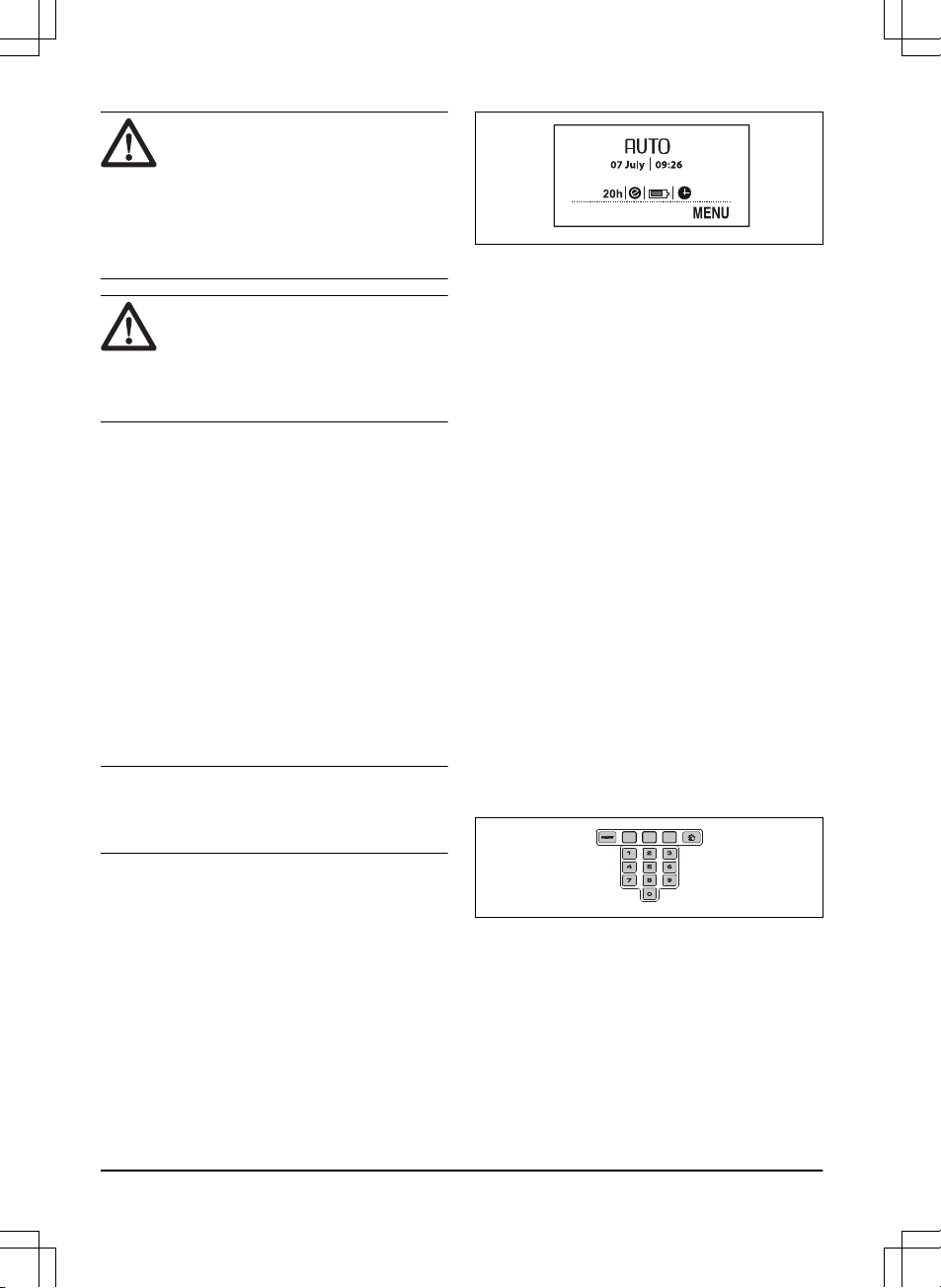AVVERTENZA: per ridurre il
rischio di danni a componenti
elettrici, scollegare tutte le
connessioni alla stazione di ricarica
(alimentazione, cavo perimetrale e
cavi guida) in caso di rischio di
temporali.
AVVERTENZA: non racchiudere
l'alimentatore. La condensa può
danneggiare l'alimentatore e
aumentare il rischio di scosse
elettriche.
Per ulteriori istruzioni su come eseguire
un'installazione corretta, fare riferimento al
capitolo
Installazione
nel manuale
dell'operatore completo sul sito Web
Husqvarnawww.husqvarna.com.
33.2 Pannello di comando
Tutti i comandi e le impostazioni del prodotto
avvengono mediante il pannello di comando.
Tutte le funzioni sono accessibili tramite una
serie di menu.
Il pannello di comando è costituito da un
display e una tastiera. Tutte le informazioni
vengono visualizzate sul display e
l'immissione avviene tramite i pulsanti.
Nota: nel manuale i testi visualizzati sul
display sono in lingua inglese, mentre sul
display del prodotto sono nella lingua scelta.
33.3 Display Automower® 105
Quando viene premuto il pulsante STOP e il
portello si apre, viene visualizzata la finestra
contenente l'orologio, la modalità operativa
selezionata, il numero di ore di taglio, lo stato
della batteria e le impostazioni del timer.
• L'orologio mostra l'ora corrente.
• La data mostra il giorno corrente.
• Il numero di ore di funzionamento indica il
numero di ore di esercizio del prodotto a
partire dal giorno di produzione. È
considerato tempo di funzionamento, la
durata di effettiva operatività del prodotto
o di ricerca della stazione di ricarica.
•
AUTO
,
MAN
o
CASA
indicano la modalità
di funzionamento selezionata.
• Lo stato della batteria mostra la carica
residua della batteria.
• Viene visualizzato il simbolo ECO se il
prodotto è impostato in
Modalità ECO
.
• L'orologio indica l'avvenuta
configurazione delle impostazioni del
timer. Il simbolo dell'orologio è nero
quando il prodotto non può tagliare l'erba
a causa delle impostazioni del timer.
• La dicitura
MENU
indica che il menu
principale può essere raggiunto
premendo il pulsante a scelta multipla al
di sotto del testo.
33.4 Tastiera Automower® 105
La tastiera è formata da 4 gruppi di pulsanti:
• Il pulsante START viene utilizzato per
attivare il prodotto. Normalmente, è
l'ultimo pulsante da premere prima di
chiudere il portello.
• I tre pulsanti a scelta multipla offrono
diverse funzioni, a seconda della
posizione nella struttura dei menu in cui ci
si trova.
126 - Installazione 1418 - 004 - 10.03.2020