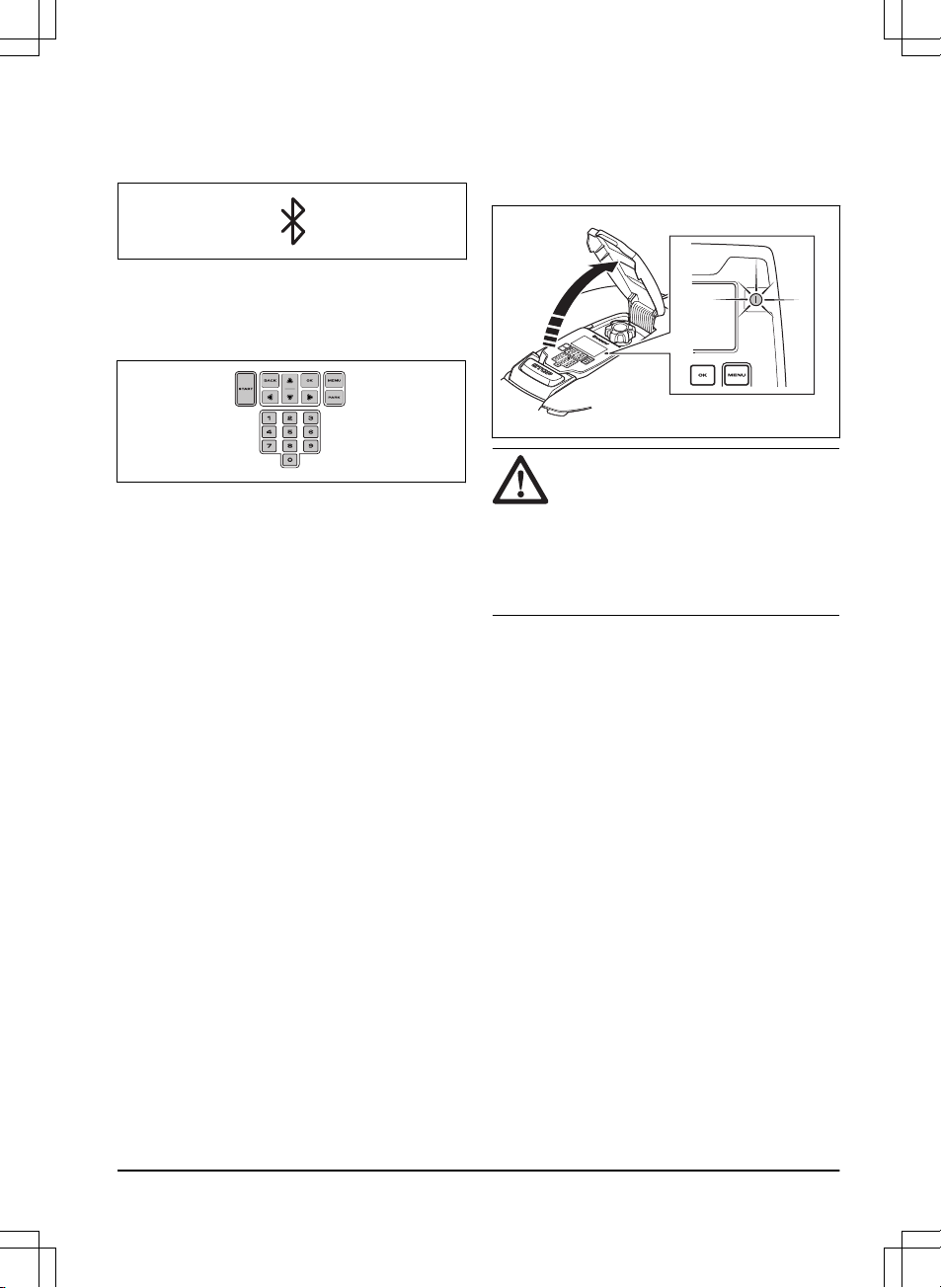la pantalla del producto cuando la
conexión con su dispositivo móvil se haya
establecido.
13.6 Teclado de Automower®
305/310/315/315X/420/430X/440/450X
El teclado consta de 6 grupos de botones:
• El botón START se utiliza para activar el
producto. Normalmente es el último botón
que se pulsa antes de cerrar la tapa.
• Los botones BACK y OK se utilizan para
desplazarse por el menú. El botón OK
también se utiliza para confirmar los
ajustes.
• Los botones de flecha se utilizan para
moverse por el menú y también para
realizar selecciones en determinadas
opciones de ajuste.
• El botón MENU se utiliza para ir al menú
principal.
• El botón PARK se utiliza para enviar el
producto a la estación de carga.
• Los botones de números se utilizan para
introducir los valores de los ajustes, por
ejemplo, el código PIN, la hora o la
dirección de salida.
13.7 La luz indicadora Automower®
305
La luz indicadora del botón ON/OFF es un
indicador de estado importante:
• El producto está activo si la luz indicadora
está encendida de forma fija.
• El producto está en espera si la luz
indicadora parpadea. Esto significa que el
operador debe pulsar el botón ON/OFF
para que el producto se active
nuevamente.
• El producto está desactivado cuando la
luz indicadora está apagada.
ADVERTENCIA: Solo es seguro
llevar a cabo tareas de inspección o
mantenimiento en el producto
cuando este se encuentra
desactivado. El producto está
desactivado cuando la luz del botón
ON/OFF está apagada.
13.8 Estructura del menú
El menú principal de Automower® 105 ofrece
4 opciones. Automower® 310 tiene 6 opciones
y Automower® 305/315/315X, 7 opciones. El
menú principal de Automower® 420/430X/
440/450X ofrece 8 opciones.
13.9 Submenús
Hay una serie de submenús bajo cada opción.
A través de los submenús puede acceder a
todas las funciones para establecer los
ajustes del producto.
Algunos submenús incluyen opciones
marcadas a la izquierda. Esto quiere decir que
estas opciones están seleccionadas. Active o
desactive la casilla pulsando el botón OK.
13.10 Navegar entre menús
Para desplazarse por el menú principal y los
submenús, utilice los botones de selección
múltiple (Automower® 105) o los botones de
flecha (Automower® 305/310/315/315X/
420/430X/440/450X). Para introducir valores y
1418 - 004 - 10.03.2020 Instalación - 51