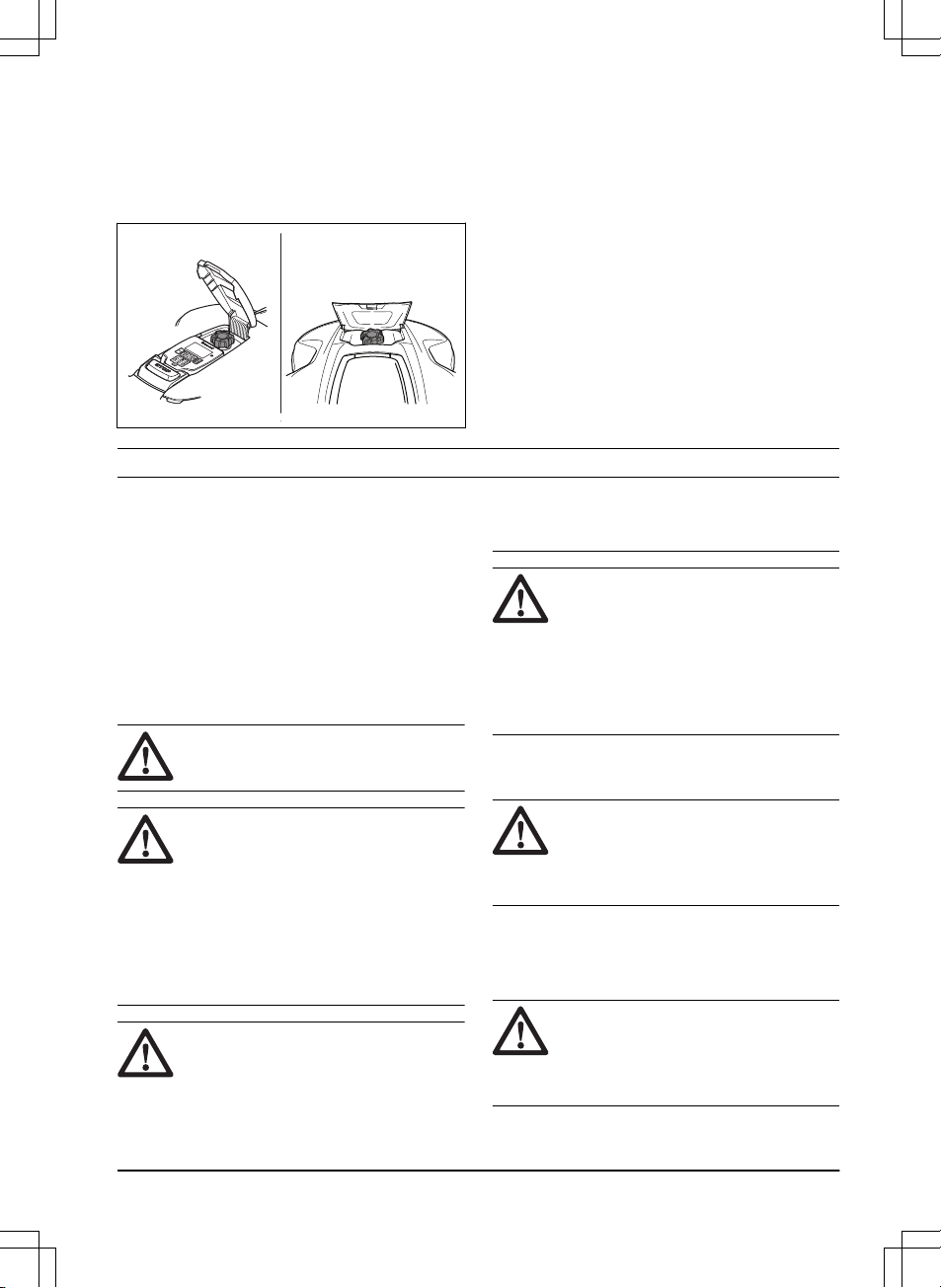4.6.3 Automower® 420/430X/440/450X
The cutting height can be varied from MIN to
MAX in 9 steps.
1. Push the STOP button to stop the product
and open the hatch.
2. Push the MENU button to access the
main menu.
3. Move the cursor using the up/down arrow
buttons to select menu
Cutting height
.
4. Push OK.
5. Increase/Decrease the cutting height with
the arrow buttons.
5 Maintenance
5.1 Cleaning
For better operation and longer service life,
make sure to clean the product regularly and
replace worn parts. The product does not
operate satisfactorily in slopes if the wheels
are blocked with grass. Use a soft brush to
clean the product.
Husqvarna offers a special cleaning and
maintenance kit as an accessory. Contact
your local Husqvarna representative.
WARNING: Wear protective
gloves.
WARNING: Switch off the product
with the main switch or the ON/OFF
button when you turn the product
upside down.
Switch off the product during all
work on the chassis of the product,
such as cleaning or replacing the
blades.
WARNING: Use the plug to
disconnect the charging station
before maintenance, or cleaning of
the charging station or power
supply.
CAUTION: Push the STOP button
and pull the product out of the
charging station before lifting it. Do
not lift the product when it is parked
in the charging station. This can
damage the charging station and/or
the product.
5.1.1 Cleaning Automower®
105/310/315/315X/420/430X/440/450X
CAUTION: Do not use a high-
pressure washer or running water to
clean the product. Do not use
solvents to clean the product.
5.1.2 Cleaning Automower® 305
Clean the product with a brush or running
water from a water hose.
CAUTION: Do not use a high-
pressure washer to clean the
product. Do not use solvents to
clean the product.
1418 - 004 - 10.03.2020 Maintenance - 21