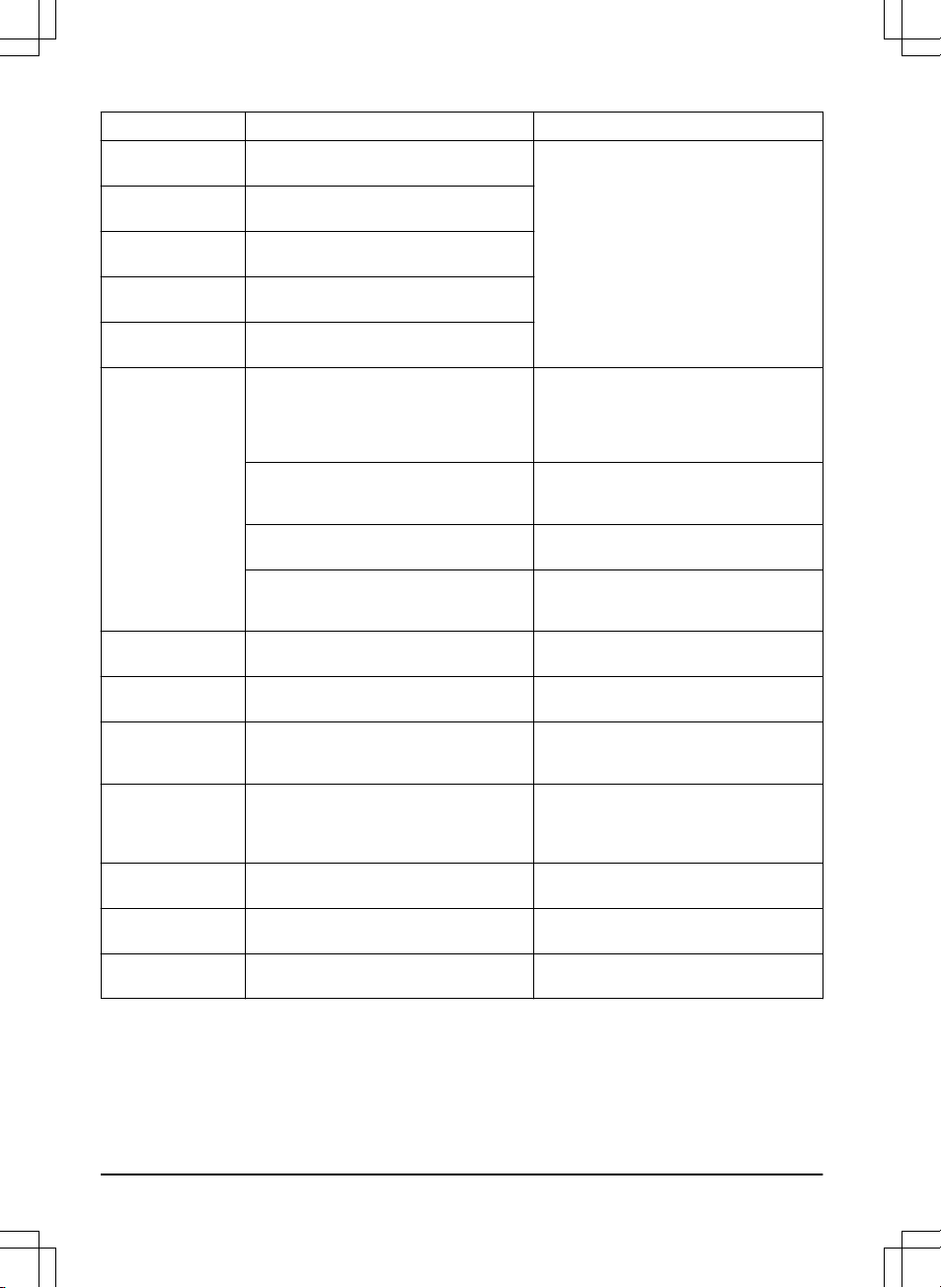Meldung Ursache Maßnahme
Alarm! Mäher ausge-
schaltet
Der Alarm wird aktiviert, weil das Gerät aus-
geschaltet wurde.
Sicherheitsebene im Menü
Sicherheit
anpas-
sen. Siehe
Einstellen der Sicherheitsebene
auf Seite 23
.
Alarm! Mäher ge-
stoppt
Der Alarm wird aktiviert, weil das Gerät ge-
stoppt wurde.
Alarm! Mäher ange-
hoben
Der Alarm wird aktiviert, weil das Gerät an-
gehoben wurde.
Alarm! Mäher gekippt
Der Alarm wird aktiviert, weil das Gerät ge-
kippt wurde.
Alarm! Mäher wurde
bewegt
Der Alarm wird aktiviert, weil das Gerät an-
gehoben wurde.
Ladestation blockiert
Der Kontakt zwischen den Ladeplatten des
Geräts und den Kontaktblechen der Ladesta-
tion ist vermutlich unzureichend, und das
Gerät hat mehrere Ladeversuche unternom-
men.
Das Gerät in der Ladestation platzieren und
prüfen, ob sich die Ladeplatten von Mäher
und Ladestation ungehindert berühren.
Ein Gegenstand befindet sich im Weg des
Geräts, der verhindert, dass es in die Lade-
station einfahren kann.
Den Gegenstand entfernen.
Die Ladestation ist verkantet oder verbogen. Die Grundplatte auf einer ebenen Fläche ab-
stellen.
Das Leitkabel ist nicht korrekt installiert. Sicherstellen, dass das Leitkabel gemäß An-
weisungen installiert ist. Siehe
Installieren
des Leitkabels auf Seite 19
.
Blockiert in Ladestati-
on
Ein Gegenstand hindert das Gerät daran, die
Ladestation zu verlassen.
Den Gegenstand entfernen.
Problem Ladesystem
Falscher Akkutyp. Vom Hersteller empfohlene Originalakkus
verwenden.
Ladestrom zu hoch
Falsches oder defektes Netzteil. Das Gerät neu starten. Falls das Problem
weiter besteht, einen autorisierten Service-
techniker kontaktieren.
Eingeschlossen
Das Gerät hat sich innerhalb eines kleinen
Bereichs hinter mehreren Hindernissen fest-
gefahren.
Prüfen, ob ein Hindernis die Fortbewegung
des Geräts blockiert. Die Hindernisse entfer-
nen oder Inseln um die Hindernisse erstellen.
Siehe
Erstellen einer Insel auf Seite 16
.
Mäher gekippt
Die Neigung des Geräts übersteigt den maxi-
malen Winkel.
Das Gerät in einem flachen Bereich abstel-
len.
Verkehrt
Das Gerät neigt sich zu stark oder ist umge-
kippt.
Das Gerät wieder richtig aufstellen.
Benötigt manuelles
Laden
Das Gerät befindet sich im Betriebsmodus
Nebenbereich
.
Das Gerät in die Ladestation stellen.
42 - Fehlerbehebung 1462 - 007 - 14.03.2022