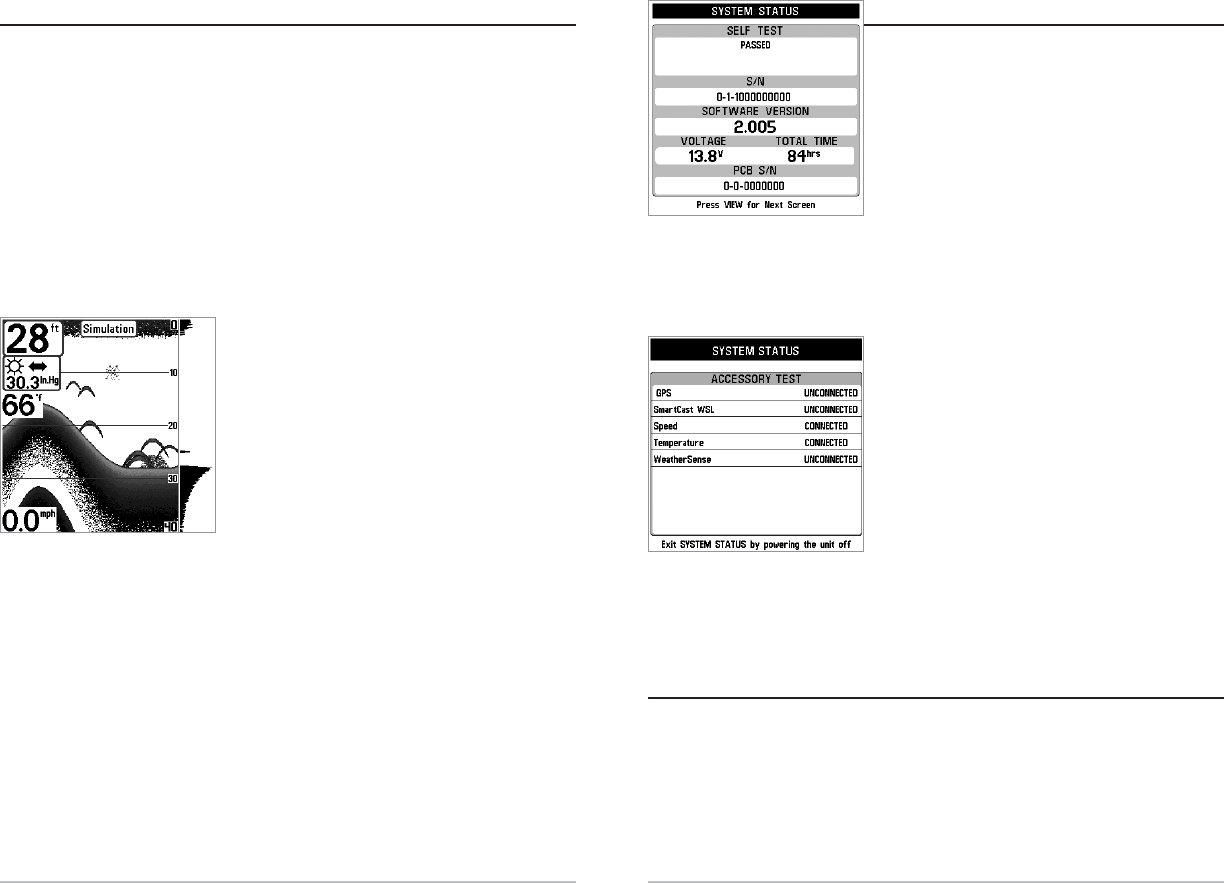21
System Status
Use System Status to view system connections and
to conduct a unit self-test.
The following screens are displayed in turn
when you press the VIEW button when using
System Status:
• Self Test
• Accessory Test.
Self Test displays results from the internal diagnostic self test, including unit serial
number, Printed Circuit Board (PCB) serial number, software revision, total hours of
operation and the input voltage.
Accessory Test lists the accessories connected to
the system.
NOTE: The speed accessory will be detected only if the
paddlewheel has moved since your Matrix Fishing
System was powered up.
Exit System Status by powering your Fishing System off.
PC Connect
(With PC Connect Cable Only)
Use PC Connect to update the software of the Matrix control head. This feature
requires the use of the PC Connect Cable. Complete instructions are included with
the PC Connect Cable accessory.
NOTE: The PC Connect Cable requires a separate purchase. For more information visit our
website at www.humminbird.com or contact our Customer Resource Center at 1-334-687-0503.
Exit PC Connect mode by powering the Fishing System off.
System Status Accessory Test Screen
System Status Self Test Screen
Simulator
Use the Simulator to learn how to use your Matrix Fishing System before taking your
boat on the water. The Simulator is a very powerful tool that simulates on the water
operation, providing a randomly-updated display. We recommend going through
this manual while using the Simulator, since all of the menus function and affect the
display the way they actually do when in Normal operation.
NOTE: To get the full benefit of the Simulator, it is important to select Simulator manually
from the Start-Up Options menu as opposed to letting the Fishing System enter Simulator
automatically (as it will if a transducer is not connected and you do nothing during power
up). Manually selecting Simulator from the Start-Up Options menu allows you to pre-
configure your Matrix Fishing System for on the water operation. Any menu changes you
make will be saved for later use.
A message will appear on the display periodically
to remind you that you are using the Simulator.
Exit the Simulator by powering your Fishing
System off.
Simulator, Shown with Optional
WeatherSense
TM
Accessory
20