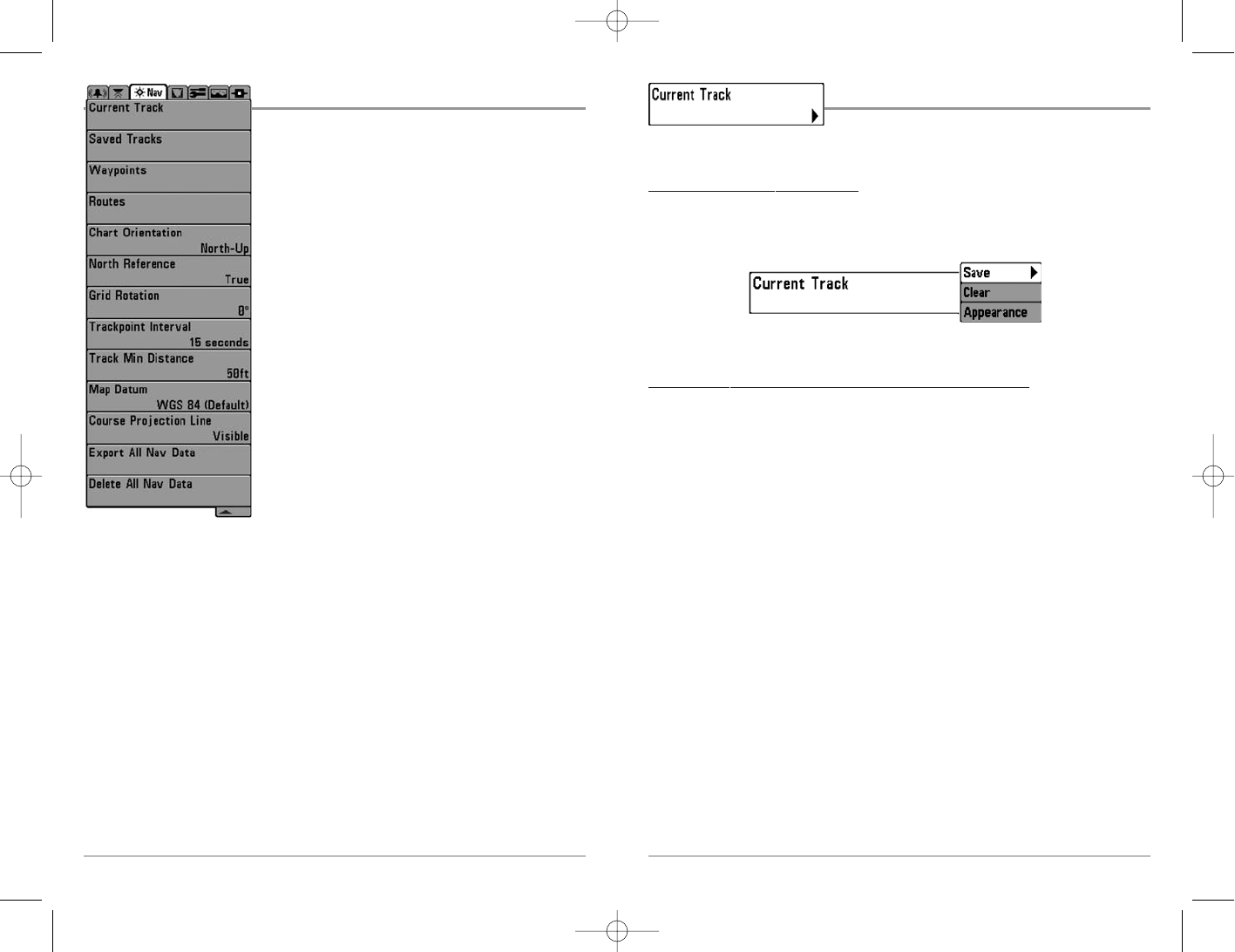74
Current Track
Current Track allows you to view the Current Track
submenu.
T
o view the Current Track Submenu:
1. Highlight Current Track on the Navigation main menu.
2. Use the RIGHT 4-WAY Cursor Control keys to view the Current Track submenu.
The Current Track Submenu contains the following menu choices:
Save Current Track allows you to save the current track.
Clear Current Track allows you to clear the current track.
Appearance allows you to change the style and color of the current track.
(Breadcrumb Trail, Dashed Line, or Solid Line, and if a line, the color of the line, from
light to dark gray to black).
Current Track Submenu
73
Navigation Menu Tab
Press the MENU key twice to access the Main Menu
System, then press the RIGHT cursor key to select the
Navigation tab.
NOTE: Menu choices will vary depending on system settings.
Navigation Menu Tab