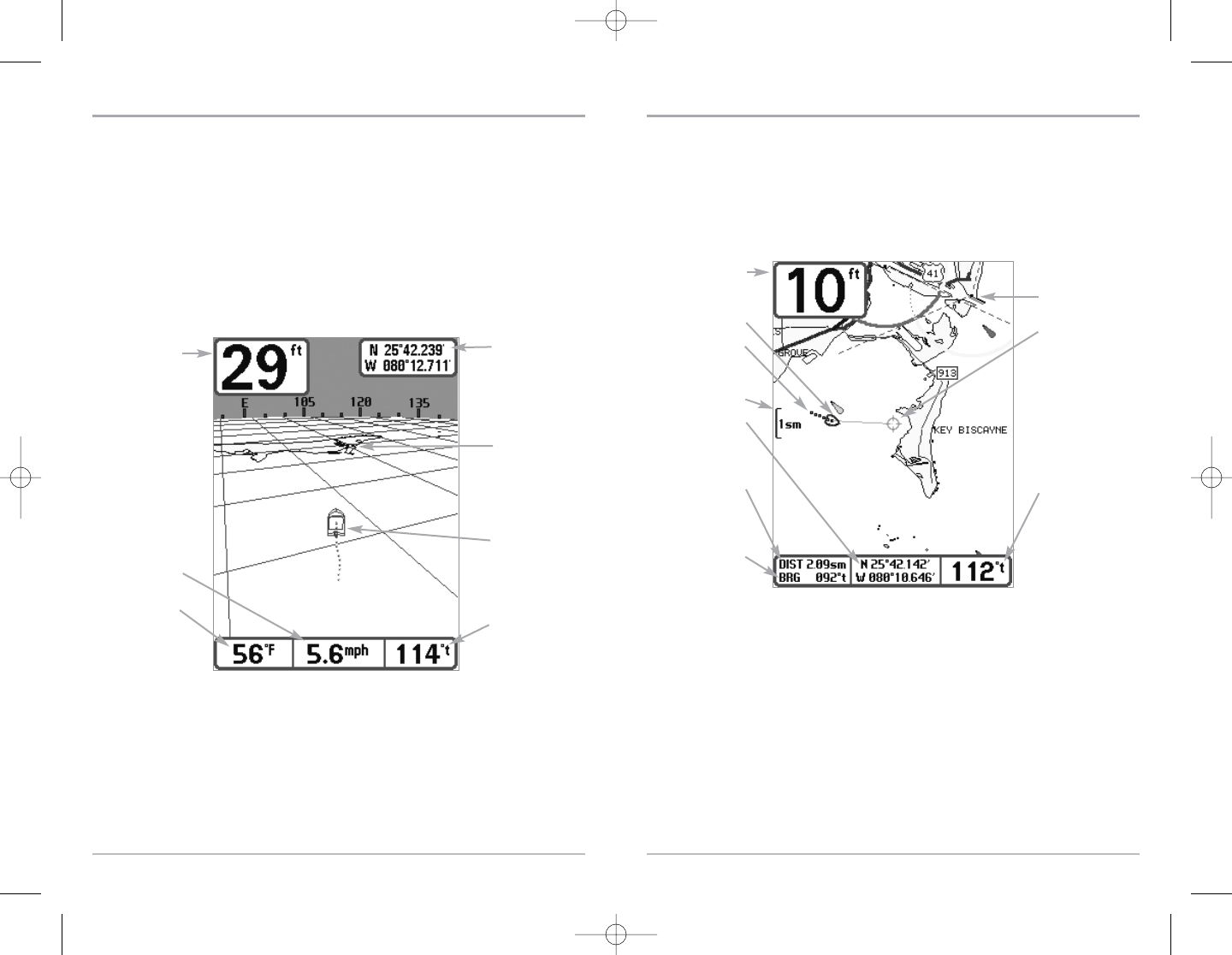12
Bird’s Eye View
Bird's Eye View shows a 3D perspective view of the track and the chart land contour from a
point above and behind the boat (the eye point). As the boat turns, the eye point moves to
follow the boat.
When you press the 4-WAY Cursor key in the Bird’s Eye View, the position of the eye point will shift.
This allows you to move and turn the eye point so that you can look off to the sides, or even behind
the boat. Pressing the RIGHT or LEFT arrow keys on the 4-WAY Cursor key turns the eye point right
or left, while pressing the UP arrow key moves the eye point forward, and pressing the DOWN
arrow key moves the eye point backward.
Pressing the EXIT key moves the eye point back to its original position behind and above the boat.
Bird’s Eye View
Depth
Land
Contours
Boat Icon
Water Surface
Temperature
Latitude and
Longitude
Position of Boat
Speed of Boat
Bearing of Boat
with Respect to
North Reference
Chart View
Chart View shows cartography from the built-in UniMap™ or an optional MMC map for the area
surrounding your current position. The current track (also known as the position history or
breadcrumb trail) showing where the boat has been, along with saved tracks, waypoints, and the
current route (when navigating), are overlaid on the chart. You can use the 4-WAY Cursor Control
key to shift/pan the chart to another area. You can use the ZOOM (+/-) keys to zoom in and out.
You can use the INFO key to get information on the chart objects near the cursor.
M87_13: new Chart View
with Active Cursor graphic
Chart View with Active Cursor
Depth
Boat Icon
Track
(Breadcrumb
Trail)
Map Scale
Latitude and
Longitude
Position of
Cursor
Distance to
the Cursor
and Bearing
to Cursor
Bearing to
Cursor
Cartography
Active Cursor
Bearing of
Boat with
Respect to
North
Reference
13