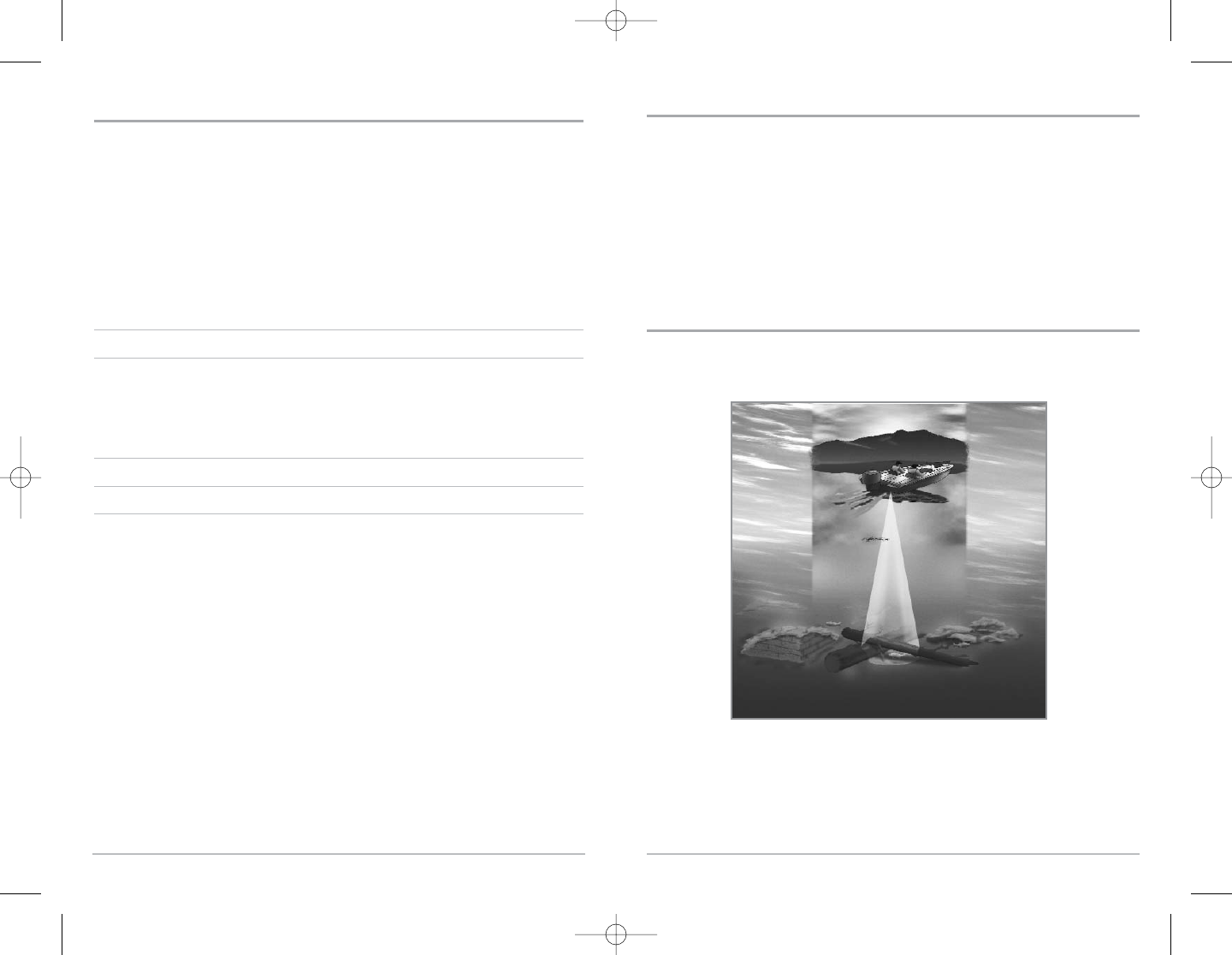1v
Depth Offset (Advanced).......................................................................................................................... 64
Temp Offset (Advanced) .......................................................................................................................... 64
Speed Calibration (Advanced, with Temp/Speed Only) .................................................................... 64
Local Time Zone (Advanced) .................................................................................................................... 65
Daylight Savings Time (Advanced) ........................................................................................................ 65
Position Format (Advanced) .................................................................................................................... 65
Time Format (Advanced, International Only)...................................................................................... 66
Date Format (Advanced, International Only) ...................................................................................... 66
NMEA Output (Advanced) ........................................................................................................................ 67
Sonar.............................................................................................................................................................. 67
Views Menu Tab 68
Troubleshooting 69
FishFinder Doesn’t Power Up.................................................................................................................. 69
FishFinder Defaults to Simulator with a Transducer Attached ...................................................... 69
Display Problems........................................................................................................................................ 70
Finding the Cause of Noise ...................................................................................................................... 71
Humminbird® FishFinder Accessories 72
Specifications 73
Contact Humminbird® 74
NOTE:Entries in this Table of Contents which list (International Only) are only available on products
sold outside of the US and Canada by our authorized International Distributors. To obtain a list of
authorized International Distributors, please visit our website at www.humminbird.com or
contact our Customer Resource Center at 1-800-633-1468 to locate the distributor nearest you.
NOTE: Entries in this Table of Contents which list (with Temp/Speed Only) require the purchase of
separate accessories. You can visit our website at www.humminbird.com to order these
accessories online or contact our Customer Resource Center at 1-800-633-1468.
Table of Contents
How Sonar Works
Sonar technology is based on sound waves. The Humminbird® FishFinder uses sonar to locate and
define structure, bottom contour and composition, as well as depth directly below the transducer.
Your Humminbird® FishFinder sends a sound wave signal and determines distance by
measuring the time between the transmission of the sound wave and when the sound wave
is reflected off of an object; it then uses the reflected signal to interpret location, size, and
composition of an object.
Sonar is very fast. A sound wave can travel from the surface to a depth of 240 ft (70 m) and back
again in less than ¼ of a second. It is unlikely that your boat can "outrun" this sonar signal.
Single Beam Sonar
Your Humminbird® FishFinder 595c uses a 200 kHz single beam sonar system with a 20° area of
coverage. Depth capability is affected by such factors as boat speed, wave action, bottom
hardness, water conditions and transducer installation.