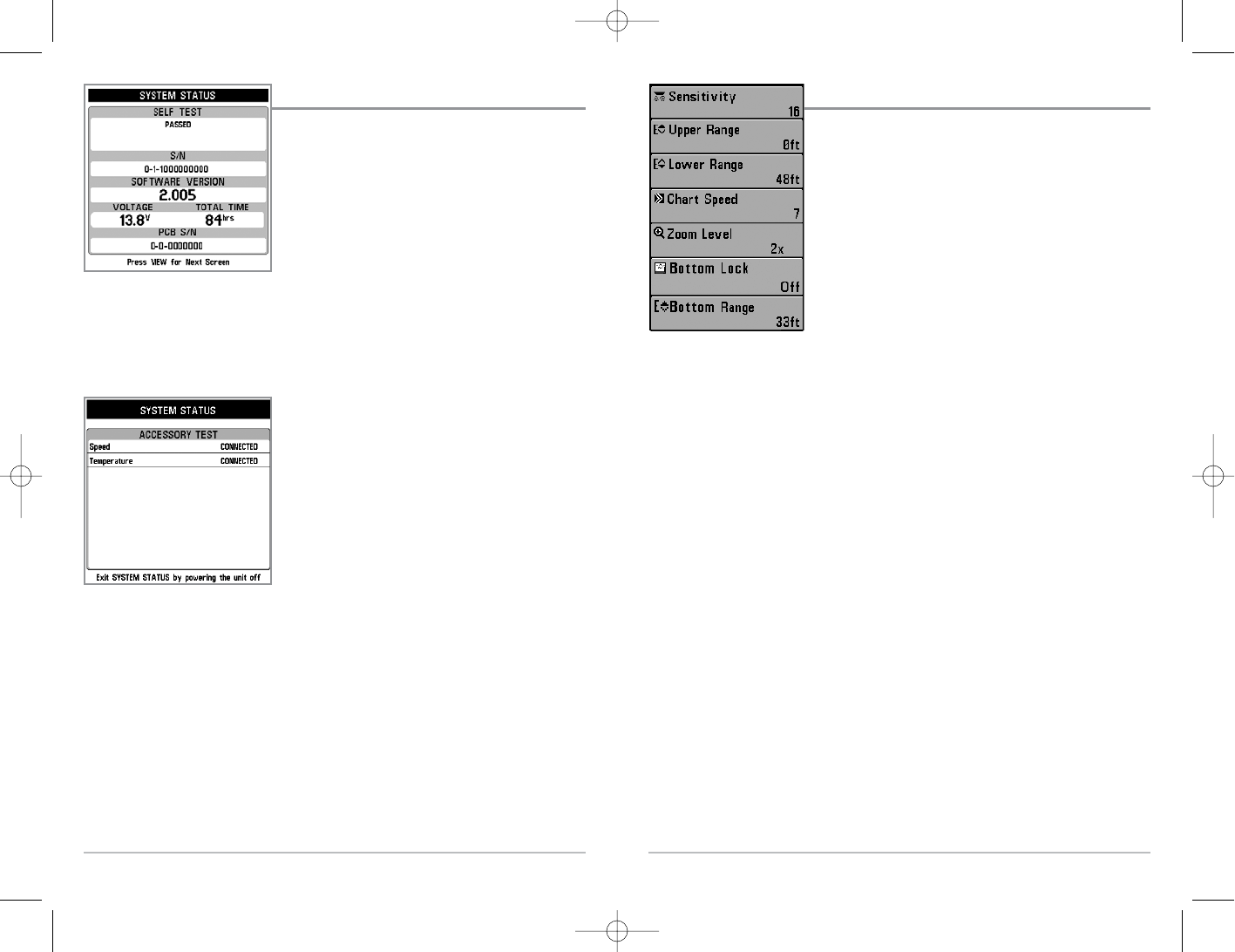20
19
System Status
Use System Status to view system connections and to
conduct a unit self-test.
The following screens are displayed in turn
when you press the VIEW button when using System
Status:
• Self Test
• Accessory Test.
Self Test displays results from the internal diagnostic self test, including unit serial
number, Printed Circuit Board (PCB) serial number, software revision, total hours of
operation and the input voltage.
Accessory Test lists the accessories connected to the
system.
NOTE: The speed accessory will be detected only if the
paddlewheel has moved since your 100 Series™ Fishing
System was powered up.
Exit System Status by powering your Fishing
System off.
System Status Accessory Test Screen
System Status Self Test Screen
Sonar X-Press
TM
Menu
The Sonar X-Press
TM
Menu provides access to the settings
most frequently-used. Press the MENU key once while in
any of the Sonar Views to access the Sonar X-Press
TM
Menu.
NOTE: Upper Range only appears in Advanced User Mode when
in Sonar, Split Sonar, Big Digits and Circular Flasher Views.
NOTE: Zoom Level only appears in Sonar Zoom View.
Sonar X-Press
TM
Menu