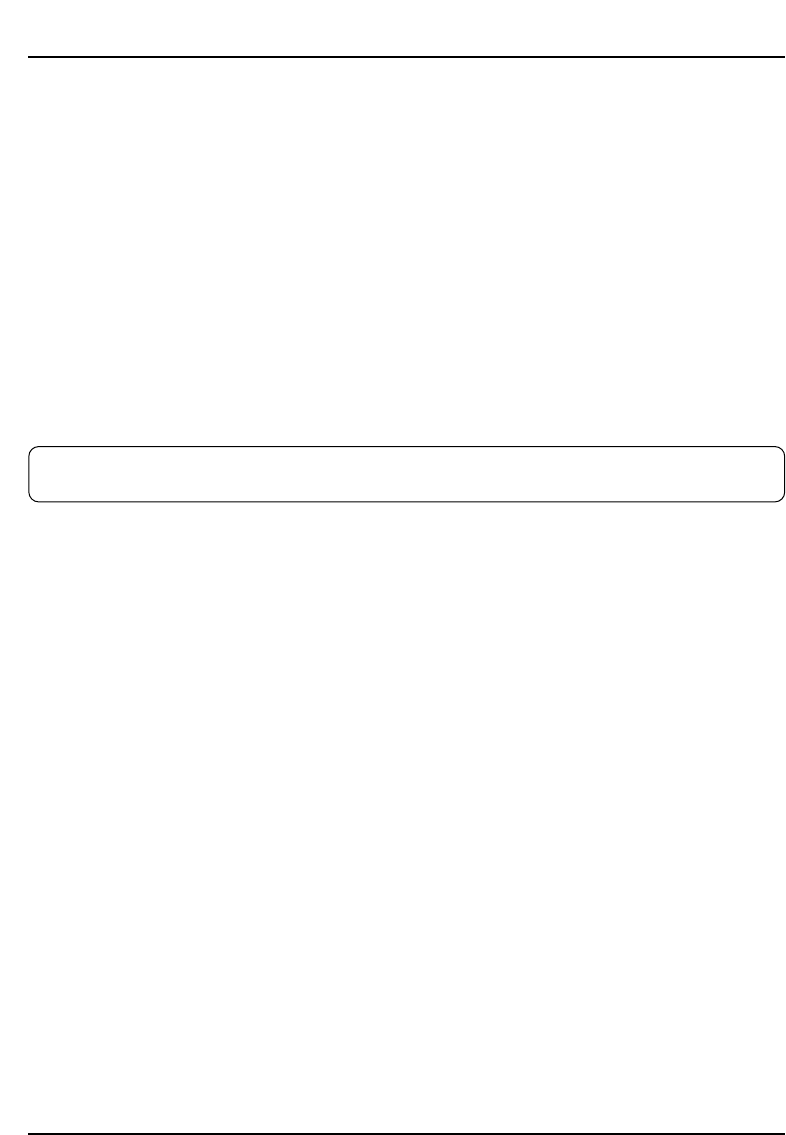Personalizacja Compaq iPAQ Pocket PC
Przy pierwszym w∏àczeniu ekranu komputera kieszonkowego Compaq iPAQ wyÊwietlane sà komunikaty powitalne.
Nale˝y post´powaç zgodnie z instrukcjami wyÊwietlanymi na ekranie, aby:
• dostosowaç wyrównanie ekranu,
• nauczyç si´ u˝ywaç rysika,
• nauczyç si´ korzystaç z podr´cznych menu,
• wybraç odpowiednià stref´ czasowà.
1. NaciÊnij przycisk zasilania, aby w∏àczyç ekran.
Post´puj zgodnie z instrukcjami wyÊwietlanymi na ekranach powitalnych.
Gdy personalizacja zostanie zakoƒczona ujrzysz ekran Microsoft Mobile.
Synchronizacja
Dzi´ki funkcjom synchronizacji urzàdzenie Compaq iPAQ oraz komputer mogà korzystaç ze wspólnych informacji.
Synchronizacj´ nale˝y skonfigurowaç przy pierwszym pod∏àczeniu urzàdzenia Compaq iPAQ do komputera.
UWAGA: Aby poprawnie przeprowadziç synchronizacj´, przed pierwszym pod∏àczeniem urzàdzenia Compaq
iPAQ do komputera nale˝y zainstalowaç oprogramowanie ActiveSync 3.5.
Podczas instalowania:
• stwórz partnerstwa, które umo˝liwià synchronizowanie informacji z wieloma komputerami,
• pod∏àcz uniwersalna podstawk´ gdy wymagane,
• wybierz informacje, które majà byç synchronizowane z urzàdzeniem Compaq iPAQ, np. Contacts (Kontakty),
Calendar (Kalendarz), Inbox (Skrzynka odbiorcza), Tasks (Zadania), Favorites (Ulubione), Files (Pliki), Notes
(Notatki) lub AvantGo.
1. W∏ó˝ dysk CD Compaq iPAQ Pocket PC Companion.
2. Post´puj zgodnie z instrukcjami kreatora instalacji.
W celu uzyskania dodatkowej pomocy, kliknij przycisk Help w trakcie instalacji.
Podczas instalacji b´dziesz poinformowany kiedy pod∏àczyç uniwersalna podstawke do twojego komputera.
3. Znajdê uniwersalnà podstawk´,
4. Wyjmij wtyczk´ pràdu sta∏ego zasilacza z gniazda na dole komputera kieszonkowego Compaq iPAQ
5. wyjmij wtyczk´ zasilacza z wtyczki pràdu sta∏ego,
6. W∏àcz wtyczk´ zasilacza z ty∏u uniwersalnej podstawki,
7. W∏àcz kabel USB lub kabel seryjny do swojego komputera
Gdy u˝ywasz Microsoft Windows NT 4.0 na swoim komputerze b´dziesz musia∏ uzyç kabla seryjnego.
8. UmieÊç dó∏ Compaq iPAQ Pocket PC w uniwersalnej podstawce,
9. Rozpocznij nawiàzywanie wspó∏pracy pomi´dzy komputerem a Compaq iPAQ Pocket PC,
10. Wybierz informacje do synchronizacji z Compaq iPAQ Pocket PC
Wybrane informacje b´dà automatycznie synchronizowane kiedy zakoƒczy si´ instalacja
11. Pozostaw Compaq iPAQ Pocket PC w uniwersalnej podstawce tak d∏ugo a˝ kontrolka zasilania przestanie migaç
i bateria b´dzie na∏adowana.
12. Konfiguracja Compaq iPAQ pocket PC jest zakonczona
13. Wróç do menu g∏ównego aby zainstalowaç dodatkowy software, który ulepszy Compaq iPAQ Pocket PC
Instrukcja obs∏ugi
Rozdzia∏ 1. Pierwszy kontakt z urzàdzeniem
8
Komputer kieszonkowy Compaq iPAQ seria H3800