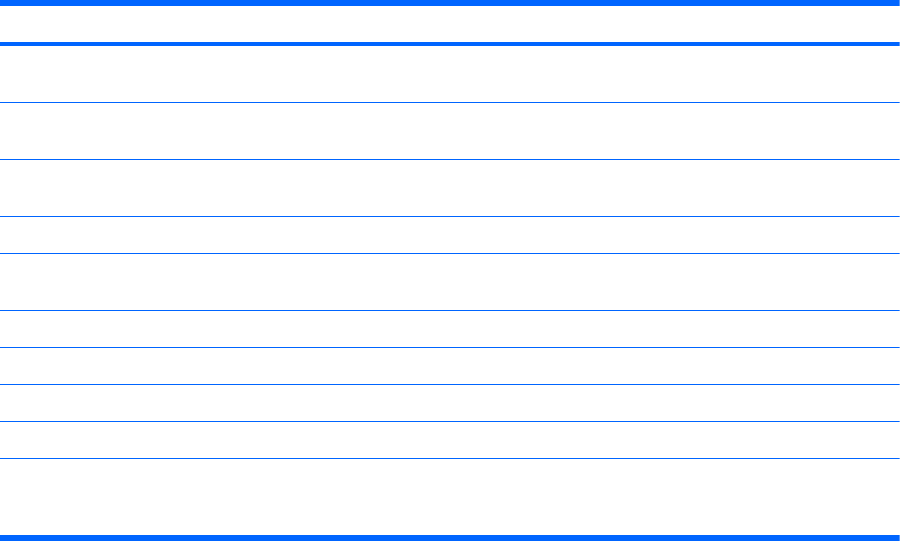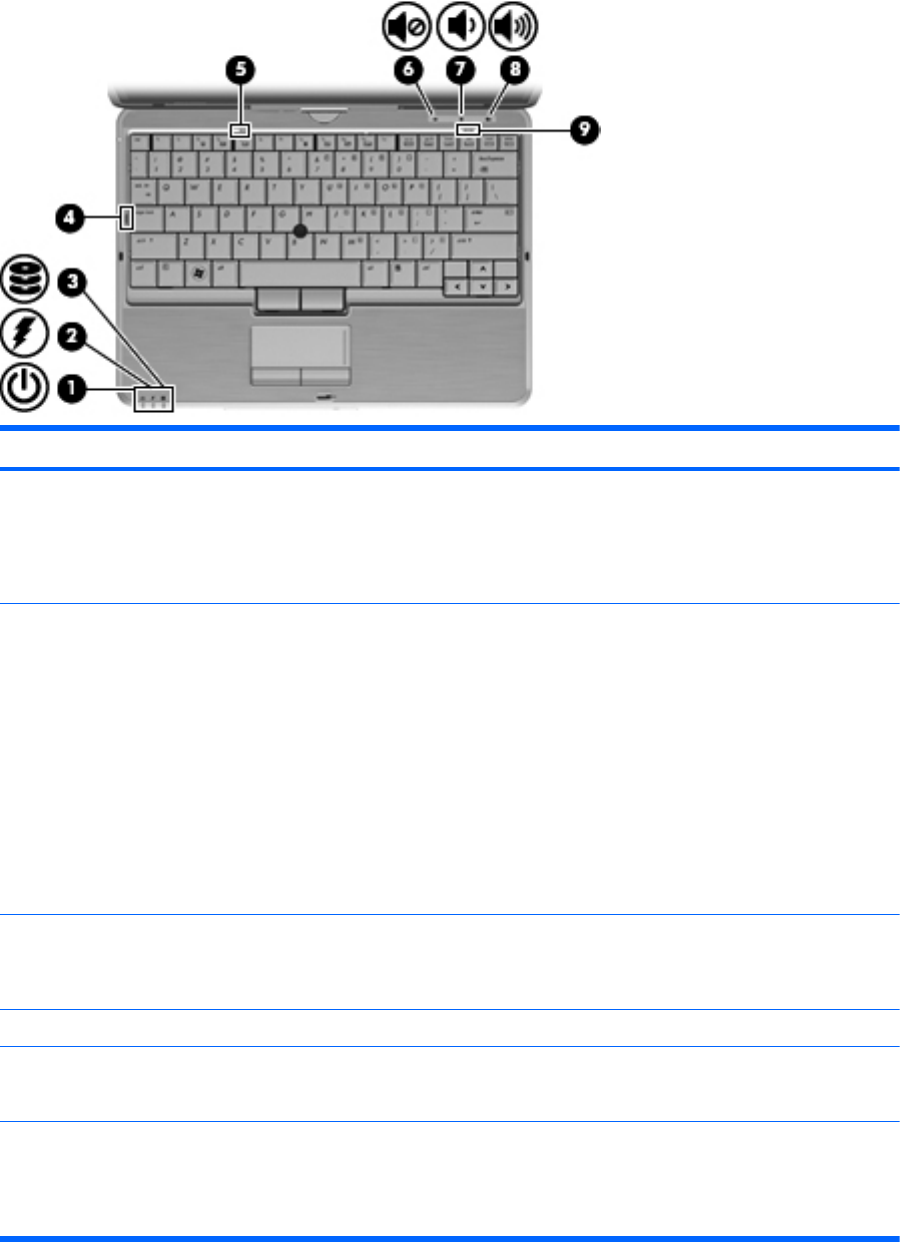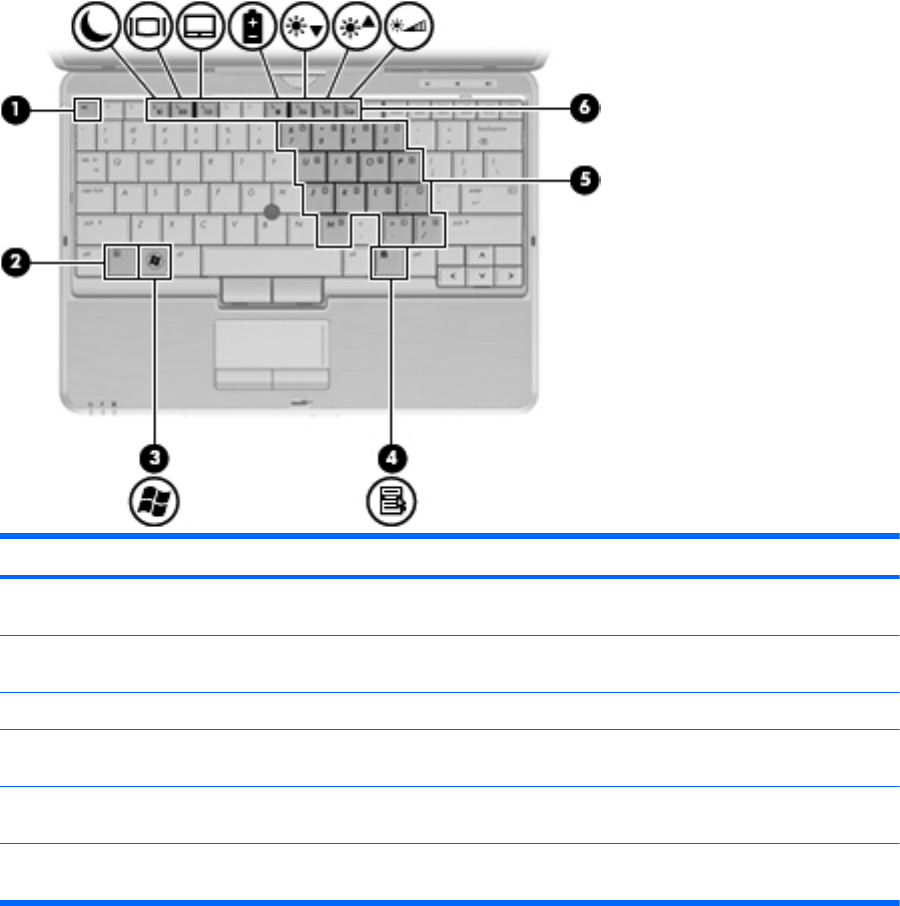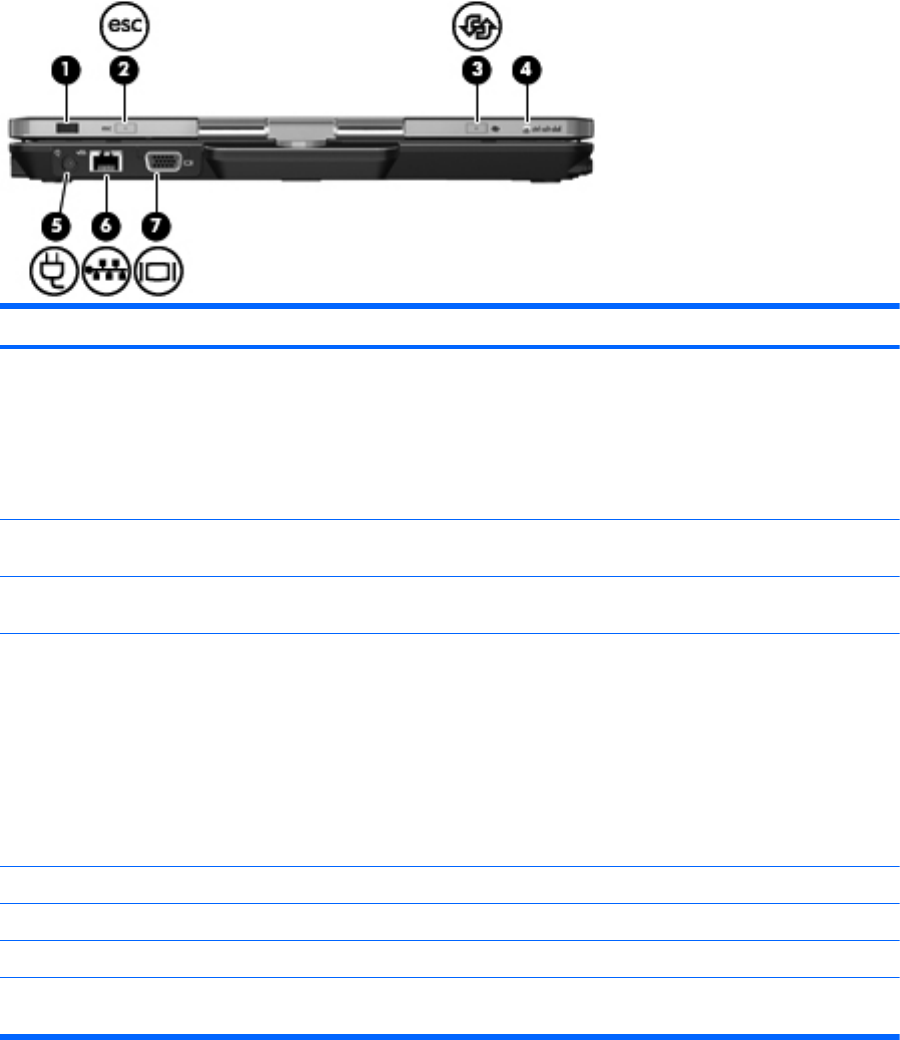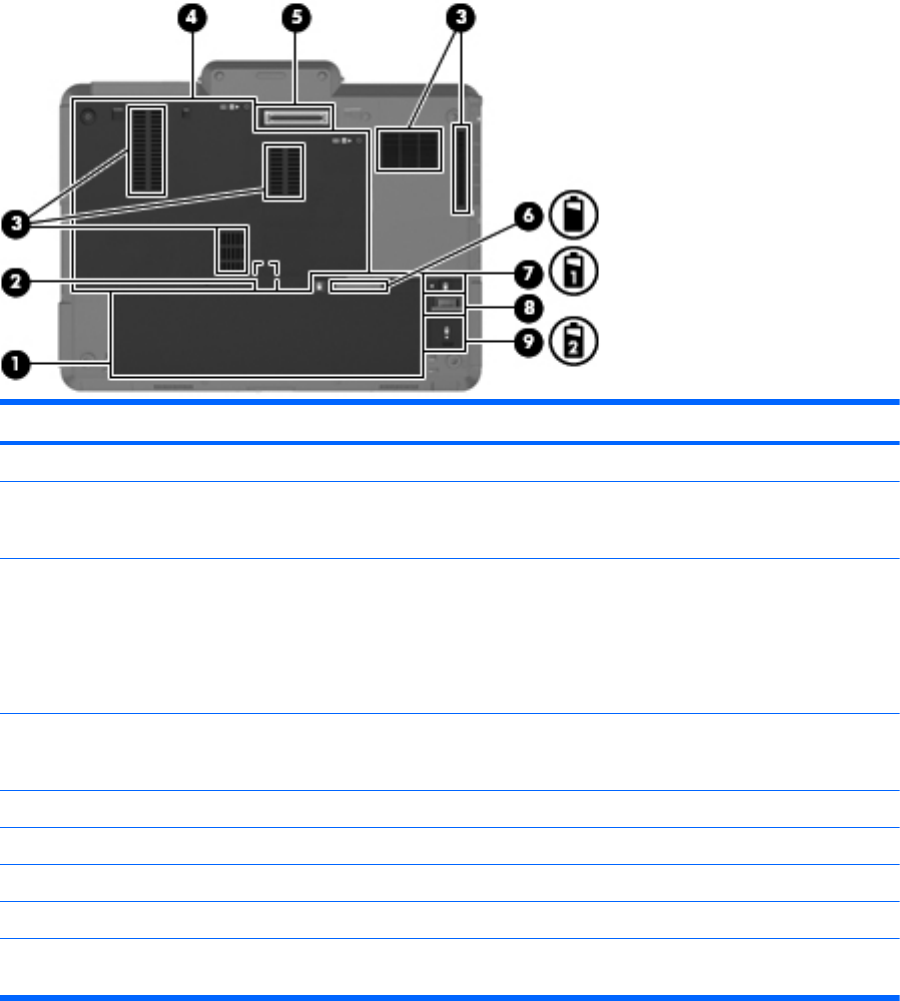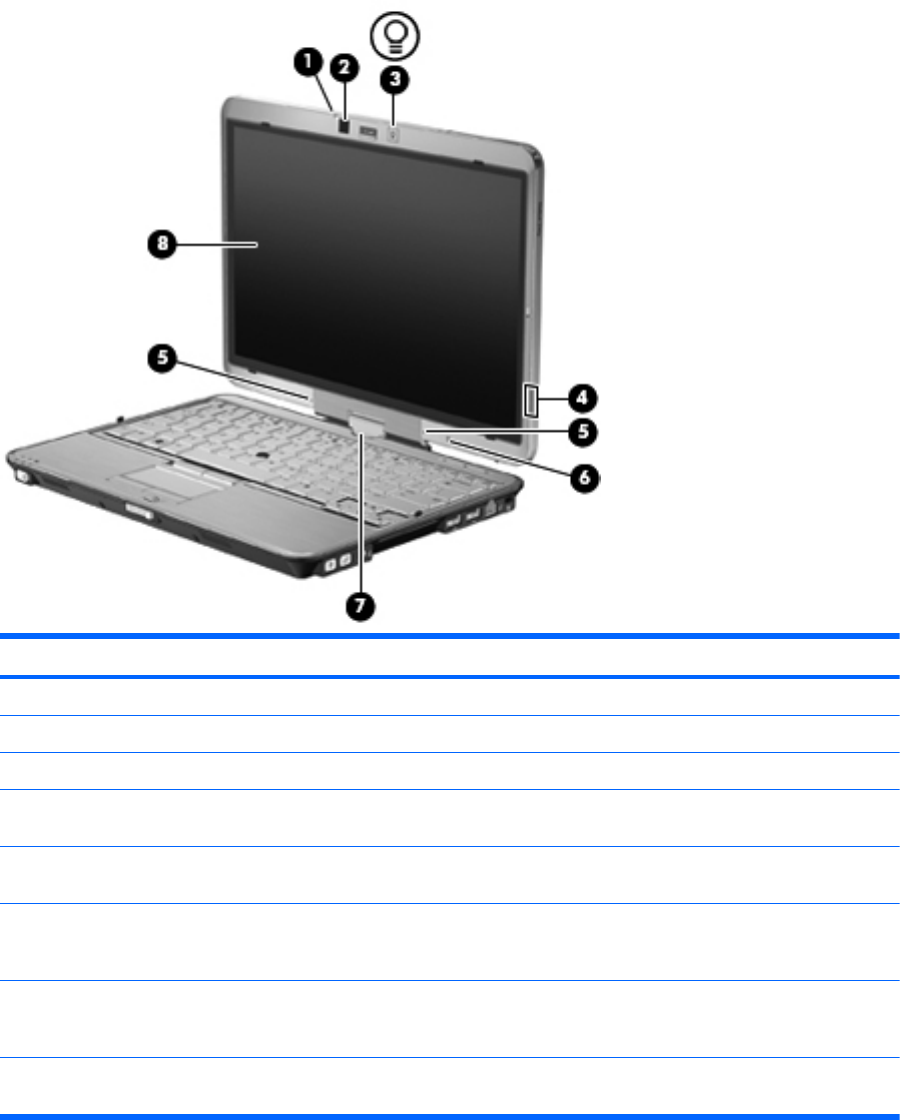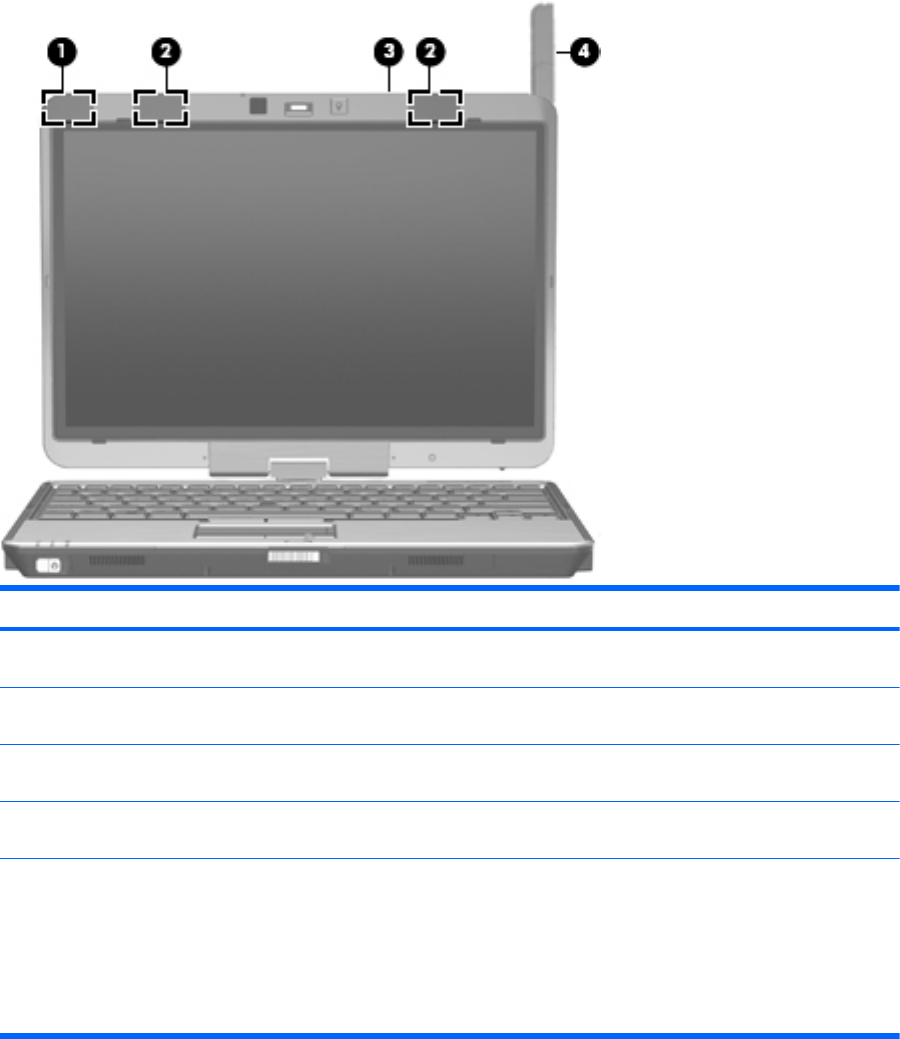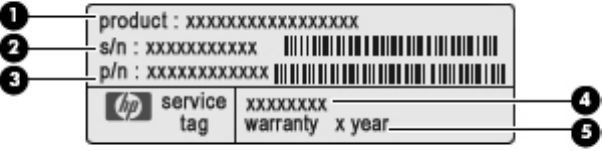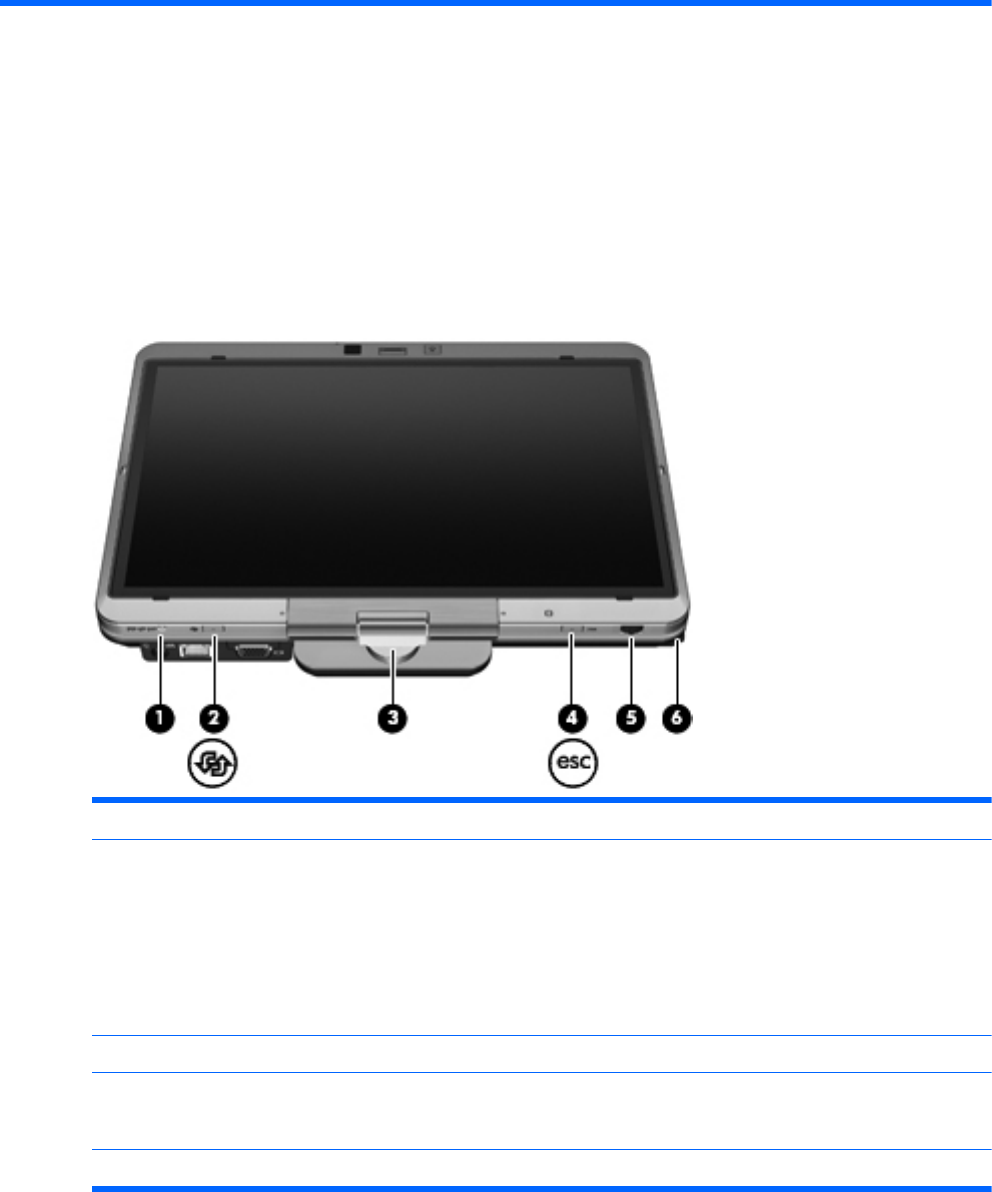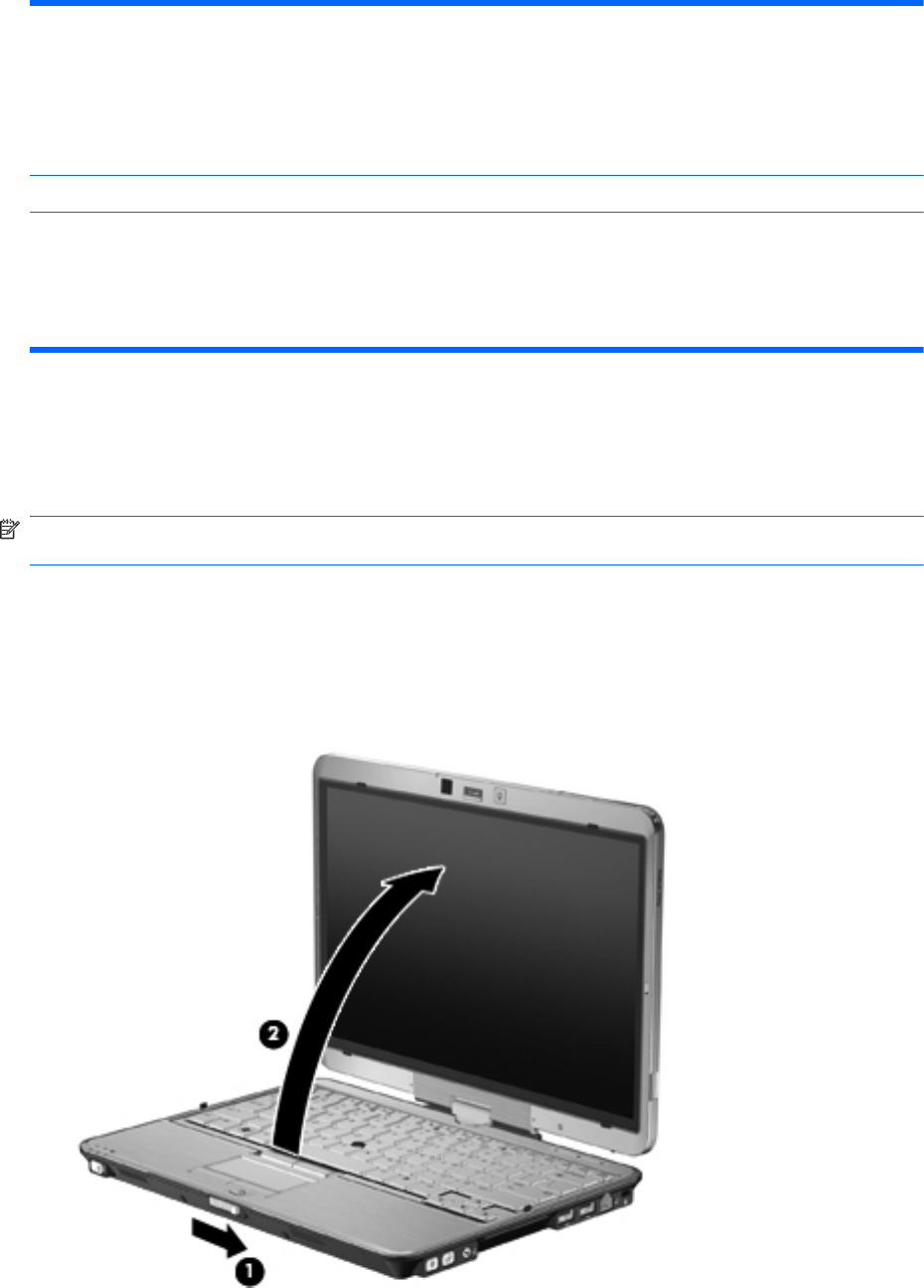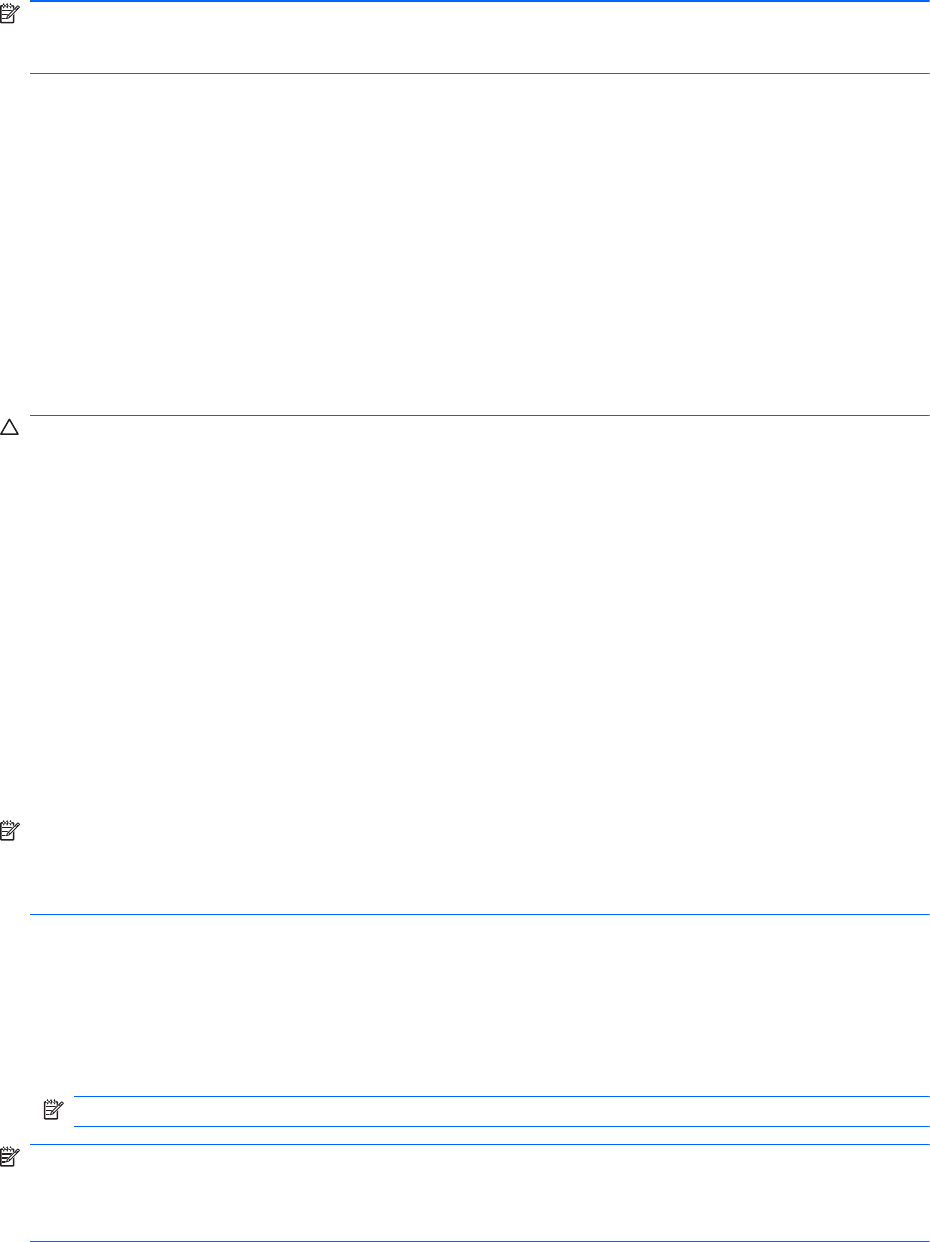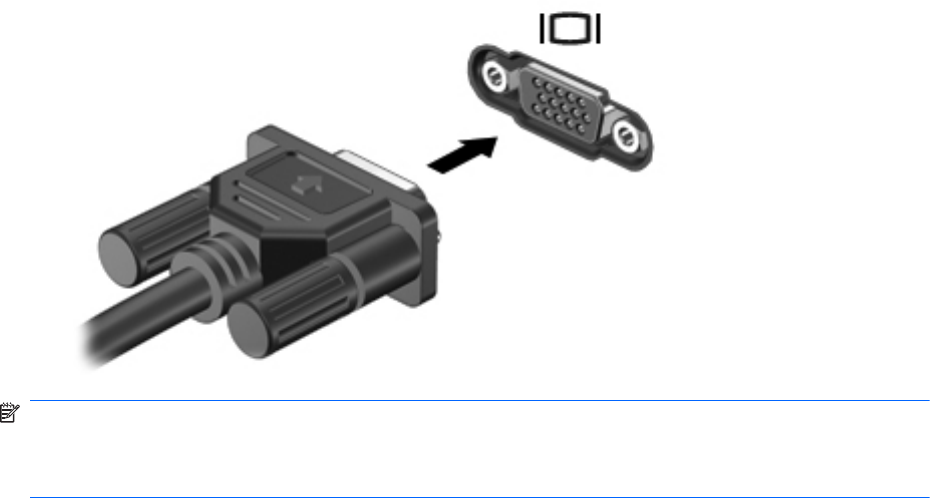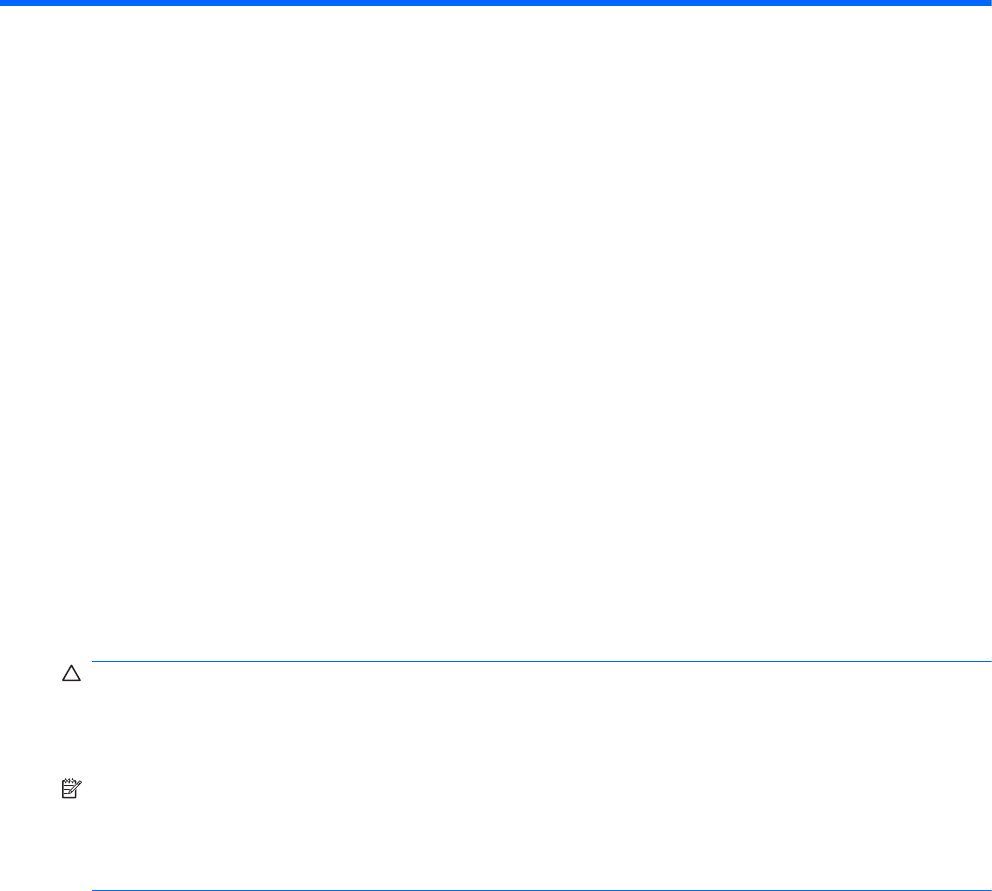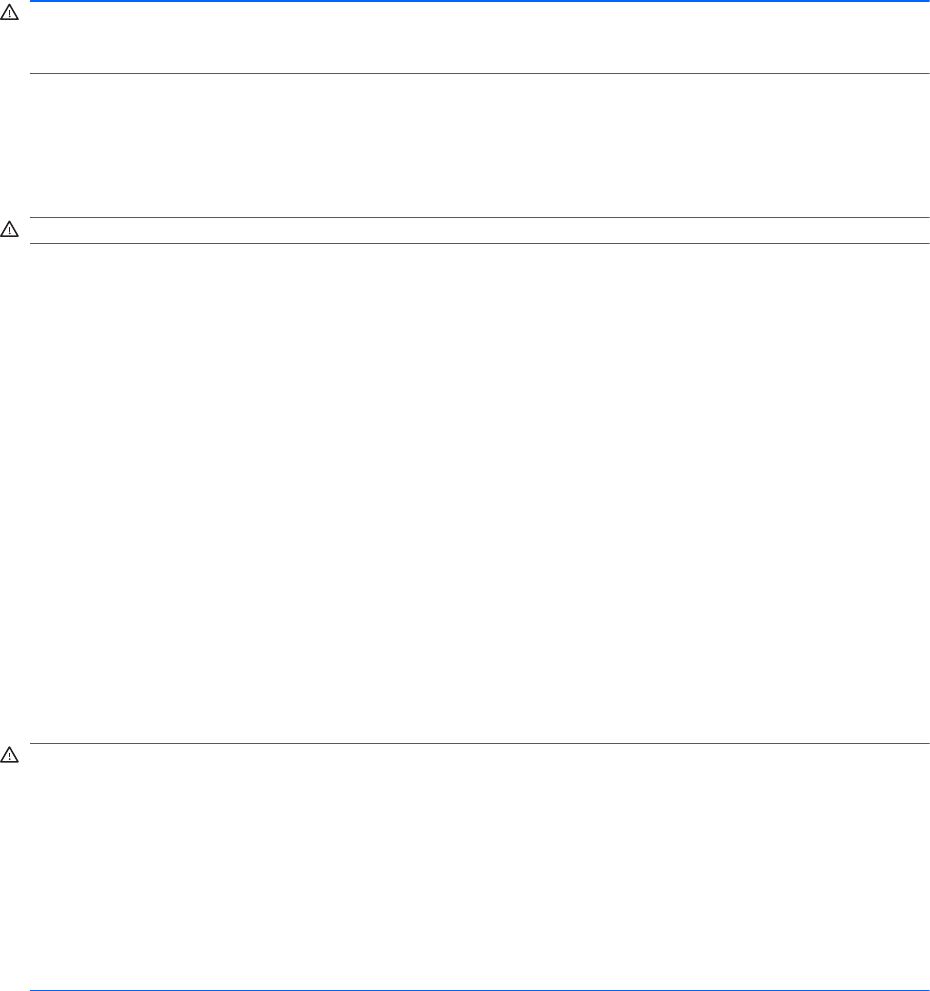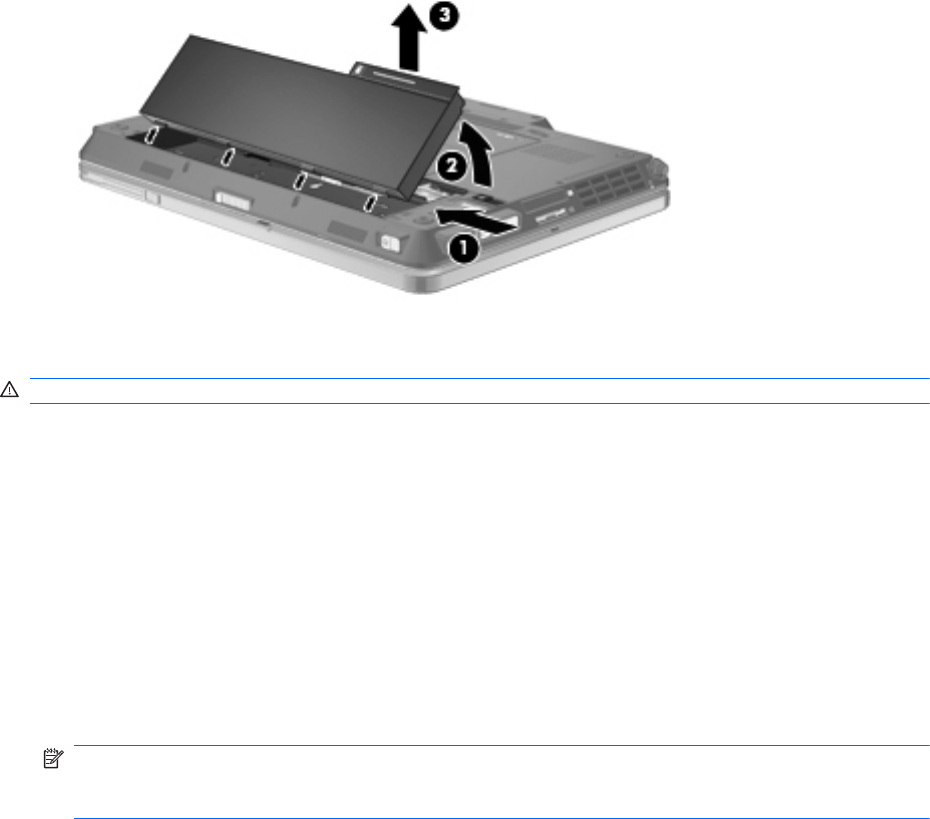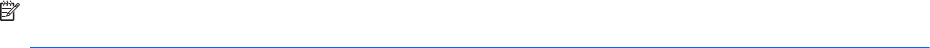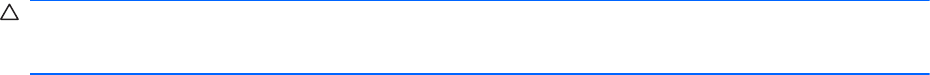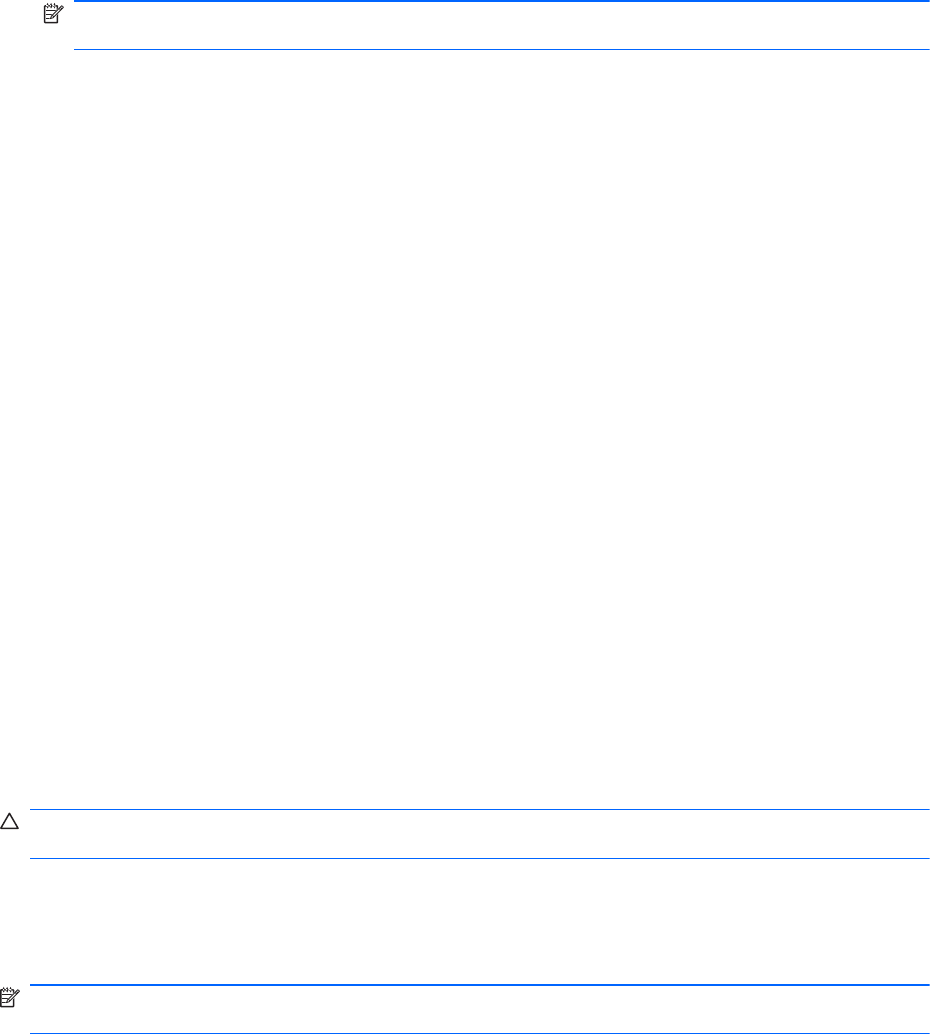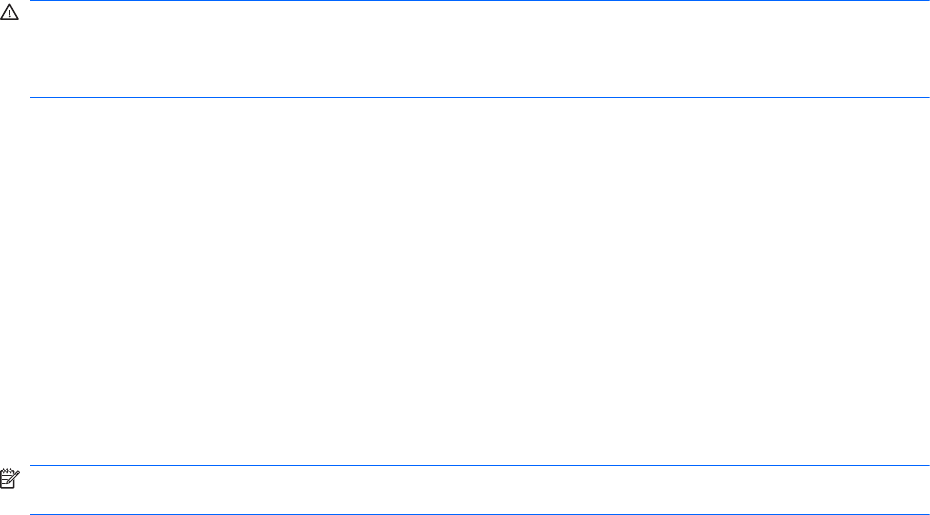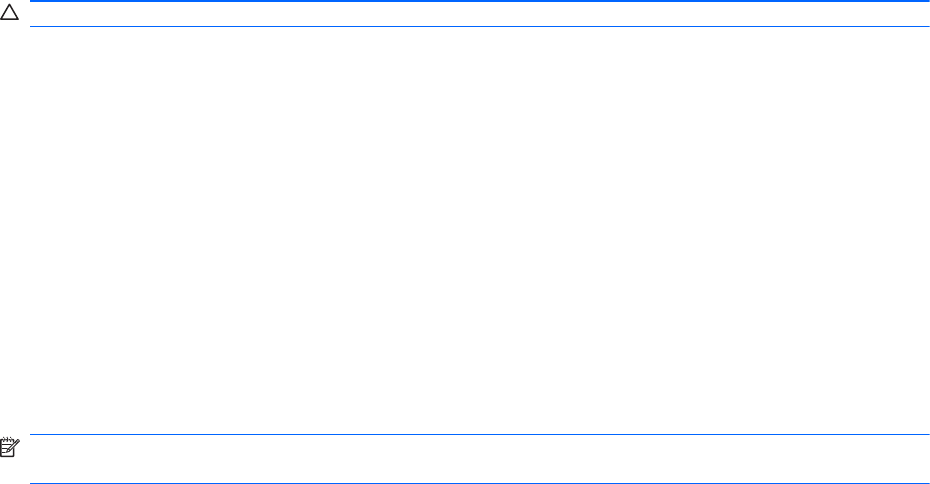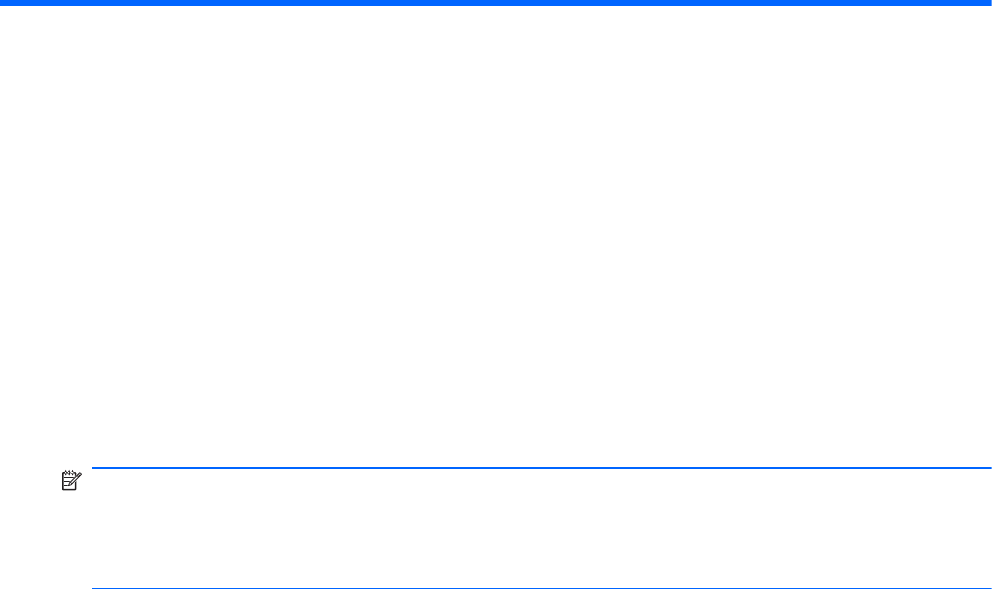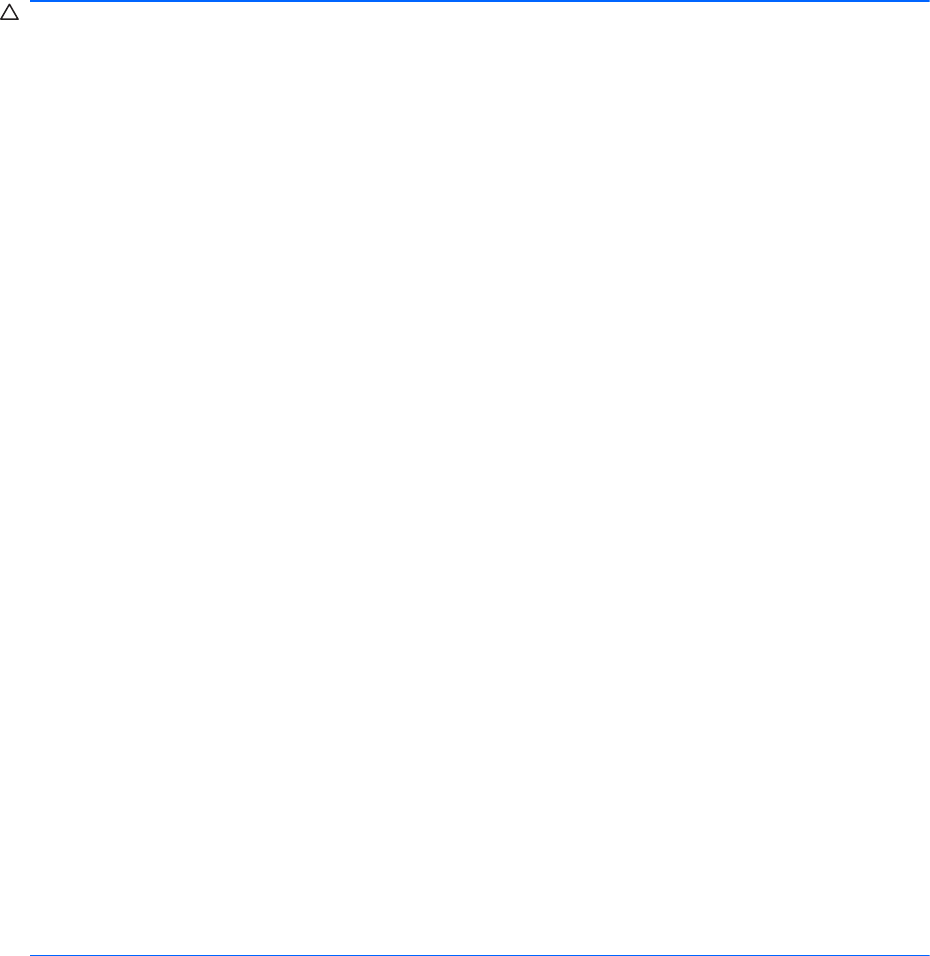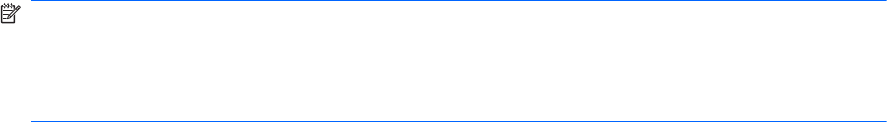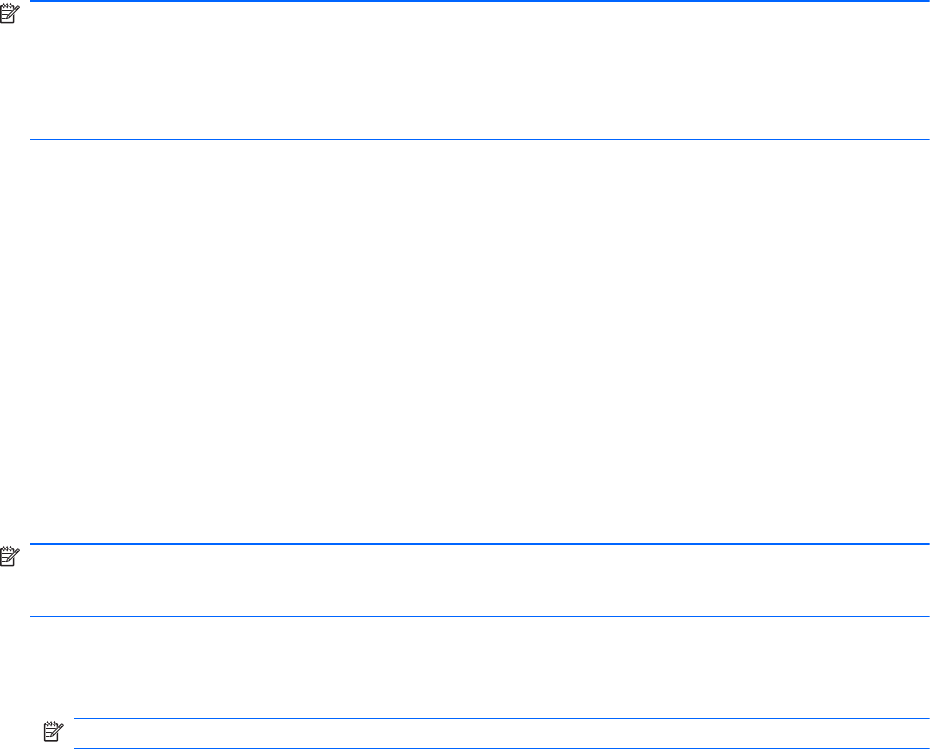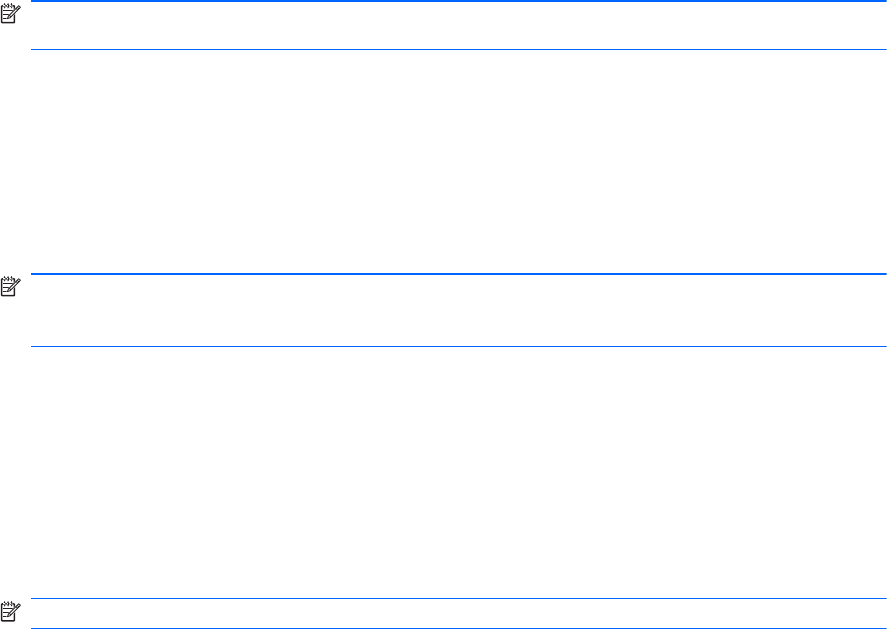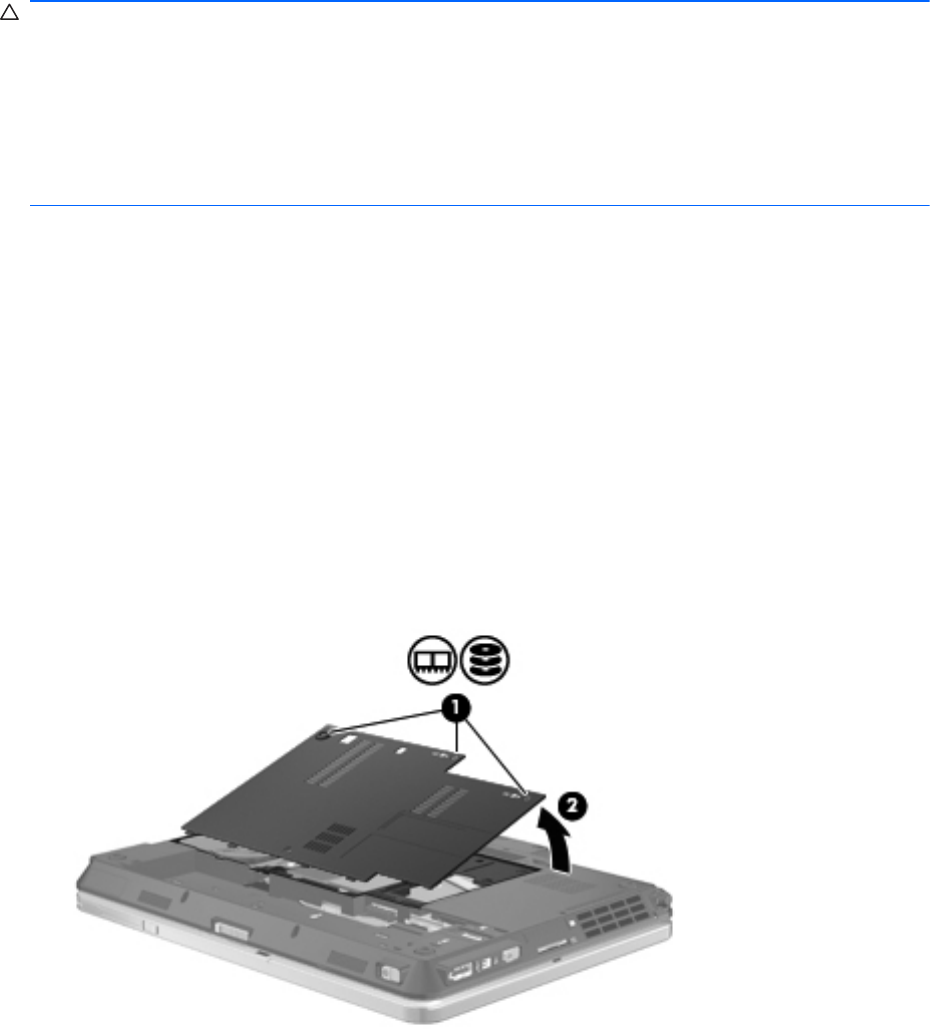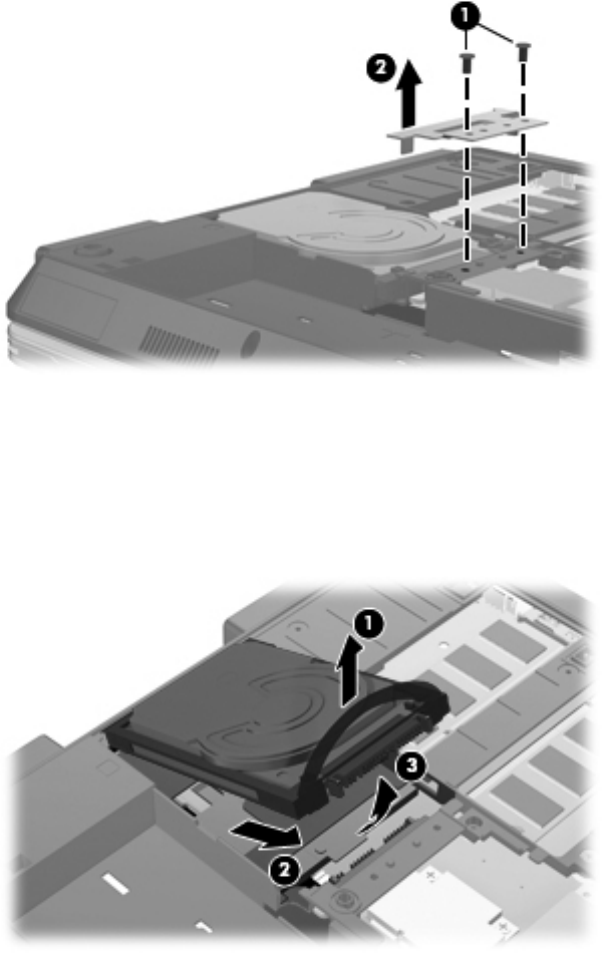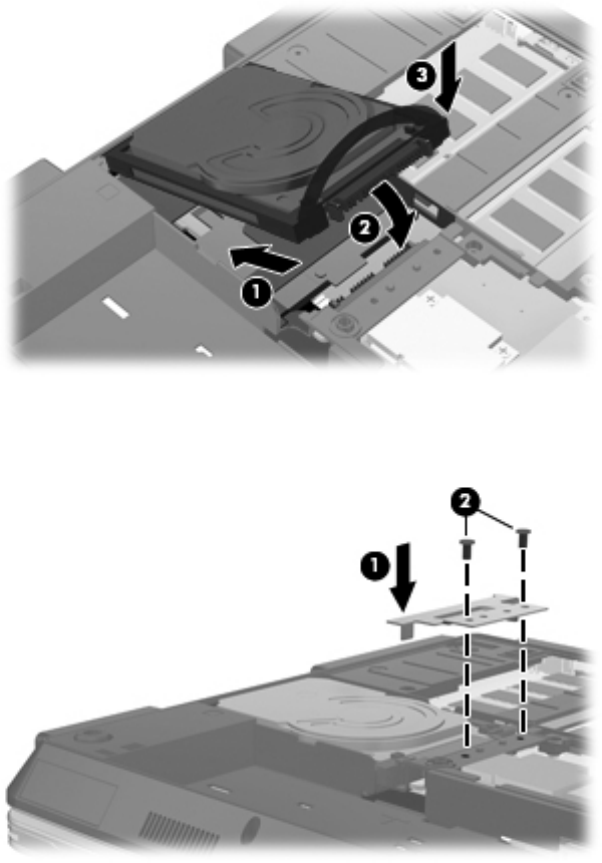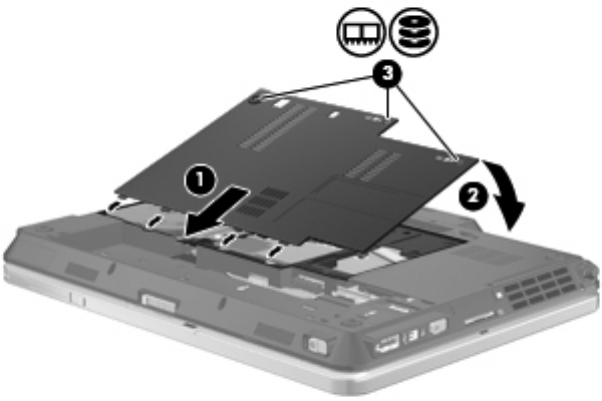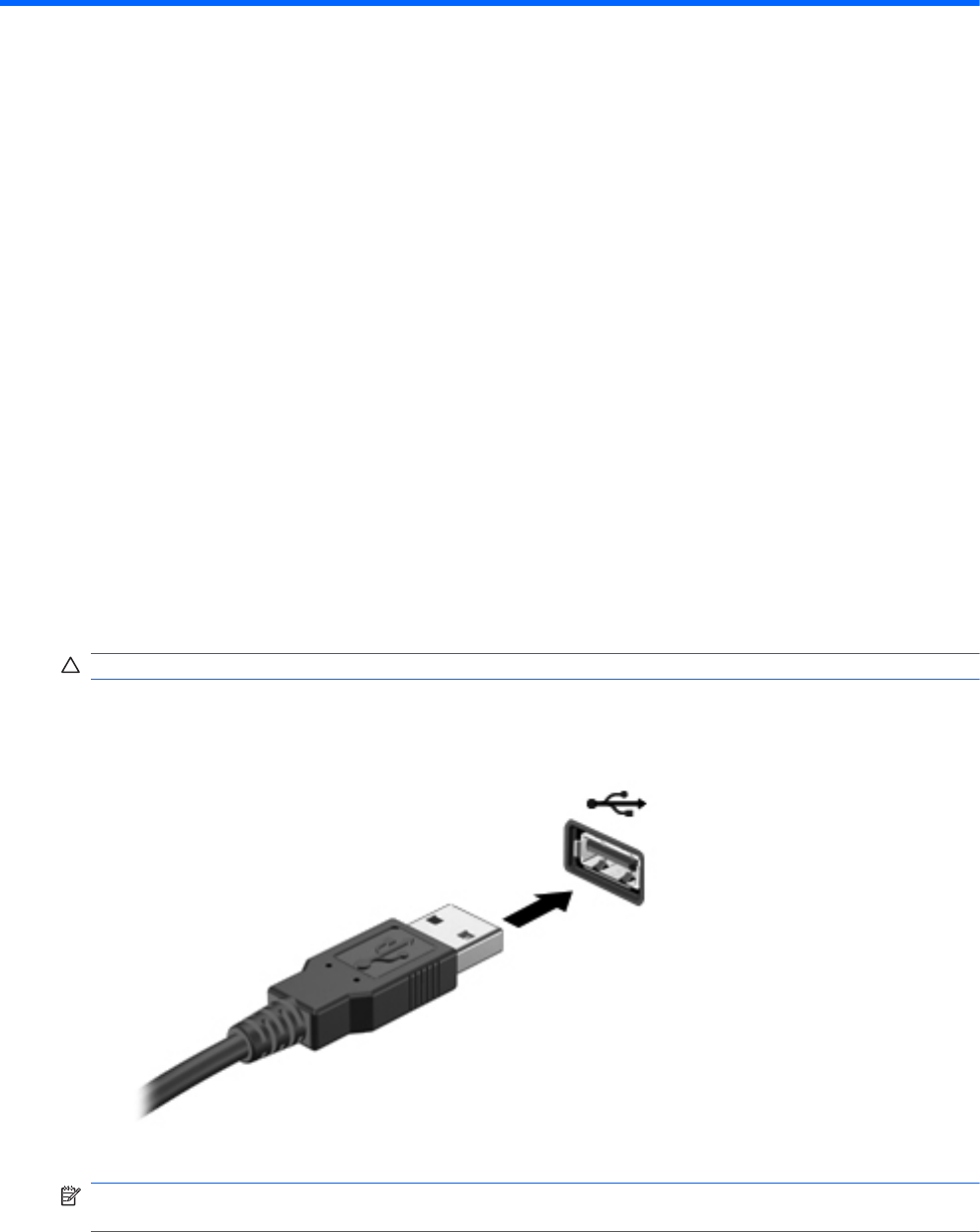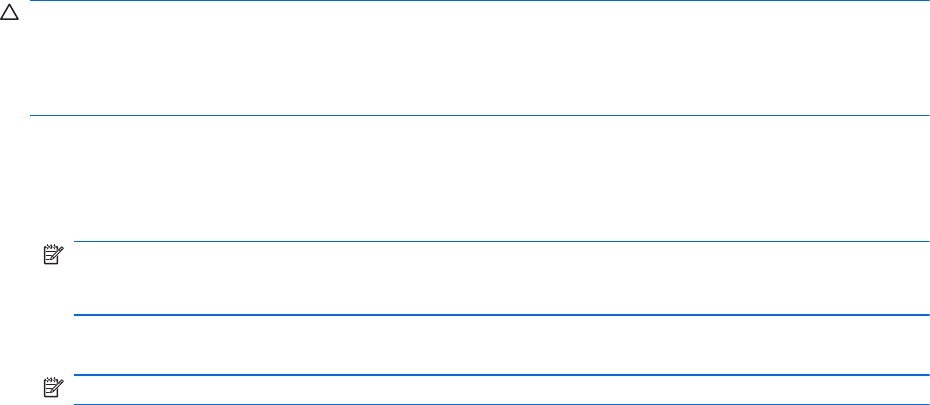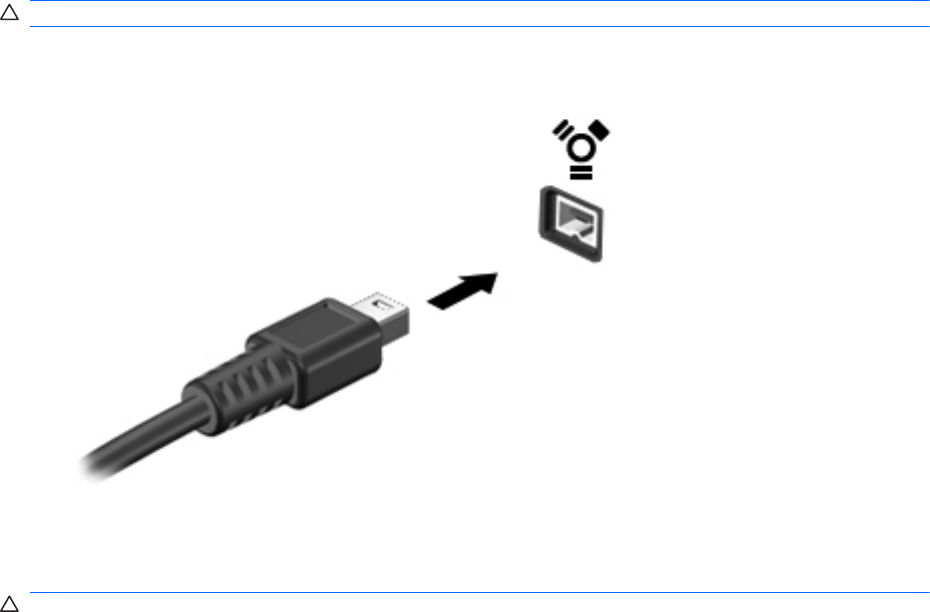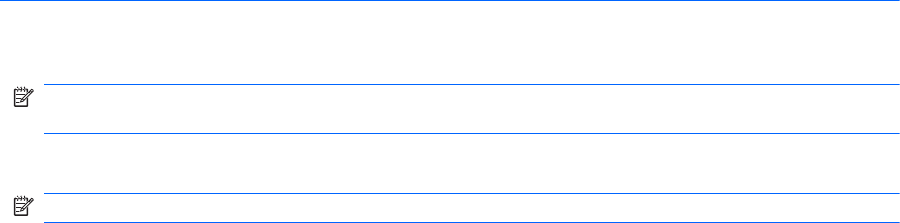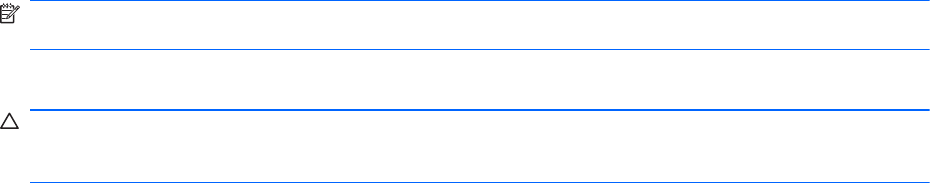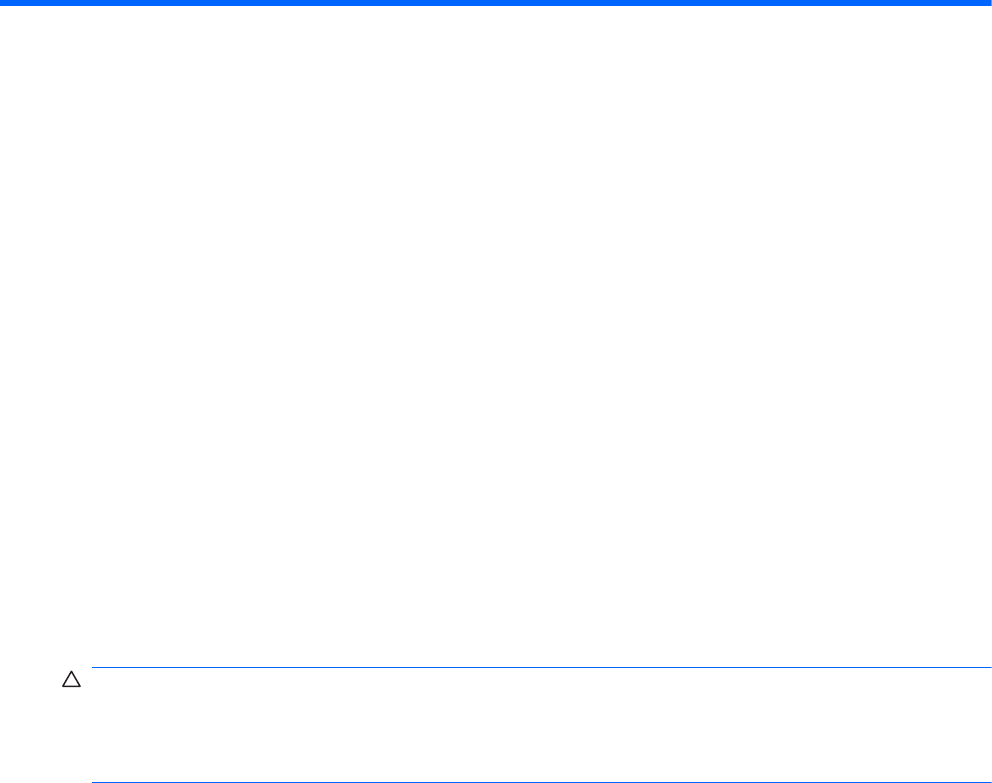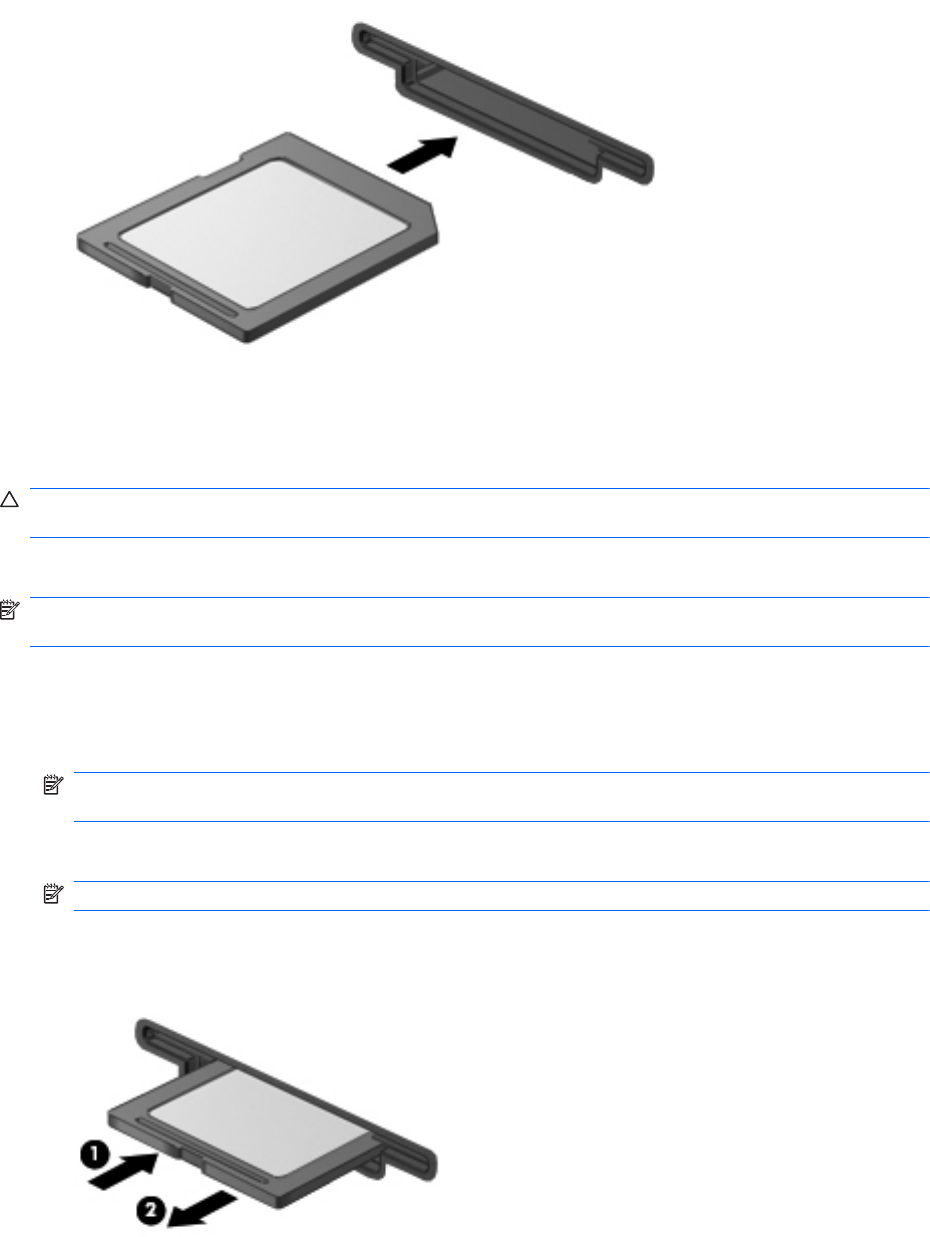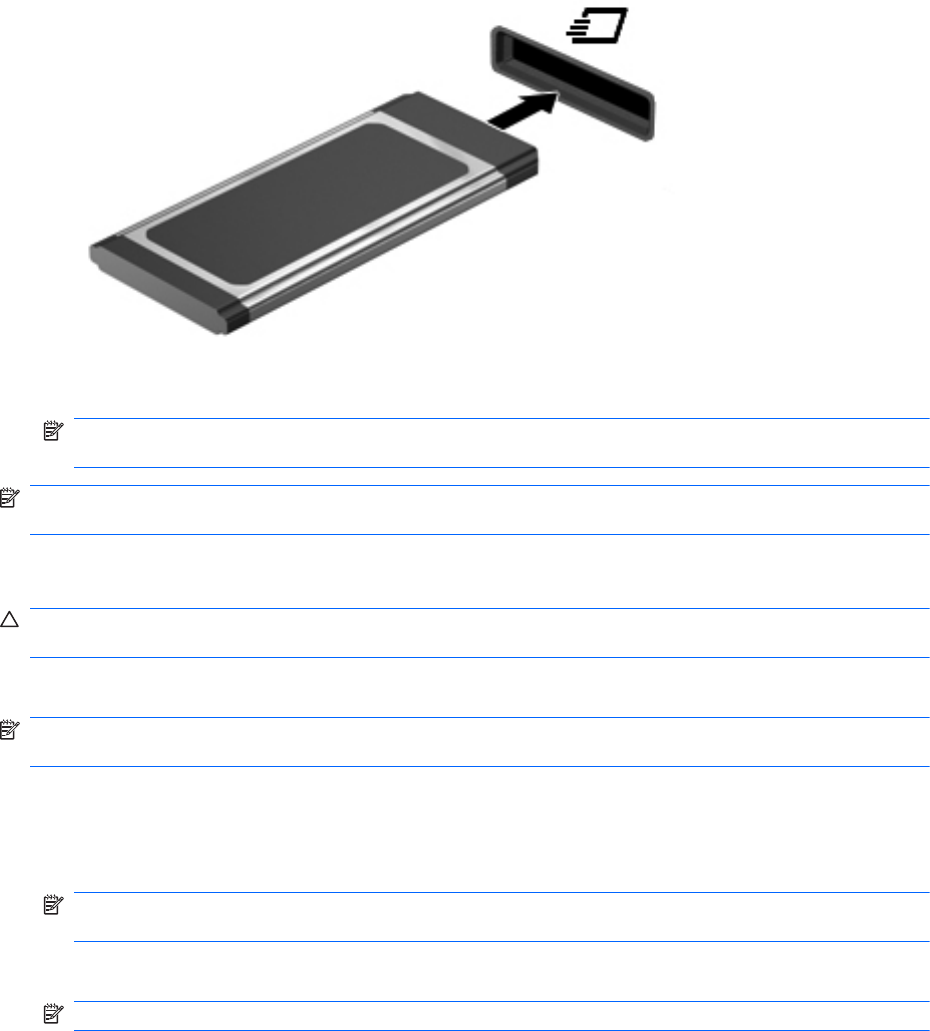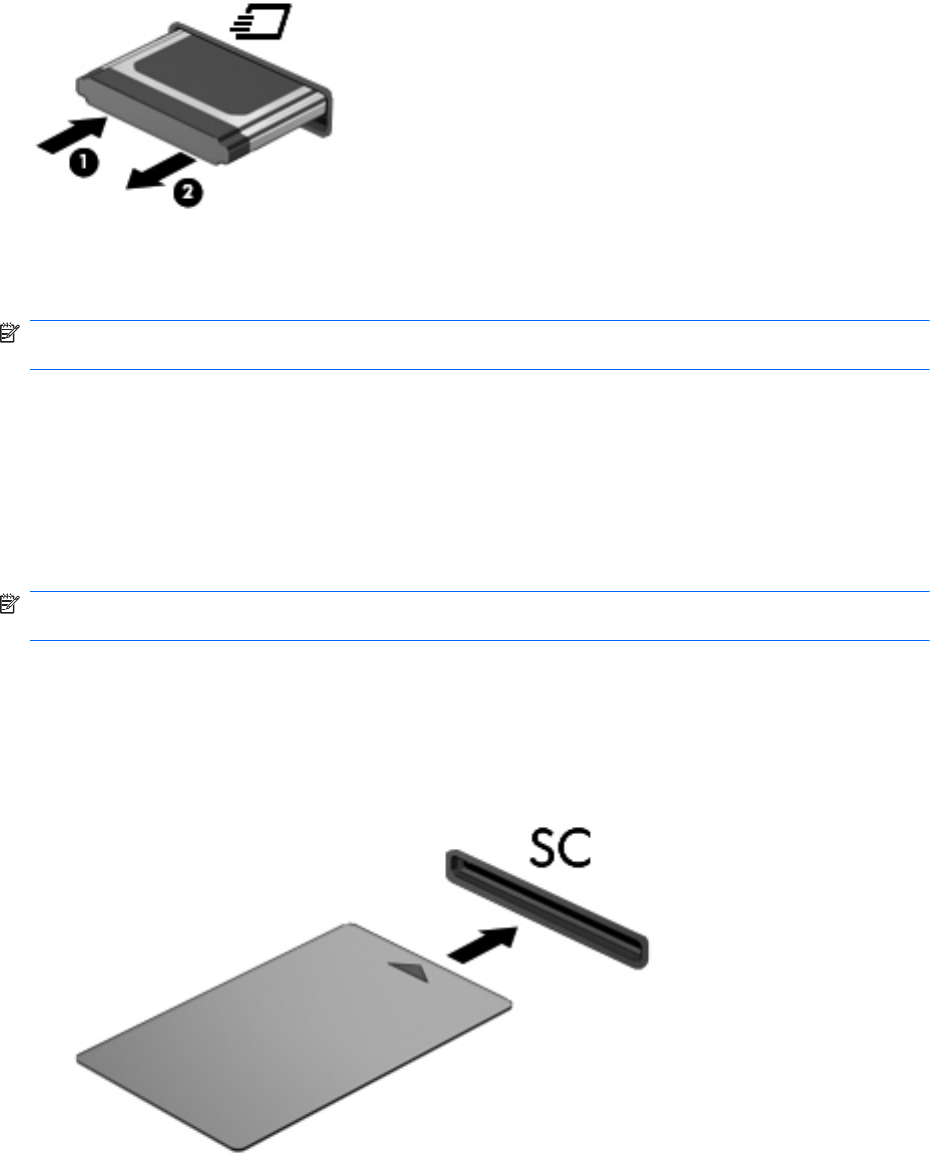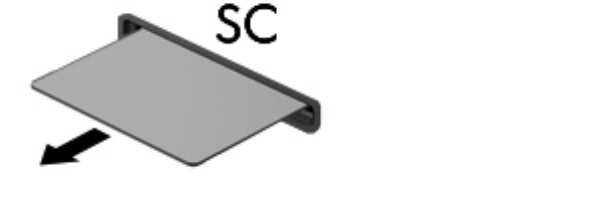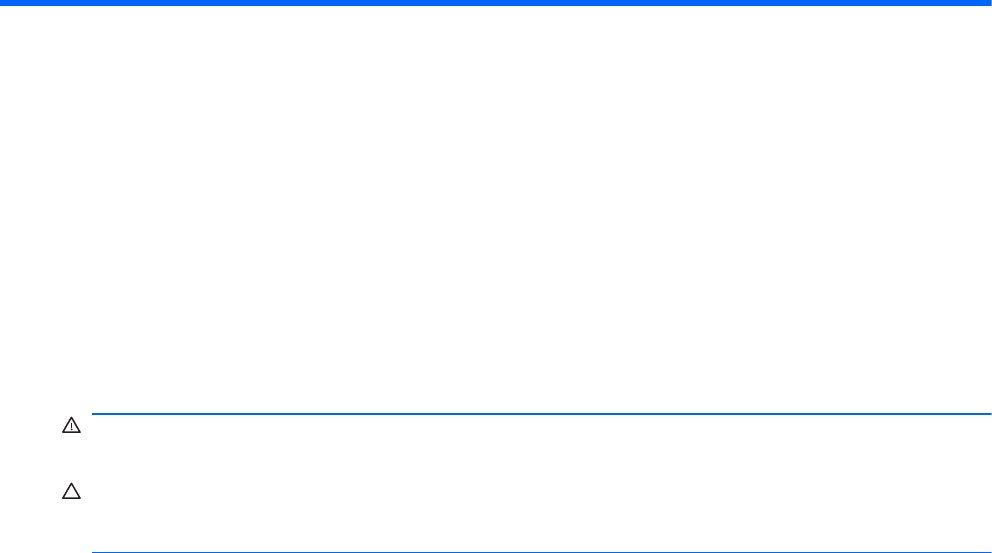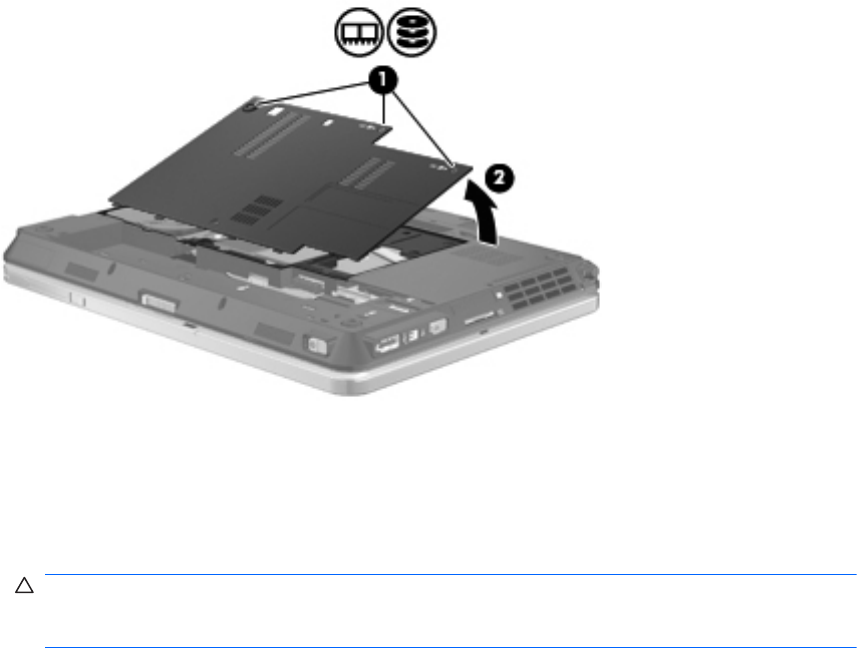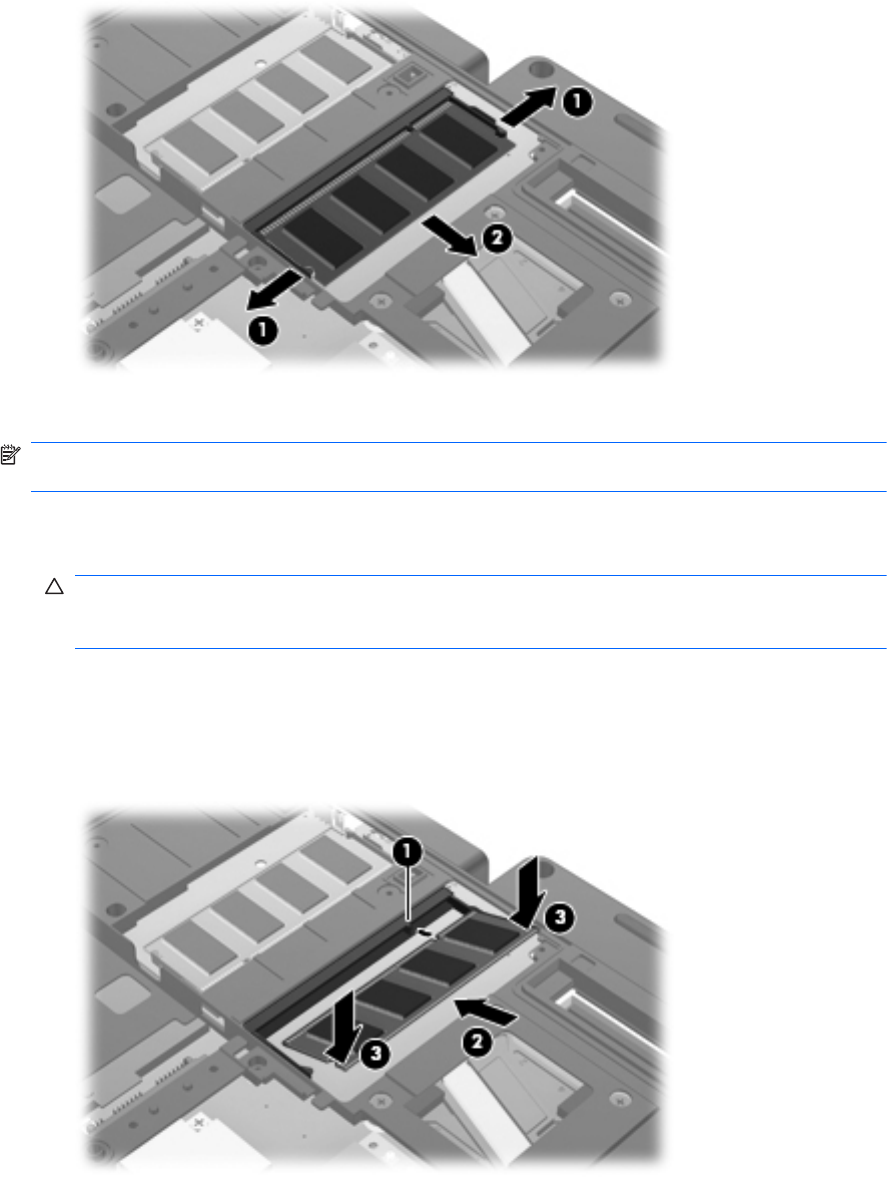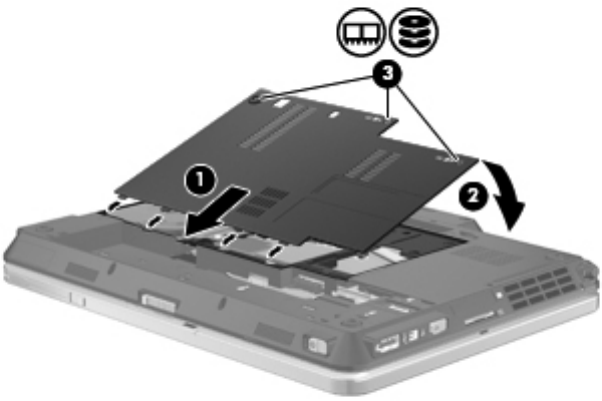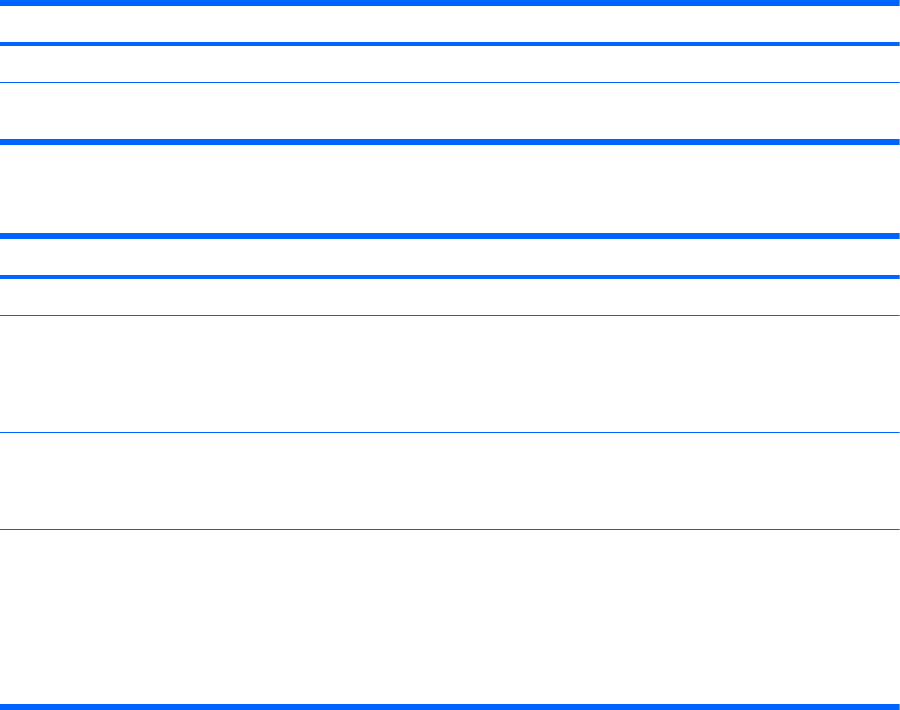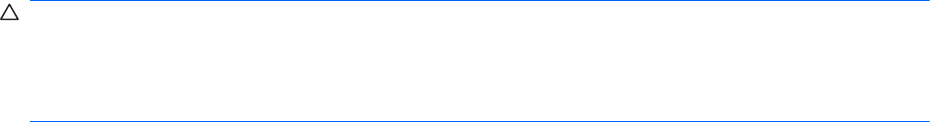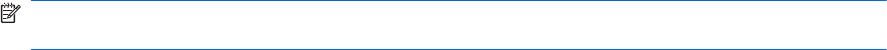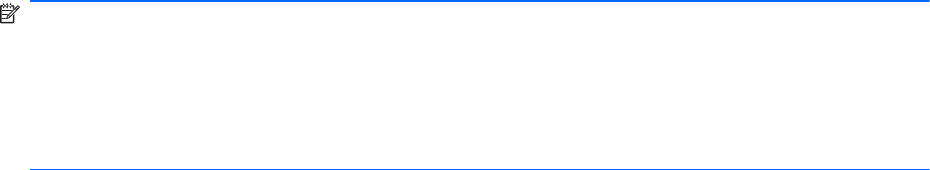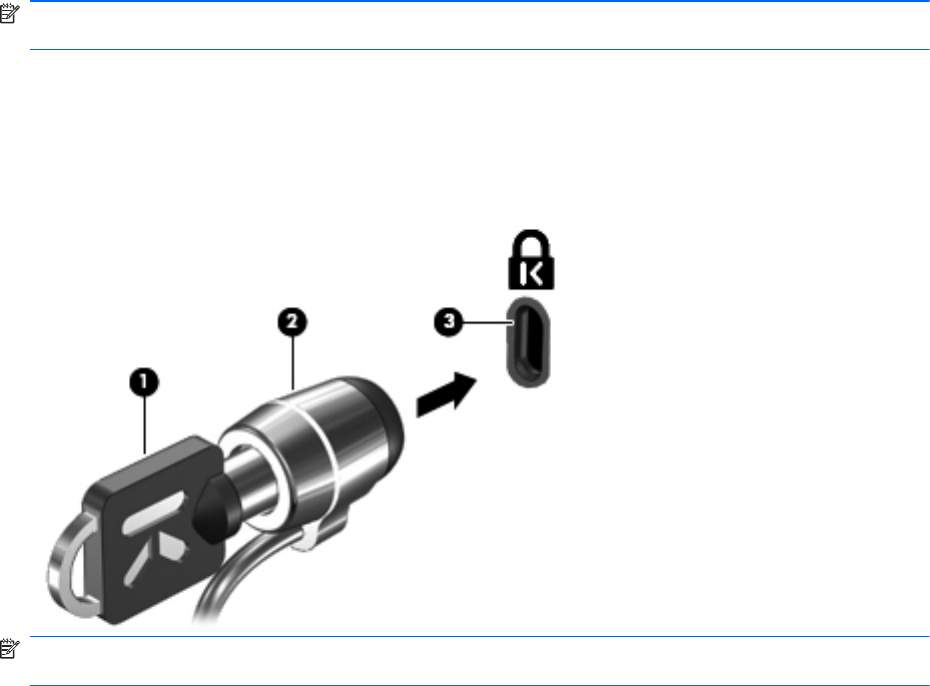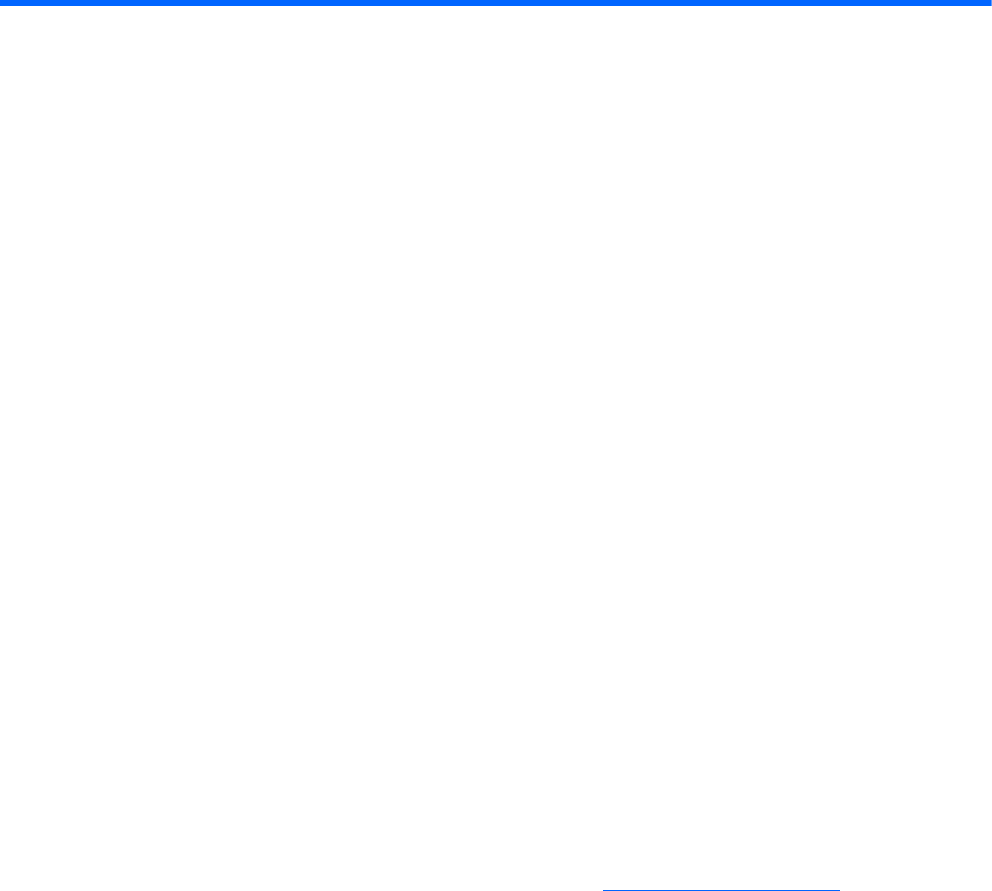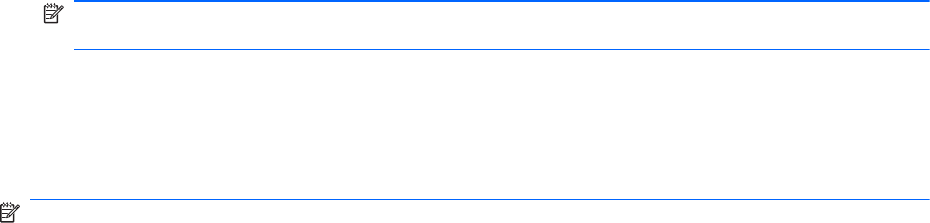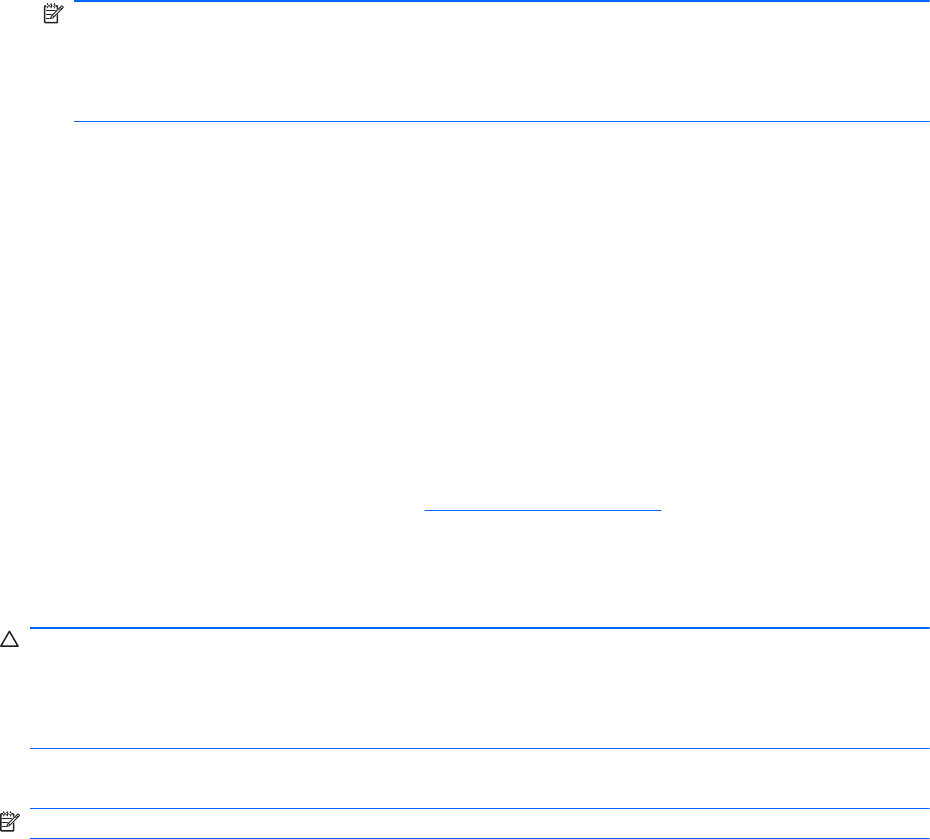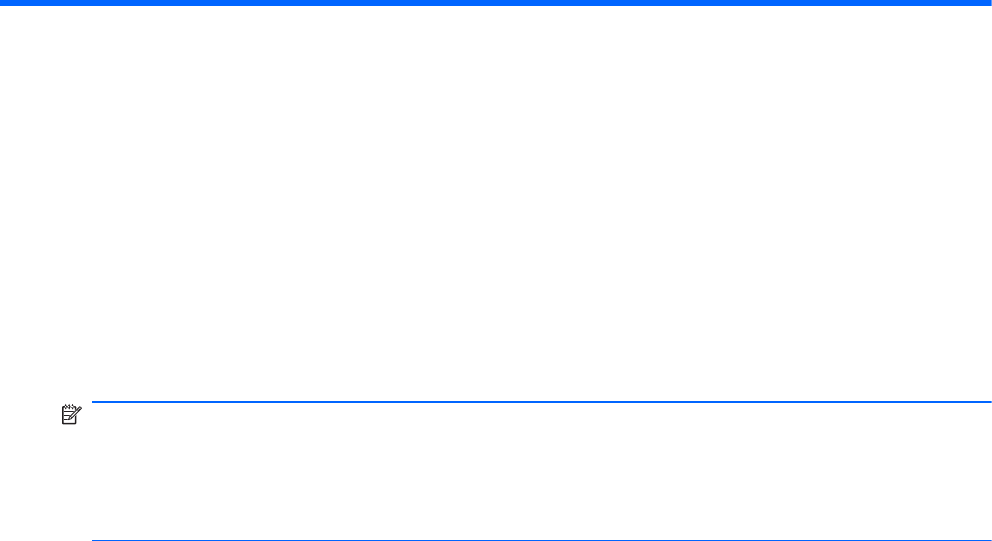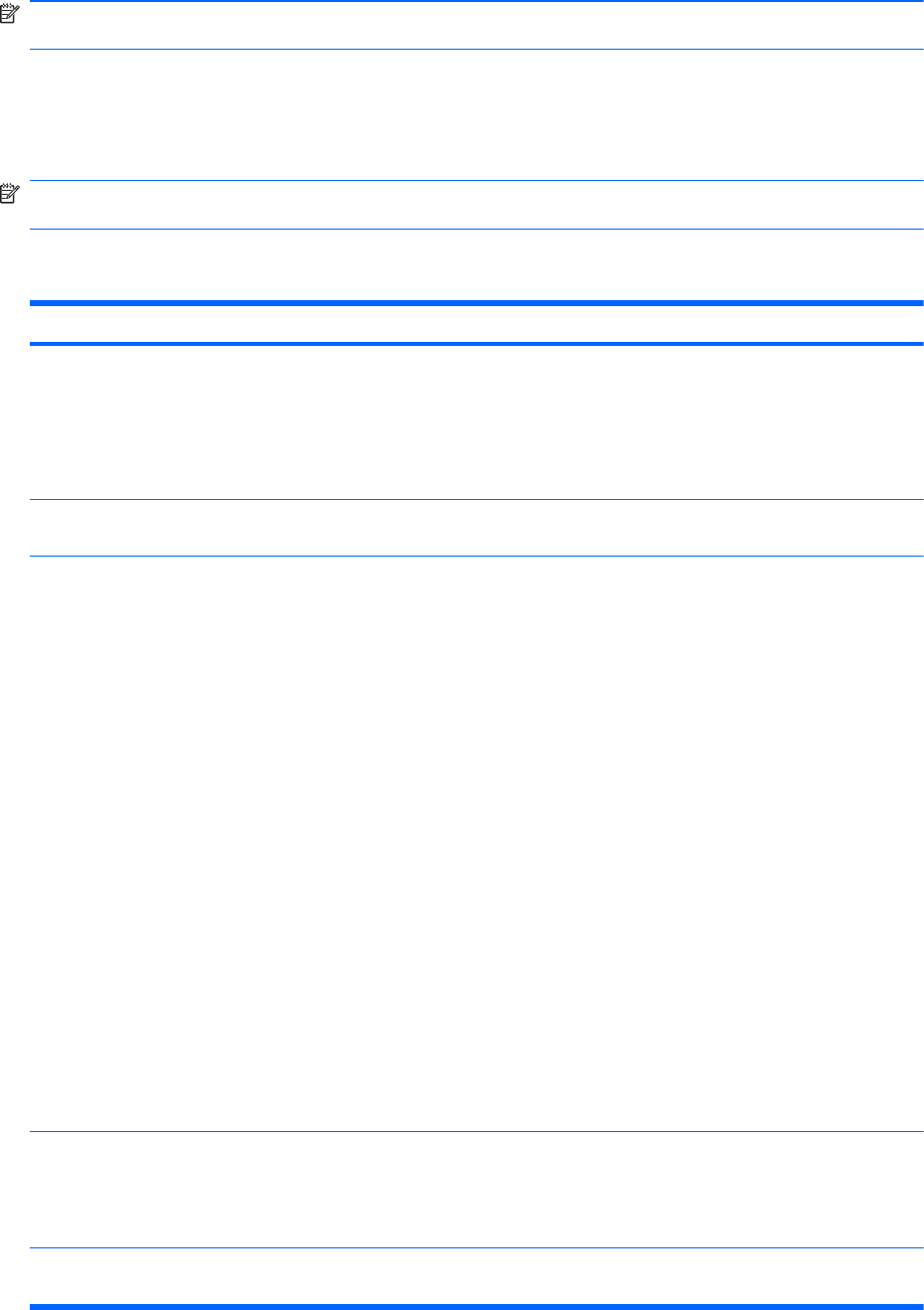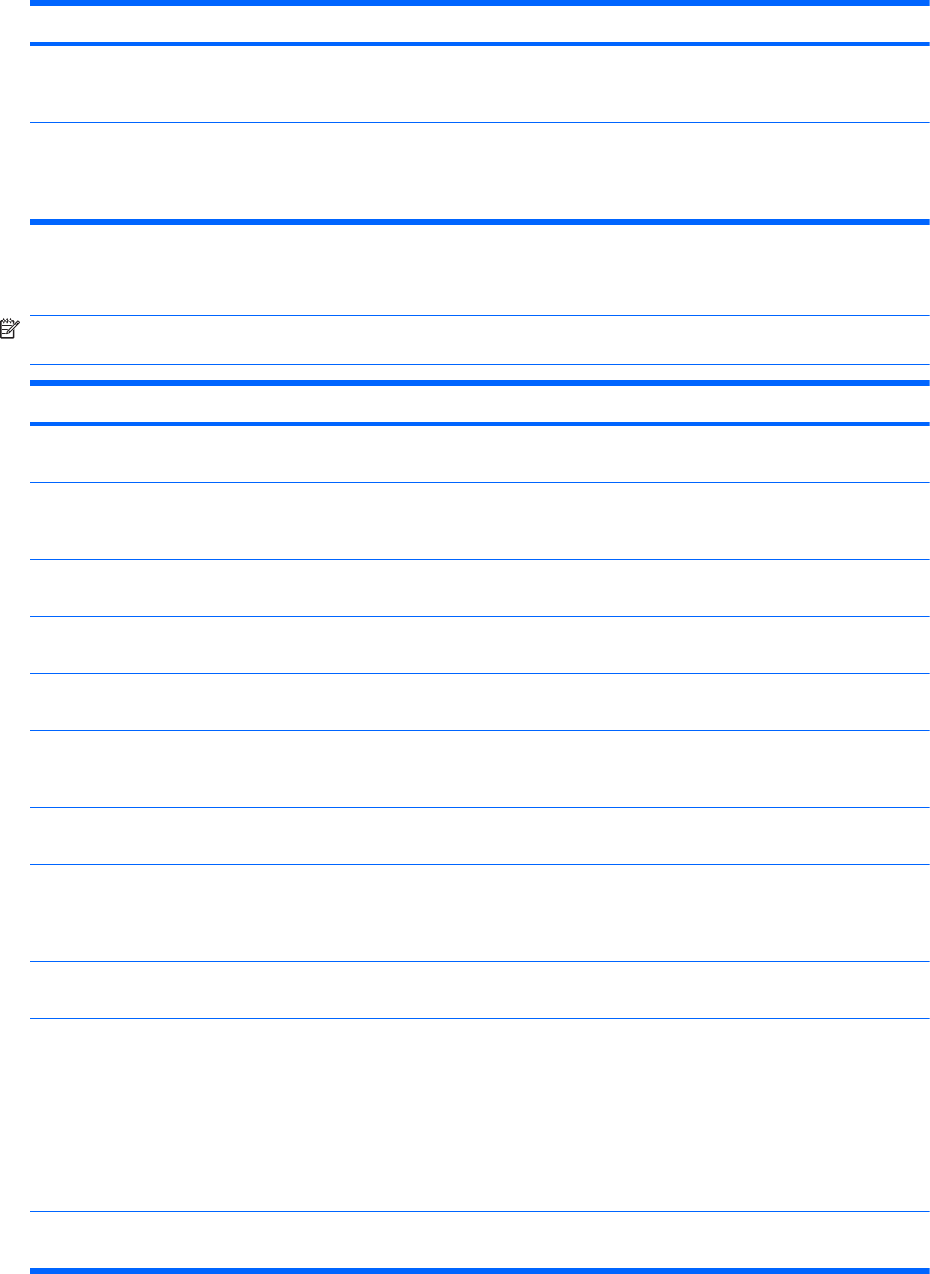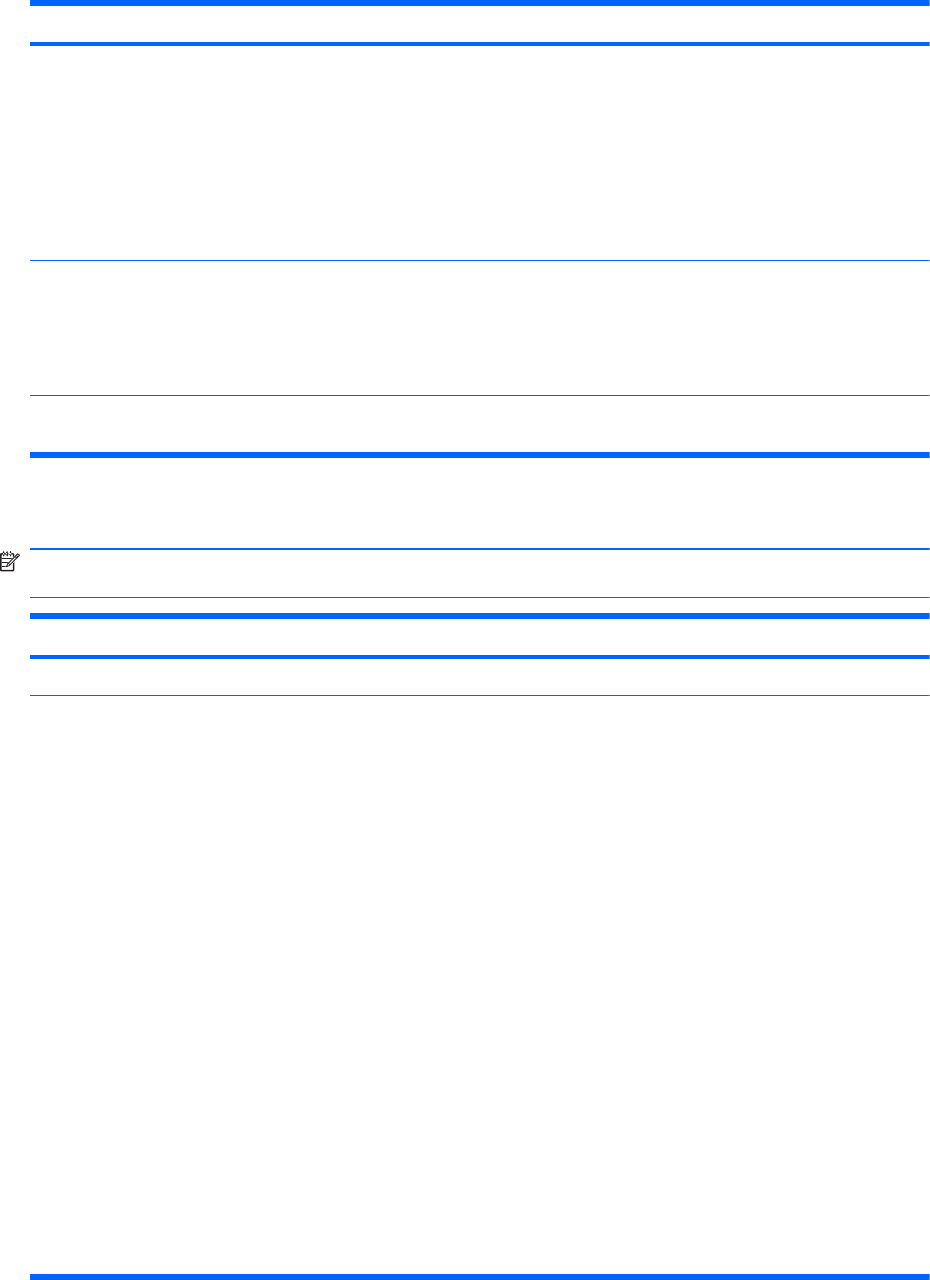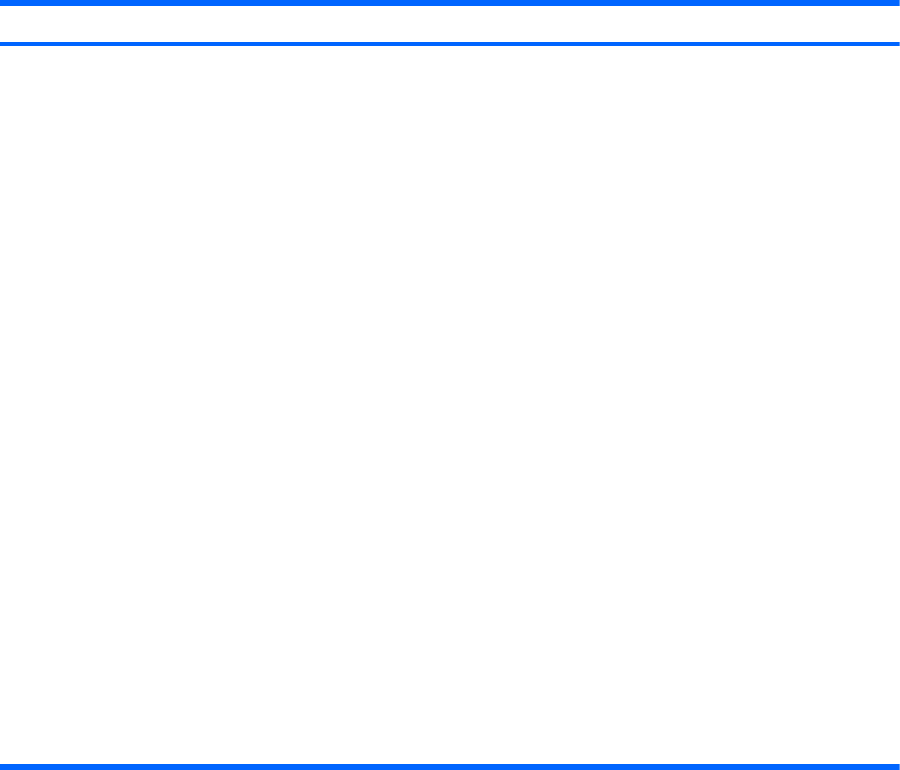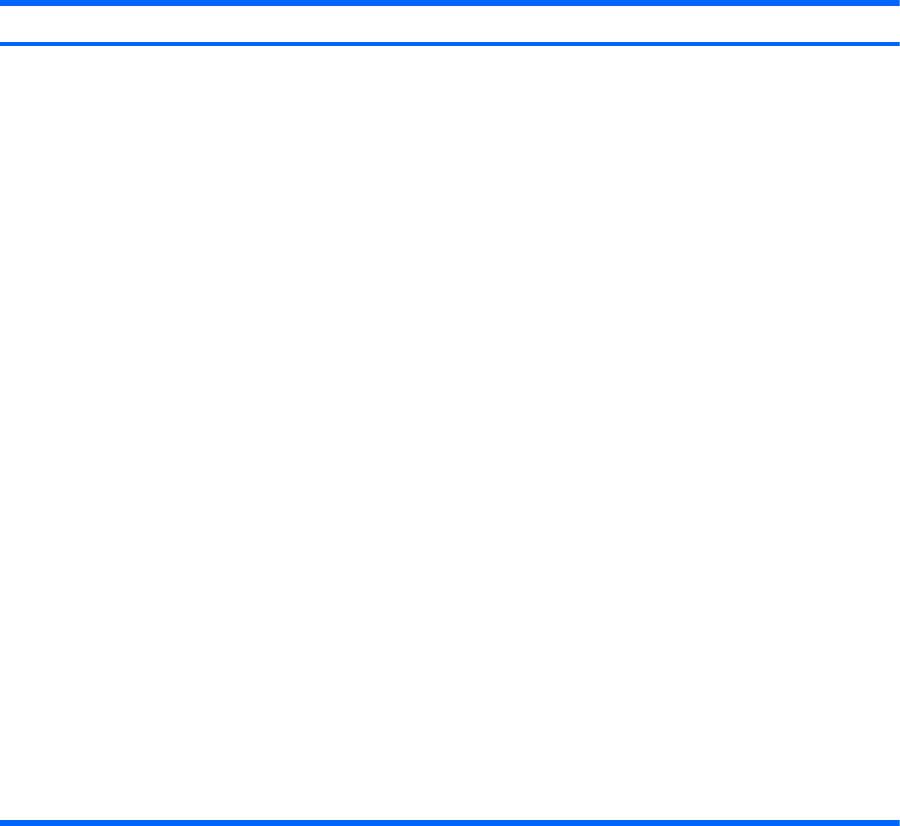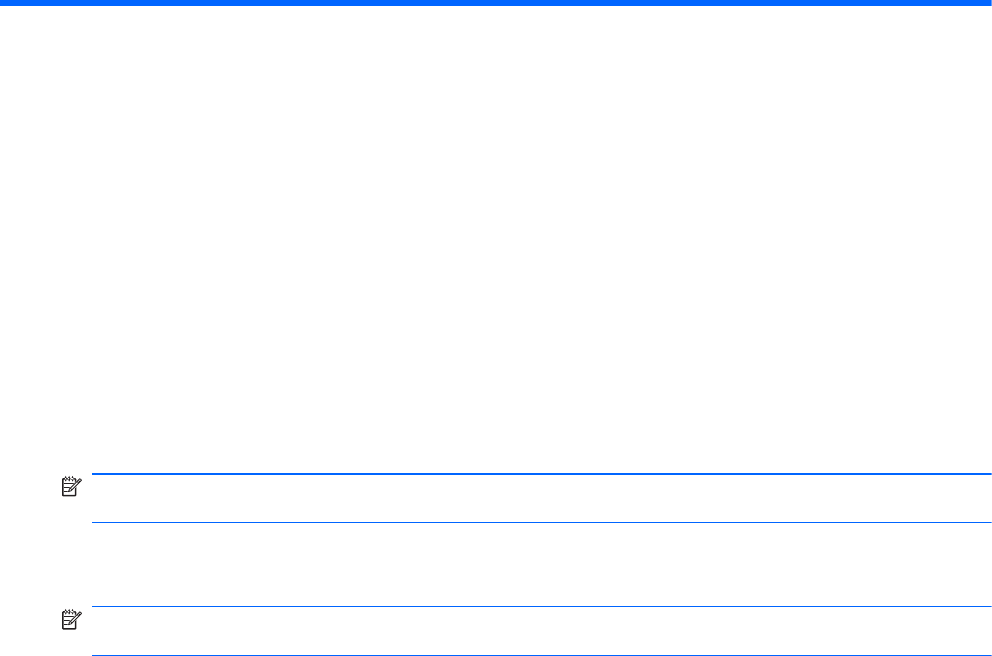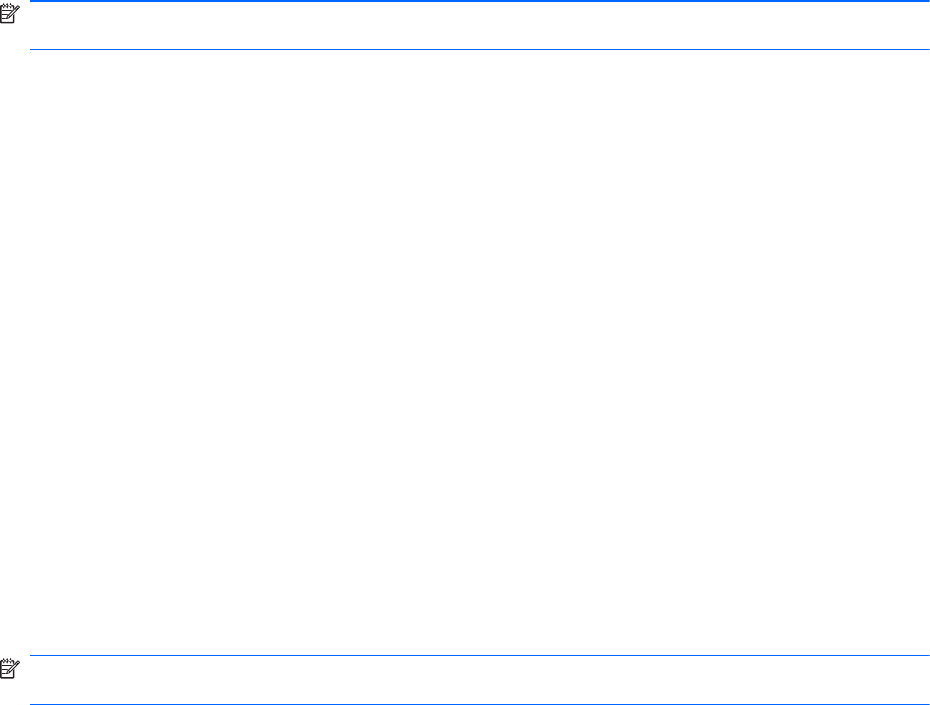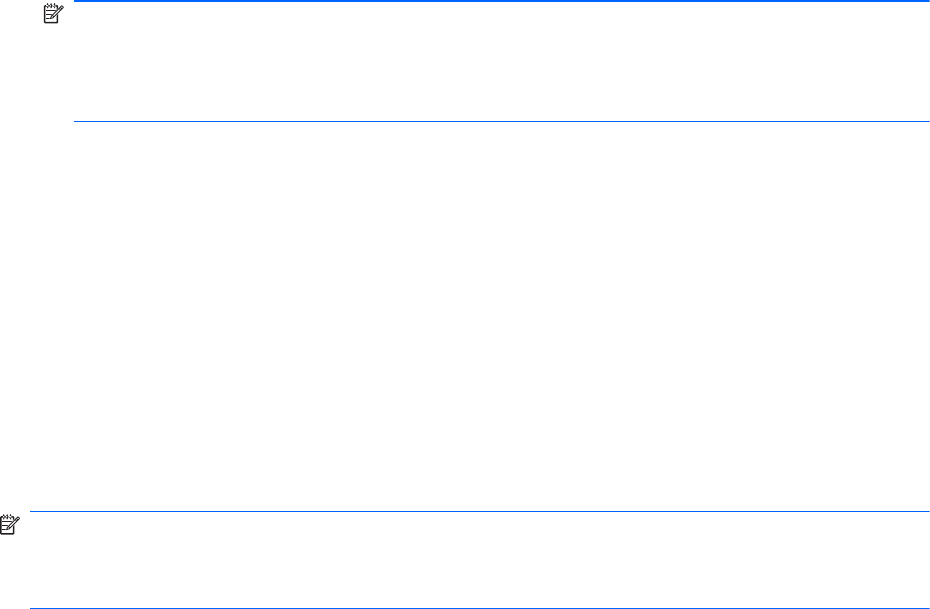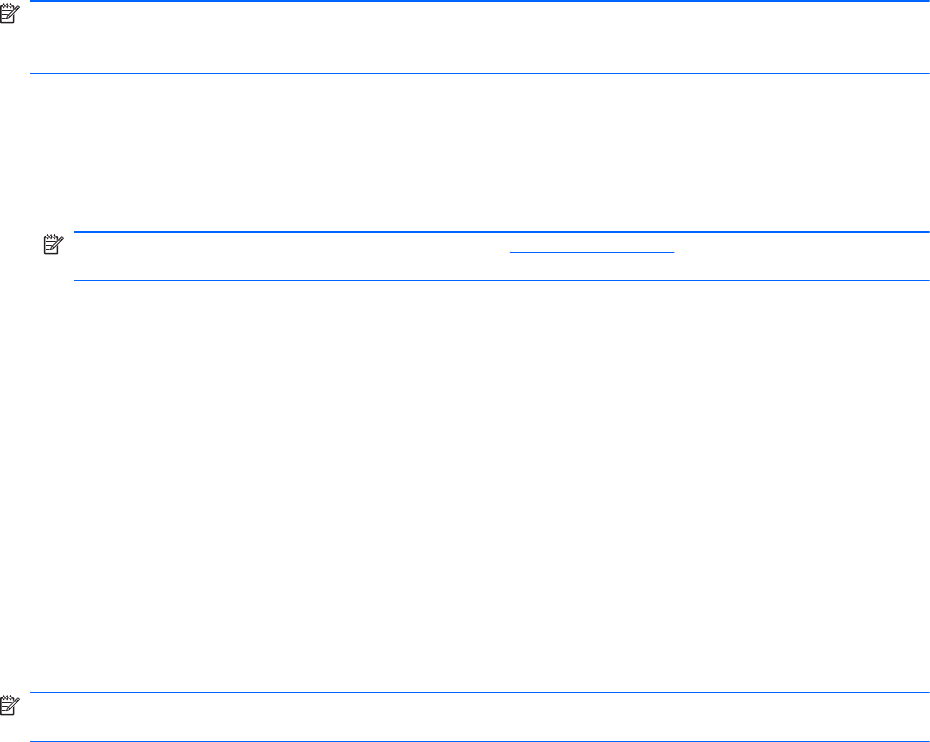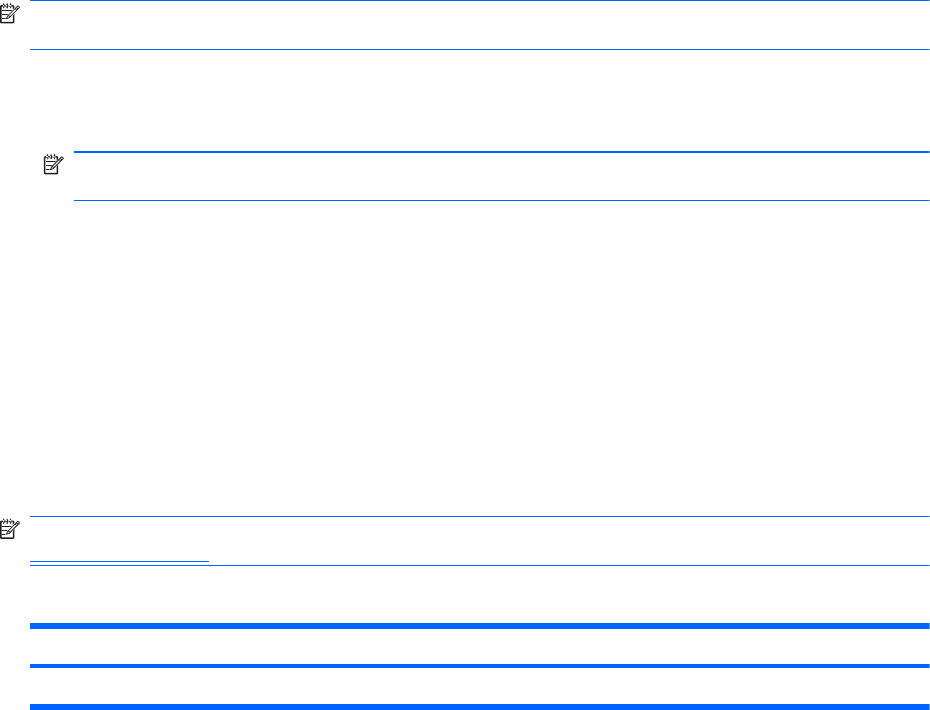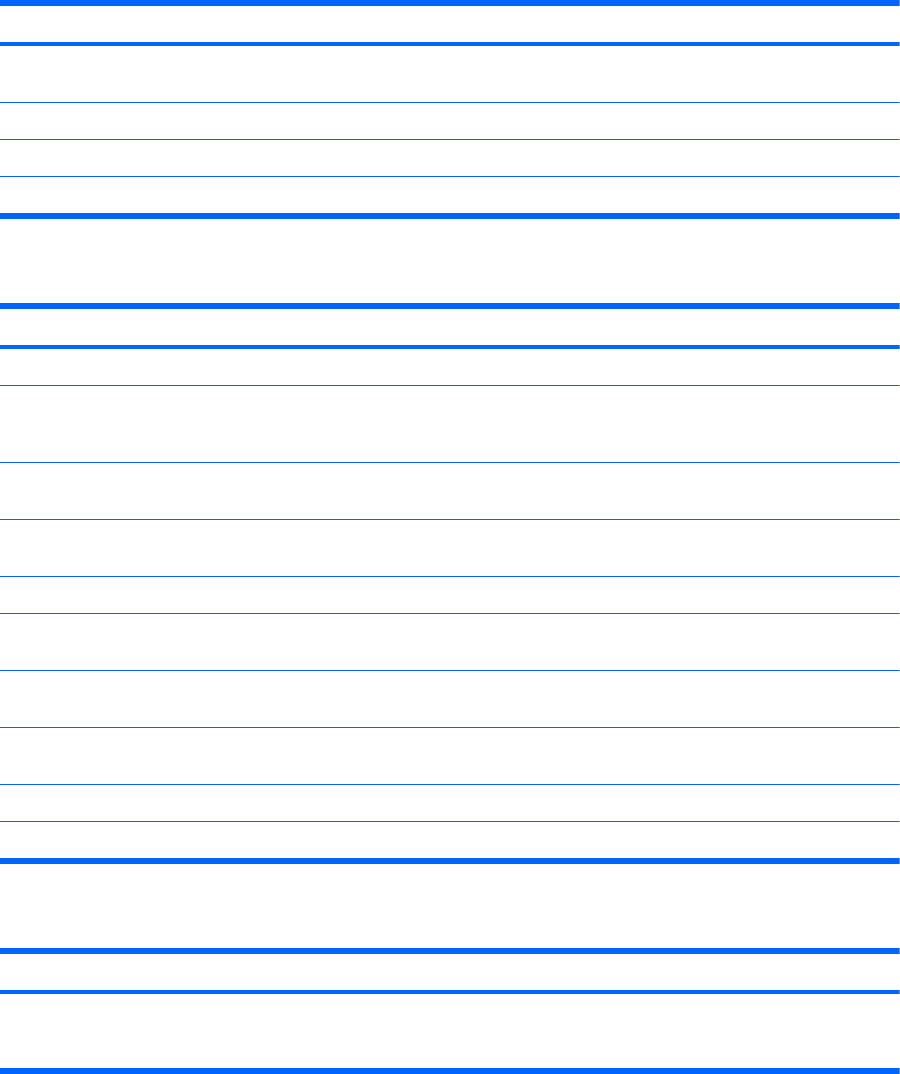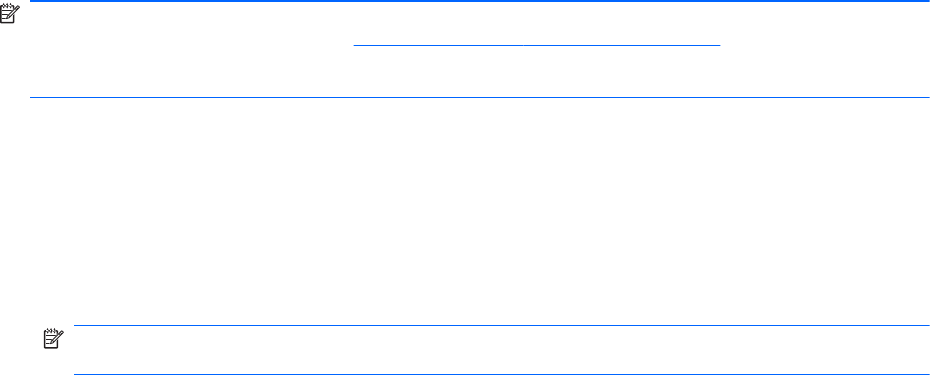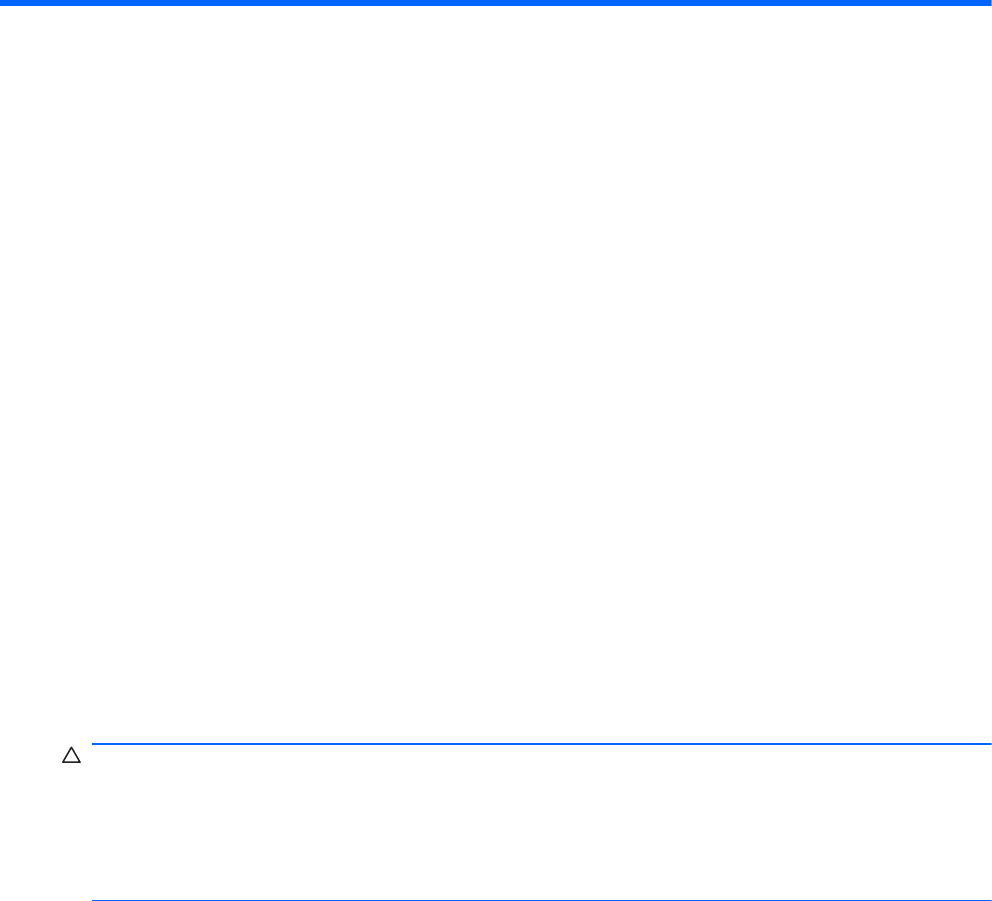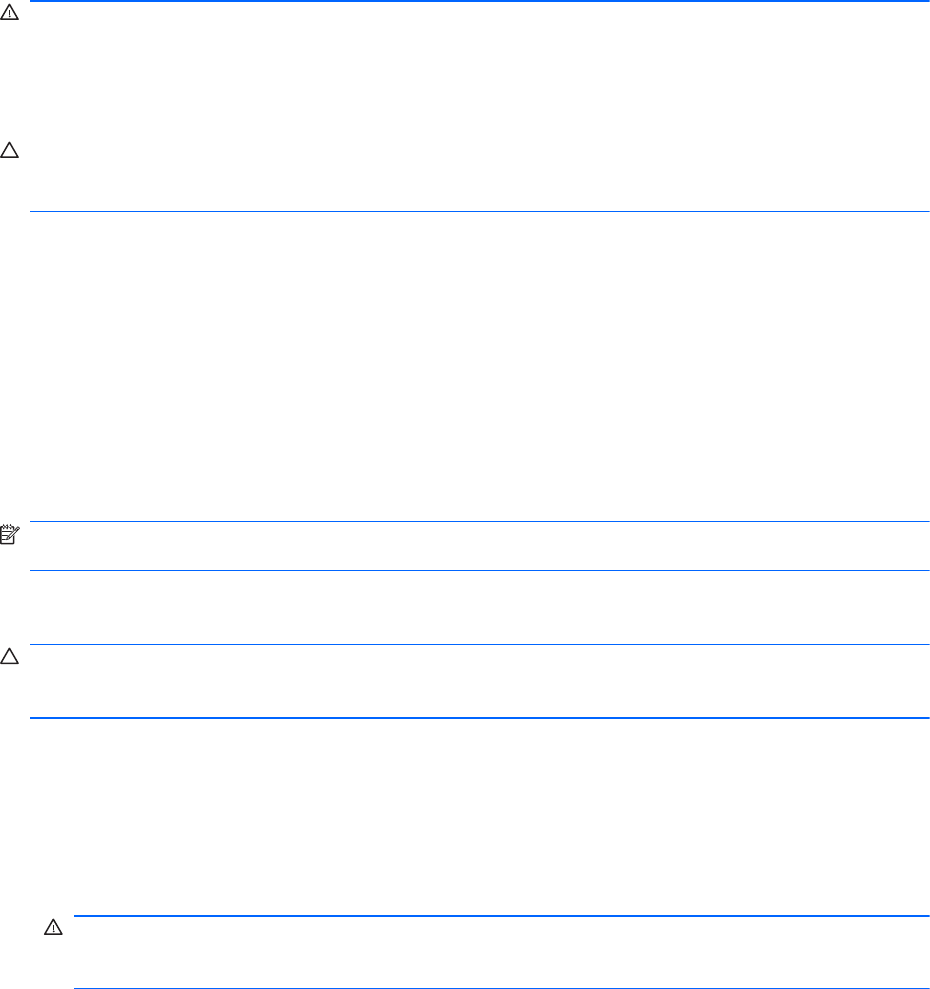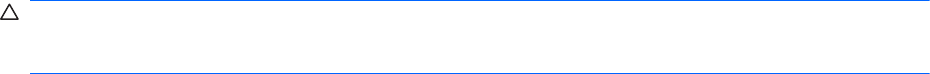Verwenden des Anschlusses für einen externen Monitor ................................. 71
Webcam ............................................................................................................................................. 72
Tipps zur Webcam ............................................................................................................. 72
Festlegen der Webcam-Einstellungen ............................................................................... 73
Digitalisieren von Visitenkarten .......................................................................................... 73
6 Energieverwaltung ........................................................................................................................................ 76
Einstellen der Energieoptionen .......................................................................................................... 76
Verwenden von Energiesparmodi ...................................................................................... 76
Einleiten und Beenden des Energiesparmodus ................................................ 76
Einleiten und Beenden des Ruhezustands ....................................................... 77
Verwenden der Akkumessanzeige .................................................................................... 77
Verwenden von Energiesparplänen ................................................................................... 78
Anzeigen des aktuellen Energiesparplans ........................................................ 78
Auswählen eines anderen Energiesparplans .................................................... 78
Anpassen des Energiesparplans ...................................................................... 78
Einrichten des Kennwortschutzes für die Reaktivierung .................................................... 78
Anschließen an die externe Netzstromversorgung ............................................................................ 80
Anschließen des Netzteils ................................................................................................. 80
Verwenden des Akkus ........................................................................................................................ 81
Informationen zum Akku unter Hilfe und Support .............................................................. 81
Verwenden von Akku-Test ................................................................................................. 82
Anzeigen des Akkuladestands ........................................................................................... 82
Einsetzen und Entfernen des Akkus .................................................................................. 82
Aufladen des Akkus ........................................................................................................... 83
Maximieren der Entladezeit des Akkus .............................................................................. 84
Niedriger Akkuladestand .................................................................................................... 84
Feststellen eines niedrigen Akkuladestands ..................................................... 84
Beheben eines niedrigen Akkuladestands ........................................................ 85
Beheben eines niedrigen Akkuladestands, wenn eine externe
Stromquelle vorhanden ist ................................................................ 85
Beheben eines niedrigen Akkuladestands, wenn ein
aufgeladener Akku verfügbar ist ....................................................... 85
Beheben eines niedrigen Akkuladestands, wenn keine
Stromquelle verfügbar ist .................................................................. 85
Beheben eines niedrigen Akkuladestands, wenn der Computer
den Ruhezustand nicht beenden kann ............................................. 85
Kalibrieren eines Akkus ..................................................................................................... 85
Schritt 1: Akku vollständig aufladen .................................................................. 85
Schritt 2: Ruhezustand und Energiesparmodus deaktivieren ........................... 86
Schritt 3: Akku entladen .................................................................................... 87
Schritt 4: Akku vollständig aufladen .................................................................. 87
Schritt 5: Ruhezustand und Energiesparmodus reaktivieren ............................ 87
Einsparen von Akkuenergie ............................................................................................... 88
viii